How to Add, Remove or Edit Environment variables in Windows 7?
To add, remove or edit Environment variables in Windows 7 follow these simple steps:
1) Right-click on the
Computer icon on your
Desktop and choose the
Properties option.
 2)
2) In the
System window click on
Advanced system settings in the
left pane as highlighted below
 3)
3) In the
System Properties window select the
Advanced tab and click on the
Environment Variables… button given at the bottom of the window as highlighted below
 4)
4) In the
Environment Variables window you will notice two columns
User variables for a username and
System variables.
 5)
5) Now to
add a
new User variable click on the
New… button. In the
New User Variable dialog box type the
Variable name and
Variable value and click the
OK button
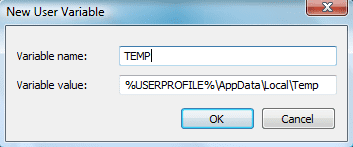 OR
OR
To
remove a
User variable click on the required
User variable and then click on the
Delete button.
OR
To
edit a
User variable click on
Edit… button. In the
Edit User Variable dialog box
edit the
Variable name and
Variable value and click the
OK button
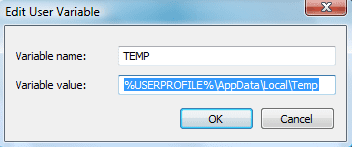 Note:
Note: If you want to add, remove or edit System Variables then repeat this step under the System variables column but be careful while doing this.
6) Click
OK button in the
Environment Variables dialog window
7) Click
OK on
System Properties window
8) Close
System window
 2) In the System window click on Advanced system settings in the left pane as highlighted below
2) In the System window click on Advanced system settings in the left pane as highlighted below
 3) In the System Properties window select the Advanced tab and click on the Environment Variables… button given at the bottom of the window as highlighted below
3) In the System Properties window select the Advanced tab and click on the Environment Variables… button given at the bottom of the window as highlighted below
 4) In the Environment Variables window you will notice two columns User variables for a username and System variables.
4) In the Environment Variables window you will notice two columns User variables for a username and System variables.
 5) Now to add a new User variable click on the New… button. In the New User Variable dialog box type the Variable name and Variable value and click the OK button
5) Now to add a new User variable click on the New… button. In the New User Variable dialog box type the Variable name and Variable value and click the OK button
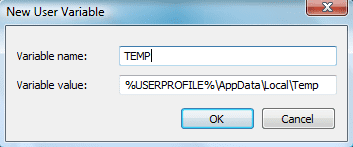 OR
To remove a User variable click on the required User variable and then click on the Delete button.
OR
To edit a User variable click on Edit… button. In the Edit User Variable dialog box edit the Variable name and Variable value and click the OK button
OR
To remove a User variable click on the required User variable and then click on the Delete button.
OR
To edit a User variable click on Edit… button. In the Edit User Variable dialog box edit the Variable name and Variable value and click the OK button
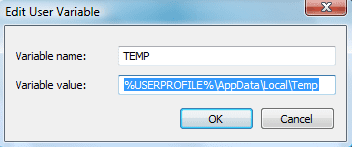 Note: If you want to add, remove or edit System Variables then repeat this step under the System variables column but be careful while doing this.
6) Click OK button in the Environment Variables dialog window
7) Click OK on System Properties window
8) Close System window
Note: If you want to add, remove or edit System Variables then repeat this step under the System variables column but be careful while doing this.
6) Click OK button in the Environment Variables dialog window
7) Click OK on System Properties window
8) Close System window