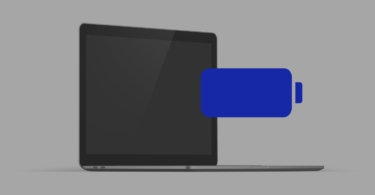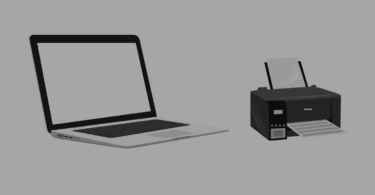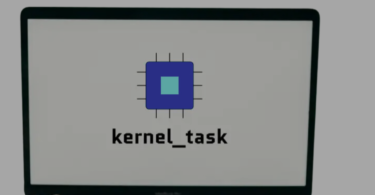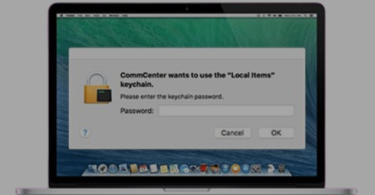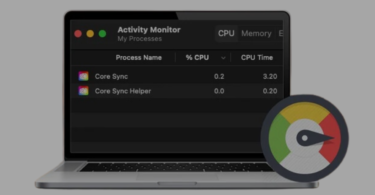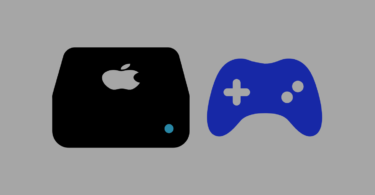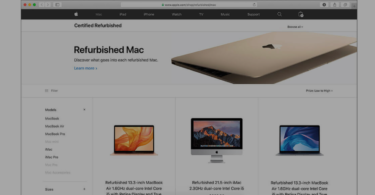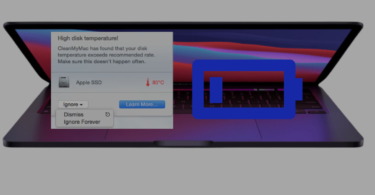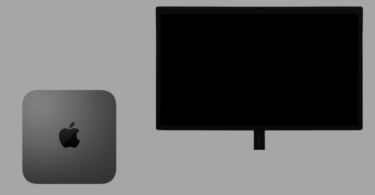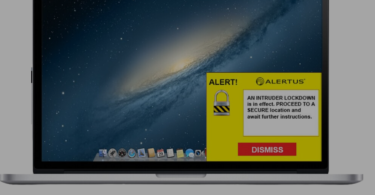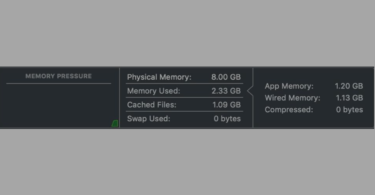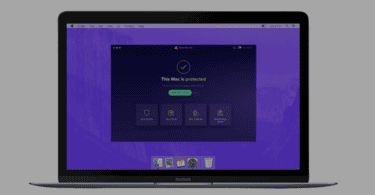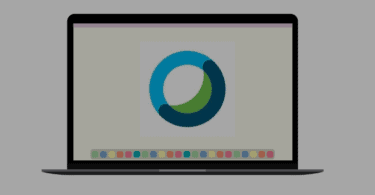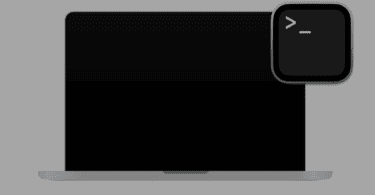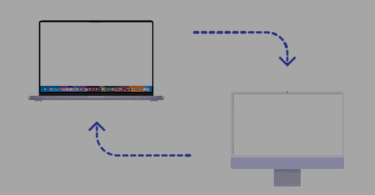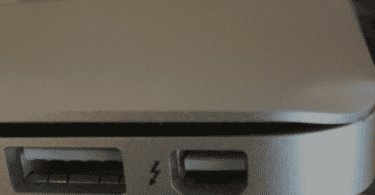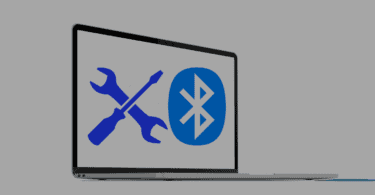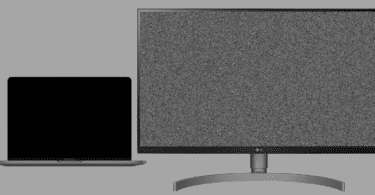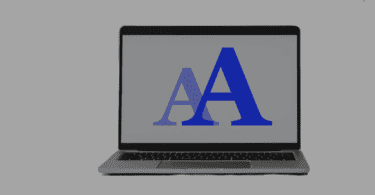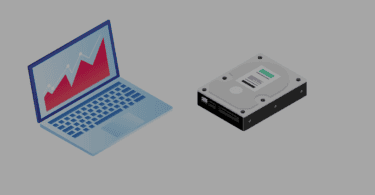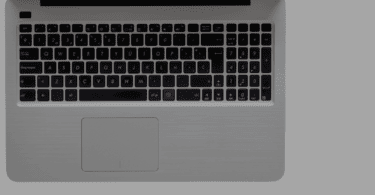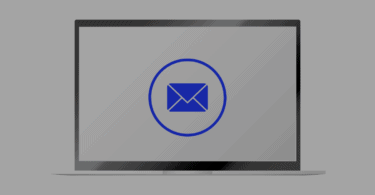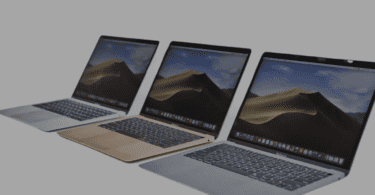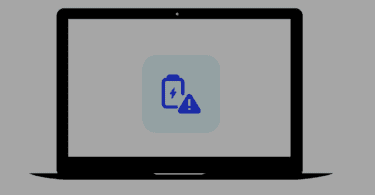When it comes to tracking a MacBook after a factory reset, there are some important factors to...
Mac
Since its launch in 2006, the MacBook has been a favorite among Apple enthusiasts. It’s a durable laptop with a sleek design and powerful components, making it the perfect choice for anyone who wants to get work done on the go.
Can You Charge a MacBook with a Phone Charger?
Are you wondering if you can charge your MacBook with a phone charger? In this article, we will...
Most Common Problems with MacBooks and How to Fix Them
Are you facing problems with your MacBook? Don’t worry, you’re not alone. MacBooks...
How to Charge a MacBook Air
Are you wondering how to charge your MacBook Air? Whether you have the latest model or an older...
7 Ways To Hide Files On Mac From Family Members
Files started with a dot are hidden by default, Move the file to a hidden folder, Change the file’s...
Do I Really Need FileVault
Yes! You absolutely need FileVault because it protects your data.
Mastering the Basics: A Beginner’s Guide to Using MacBook...
To get started with your MacBook Pro, understand the macOS operating system and navigating the...
Understanding MacBook Battery Cycle Count: A Complete Guide
To Check MacBook Battery Cycle Count use System Information, Coconut Battery, or Terminal.
Unveiling the Hidden Gems: Discover the Best macOS Ventura...
Best macOS Ventura features include setting timers and alarms with the new Clock app, viewing...
Troubleshooting Guide: Canon Printer Not Responding on Mac...
To fix canon printer not responding on Mac restart the printer and Mac, check network connection...
How to Fix High CPU Usage Caused by Fseventsd on Mac
Fix High CPU Usage Caused by Fseventsd on Mac: restart Mac, update apps, clear cache, check for...
How to Increase Mac Volume Beyond Maximum Levels: A Step-by-Step...
To Increase Mac Volume Beyond Maximum Levels go to System Preferences and Sound settings.
Understanding the C Drive Equivalent on Mac: A Comprehensive...
C Drive Equivalent on Mac is Macintosh HD or simply the Mac hard drive.
8 Effective Ways to Fix a Black Screen on Your MacBook
Adjust the brightness of the screen, check the power and connections, Restart your MacBook, Rest...
Ultimate Guide: How to Easily Edit PDFs on a Mac
To Easily Edit PDFs on a Mac use Preview and QuickLook, that allow to add text, signatures...
What Does Time Machine Backup
System files, programs, user profiles and settings, data files, media files, emails, and messages...
Mastering Macbook Camera Settings: A Comprehensive Guide to...
To Adjusting Your Camera on a Mac use the built-in camera, adjust lighting conditions, explore...
Step-by-Step Guide: How to Update Your Old Mac Easily
To update your old Mac easily, check compatible, available storage space and back up your data to...
Ventura Won’t Boot
Ventura Won't Boot due to Power faults and interrupted updates.
Kernel Task CPU On Mac
To resolve high kernel task CPU usage on your Mac, update your Mac, close idle processes, reset the...
Commcenter Wants To Use The Login Keychain
To fix the "Commcenter Wants to Use the Login Keychain" error, change keychain password, turn off...
Spanish Upside Down Question Mark On Mac
To Type Spanish Upside Down Question Mark On Mac use a keyboard shortcut by holding down the...
Spilled Water On MacBook What To Do
Immediately Turn off the Mac, unplug the charger and disconnect any peripherals and let it dry.
Will Clean Install Of Windows 10 Delete My Files on MacBook
Yes! all programs and personal files will be deleted.
Mac Custom Tag Colors
To Add More Mac Custom Tag Colors access Finder Preferences and choose the Tags tab you can edit or...
Windows Explorer For Mac
Popular alternatives to Windows Explorer for Mac users, include Commander One, Forklift, Transmit...
How To Use Keyboard Assistant Setup On A Mac
To Use Keyboard Assistant Setup On A Mac connect external keyboard, go to System Preferences, and...
Steam Quit Unexpectedly Mac
Steam Quit Unexpectedly Mac due to compatibility issues, corrupted files, conflicts with other...
Big Sur Vs Monterey
Big Sur vs Monterey are different in terms of user interface, new features, compatibility and...
What Is Coresync On Mac
CoreSync on Mac is a background program that is involved in file sharing and data syncing between...
How To Get Out Of Recovery Mode On MacBook
To Get out of Recovery Mode on MacBook restart the Mac, reset the SMC, reset NVRAM/PRAM, access...
Gaming On Mac Mini
You can play high-quality games on a Mac Mini. While it may not have the same level of gaming...
Remove Virus From Mac For Free
To Remove Virus From Mac For Free update macOS, use Activity Monitor to find and delete viruses...
How To Split Screen On Mac
To split the screen on your Mac, you can click and hold the full-screen button in the top left...
How To Delete Screenshots On MacBook
To delete screenshots on your MacBook, you can drag them to the trash bin or right-click on the...
Does Forced Hard Shutdown Or Restart Damage Mac
It does not cause permanent damage but can lead to data loss and potential system instability.
How To Resize Mac Partitions
To Resize Mac Partitions use Disk Utility, select the disk containing the partition you want to...
Rufus Alternative For Mac
Rufus Alternative For Mac are balenaEtcher, UNetbootin, DiskMaker X, and Deepin Bootmaker.
Paint For Mac
Alternative for paint for Mac are Paintbrush, Tayasui Sketches, Paint X, GIMP or Krita.
Brew Command Not Found on Mac
Brew Command Not Found on Mac when the system cannot locate the brew binary in its path.
How To Extract Xz File On Mac
To extract XZ file on mac use applications like The Unarchiver or Oka Unarchiver.
Why Is MacBook Air Cheaper Than MacBook
MacBook Air Cheaper Than MacBook due to lower specifications and features.
Best Used Refurbished MacBook To Buy
You can buy best used refurbished MacBook from Apple refurbished store, OWC Refurbished MacBook...
Stop Spinning Wheel Without Losing Work on Mac
To Stop Spinning Wheel Without Losing Work on Mac you can force quit by Command + Option + Esc...
Is MacBook An iOS Device
No! A MacBook is not considered an iOS device.
How To Take Screenshots On Mac
To Take Screenshots On Mac: press and hold the Command (⌘) + Shift + 3 keys simultaneously
What To Quit in Activity Monitor On Mac
Quit only those Processes in Activity Monitor that are affecting the performance and are not in use.
Clear Recents On Mac
To Clear Recents On Mac you can do that from Recents from Sidebar, from the Apple menu, or from the...
Task Manager Mac Equivalent
Task Manager Mac Equivalent helps to check CPU usage, monitor RAM usage, analyze disk activity...
How To Use Time Machine To Restore Files on Mac
To Use Time machine to restore files on mac: Access Time Machine, Navigate through backups, Select...
Scan From Canon To Mac
To Scan From Canon To Mac configure the printer, use the Canon IJ Scan Utility or MF Scan Utility.
Where Is The Microphone On MacBook Pro
Find your MacBook Pro's microphone easily: 2018 or later models have it in the upper right keyboard...
MacOS Ventura Or Monterey On Unsupported Macs
MacOS Ventura Or Monterey On Unsupported Macs: use the OpenCore Legacy Patcher tool.
Fastest FTP Client Mac
For Fast FTP client for mac consider following factors speed, performance, user interface, ease of...
MacBook Pro Overheating And Draining Battery
Macbook Pro overheating and battery draining due to outdated software, firmware, dust accumulation...
Which MacBook Charger Do I Need
There are four type of chargers: USB-C chargers, MagSafe 2 chargers, L-shaped, and T-shaped MagSafe...
How To Take Care Of Your MacBook
To care of your MacBook: Regularly clean your MacBook, Protect from scratches, Protect from liquid...
Mac Mini Black Screen
Mac Mini black screen? Troubleshooting made easy: disconnect peripherals, start up from macOS...
Security Alerts On Mac Computer
Security Alerts On Mac Computer are mostly fake which you can easily remove through managing...
Should You Buy a Used MacBook
You can buy used Macbook but it come with potential risks, including security concerns due to the...
What Is Wired Memory on Mac
Wired Memory on Mac is a vital part of Mac's memory configuration, is that portion of the system's...
Install Software On Mac Not App Store
To Install Software On Mac Not App Store: download the app, locate the downloaded installer file...
Unreadable USB Flash Drive Mac
Reasons for Unreadable USB Flash Drive Mac include corrupt file system, physical damage...
Scan Drive For Viruses On Mac
To Scan Drive for viruses on Mac: Get a Mac-compatible anti-virus programme and install it.
Guide To Google Meet On Mac
To Use Google Meet on Mac: download Google Meet app, join a meeting from Gmail, Google Calendar...
Is Avast For Mac Safe Good Needed
Avast for Mac is safe, provides malware protection, not affect performance, and provide network...
Lost Word Documents Mac
To Recover Lost Word Documents Mac: use AutoRecovery, access the Mac temporary folder, or restore a...
Troubleshooting Webex On Mac
Get hassle-free Webex on Mac: Follow troubleshooting tips, update Java, and test your microphone...
Downgrade Ventura To Monterey
There are multiple reasons to downgrade from Ventura to Monterey, such as software or hardware...
MacOS Ventura Problems
Common MacOS Ventura Problems are stuck checking for updates, failed installations, download...
Upgrade To MacOS Ventura
To Upgrade To MacOS Ventura check compatibility, then download and install from the Mac App Store.
MacOS Ventura Recovery Mode Missing
To Fix MacOS Ventura Recovery Mode Missing check keyboard functionality, reset the System...
Troubleshooting MacOS Updates
Troubleshooting MacOS Updates check internet connection, use safe mode, or check compatibility.
Mastering Mac Terminal: A Comprehensive Guide to Changing...
Mac Terminal helps to perform advance tasks, automate repetitive tasks or troubleshoot issues.
Why Does Safari Run Slow on Mac and How to Fix It
Safari Run Slow on Mac? Solutions: Clear cache, update browser, disable extensions, check internet...
Step-by-Step Guide: How to Save Pictures on Your MacBook
To Save Pictures on Your MacBook: right-click on image, select "Save Image As.."
How to Easily Change the Time on Your MacBook
To Change the Time on Your MacBook: go to Date & Time settings in System Preferences and select...
How to Detect Remote Access on Your Mac: Signs and Solutions
To Detect Remote Access on Your Mac: check for active remote access, review log files for...
Effective Methods to Fix a Dent on Your MacBook: A Comprehensive...
To Fix a Dent on Your MacBook: use a hairdryer, vacuum cleaner, a suction cup or use heat gun to...
How to Check Recent Login Attempts and Activity on a Mac
To Check Recent Login Attempts and Activity on a Mac use the Terminal, Last Command, view...
Troubleshooting Slow WIFI Issues on MacBook Pro M1
To resolve Slow WIFI Issues on MacBook Pro M1 restart the router along with MacBook, check for...
Troubleshooting Guide: Fixes for Mac Bluetooth Connectivity...
To Fixes for Mac Bluetooth Connectivity Issues: restart your Mac and Bluetooth device, reconnect...
Mac Dolby Atmos Issues
To Fix Mac Dolby Atmos Issues ensure that Dolby Atmos is enabled, Switch to a 5GHz Wi-Fi network...
How to Easily Rotate Your Mac Screen: A Step-by-Step Guide
To Easily Rotate Your Mac Screen open System Preferences to rotate screen, select Displays and...
The Ultimate Guide to Choosing the Best Mac OS Version
Choosing the Best Mac OS Version depends on your specific needs and requirements or Consider...
Fix Mac USB Transfer Very Slow
To Fix Mac USB Transfer Very Slow use a USB 3.0 adapter to enhance speeds or disable low-power mode.
Mac Display Output Issues
To resolve Mac Display Output Issues, Update macOS, software, graphics drivers or check all the...
How To Increase Font Size On Mac
To Increase Font Size On Mac: Use the shortcut "Cmd ++".
How To Upgrade MacBook Storage
To Upgrade MacBook Storage consider upgrading internal SSD, Using an external hard drive or SSD...
Reset MacBook To Factory Settings Without Disc
To Reset MacBook To Factory Settings Without Disc: backup data, restart into Recovery Mode, use...
Trackpad Not Working On Mac
Trackpad Not Working On Mac: reset SMC, NVRAM, or PRAM, disable Force click, or update the firmware.
Format External Hard Drive For Mac
To Format External Hard Drive For Mac connect the drive to your mac and access the Disk Utility...
Scan From HP To Mac
To Scan From HP To Mac connect HP printer to Mac and open the HP Easy Scan app.
Password To Unlock Disk Macintosh HD Data
To fix the issue of "Enter a Password to Unlock the Disk Macintosh HD - Data", run First Aid to...
How To Number Lock On A Mac Keyboard
To Use Number Lock On A Mac Keyboard Press the Shift + Clear or Shift + Num Lock combination to...
Schedule And Unsend Mail On MacOS Ventura
To Schedule And Unsend Mail On MacOS Ventura use Send Later option and "Undo Send" for unsending.
How To Fix Flexgate MacBook Pro
To Fix Flexgate MacBook Pro take it to Apple service repair center or replace the cable with new...
Which MacBook To Buy
Which MacBook To Buy: Depends on screen size, storage, battery life, keyboard quality, graphics...
MacBook Pro Battery Draining Fast
MacBook Pro Battery Draining Fast due to poor battery health, background apps, incorrect settings...
How To Delete Facetime Calls On MacBook
To Delete Facetime Calls On MacBook clear history, remove specific calls by control clicking or...