Ever tried to find Microsoft Paint For Mac, only to discover it doesn’t exist? Well, you are not alone. Despite the popularity and user-friendly interface of Microsoft Paint, there is
no official version available for macOS.
But don’t worry! This article offers an insightful
guide on several alternatives that perfectly serve as the ‘Paint’ application for your Mac.
Ready to
bring out your inner artist with these splendid apps? Let’s dive in.
Quick Summary
- Microsoft Paint has no official version for macOS, but several alternatives are available.
- Some popular alternatives to Microsoft Paint for Mac include Paintbrush, Tayasui Sketches, Paint X, GIMP, and Krita.
- These alternative programs offer features such as quick and easy image creation, a natural drawing experience with extensive tools, user-friendly interfaces, and the ability to colorize and edit images on your Mac.
- Whether you’re a beginner or an experienced artist, these alternatives provide almost unlimited creativity and functionality for painting and image editing on your Mac.
Alternatives to Paint for Mac
Here are some
alternatives to Paint for Mac that you can consider: Paintbrush, Tayasui Sketches, Paint X, GIMP, and Krita.
Paintbrush
Diving into the art world on Mac, let’s explore Paintbrush – a
robust alternative to Microsoft Paint. Paintbrush provides a simple paint program specifically designed for macOS, making it an ideal choice for those unfamiliar with old Windows applications.

Users can effortlessly create digital artwork or modify existing images by leveraging its quick and easy image creation features.
This
user-friendly interface enables even beginners to navigate through options without feeling overwhelmed.
Despite Microsoft Paint not being offered on Mac, tools like Paintbrush offer similar benefits such as simplicity and ease of use – perfect for everyday graphic necessities.
Tayasui Sketches
Tayasui Sketches is an
exceptional drawing app for Mac users, offering a
natural and seamless drawing experience.
With an
extensive range of drawing tools, this powerful program lets your creativity run wild.
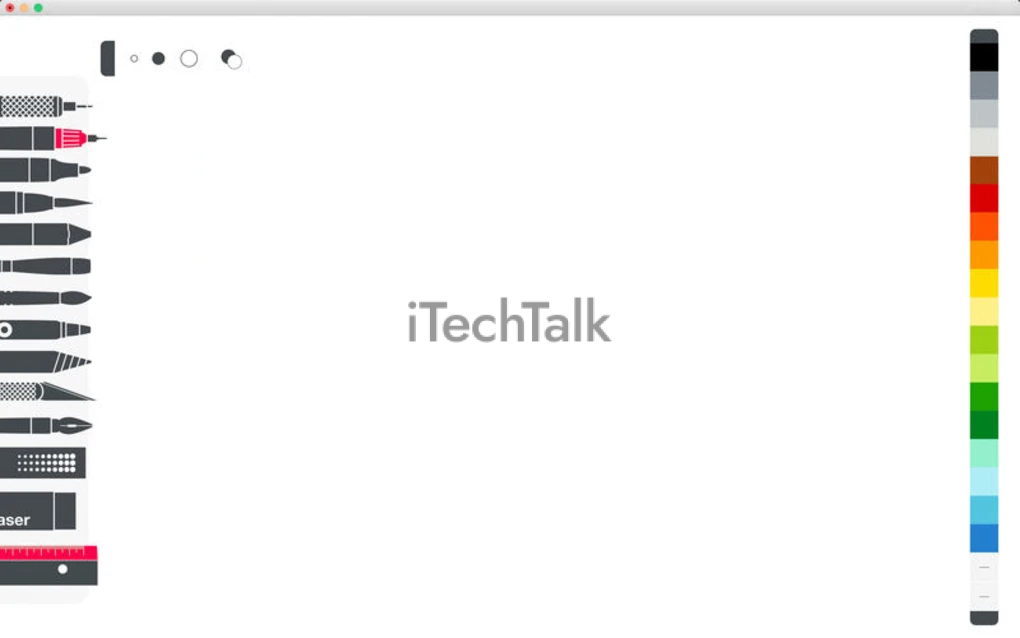
Whether you’re a professional artist or enjoy sketching as a hobby, Tayasui Sketches has something for everyone.
From fine-tuning brush strokes to creating stunning digital artwork, this
versatile application provides nearly unlimited possibilities for expressing yourself visually on your Mac.
So whether you’re designing illustrations, doodling, or exploring your artistic side, Tayasui Sketches is the
ideal choice for all your creative endeavours on macOS.
Paint X
Paint X is a
classic version of Paint for Mac that offers users a range of features and benefits. This software allows you to easily colour, sketch, and edit images on your Mac.
With its
user-friendly interface, Paint X provides a simple paint program for macOS, making it accessible even for those new to image editing.
Whether you want to create digital art or enhance your photos, Paint X has the tools to unleash creativity.
Say goodbye to searching for the perfect Microsoft Paint alternative – Paint X is here to
meet all your painting needs on Mac.
GIMP
GIMP, an acronym for GNU Image Manipulation Program, is a
powerful and free alternative to Paint for Mac users. This robust software offers
extensive features for image editing and graphic design.
With GIMP, you can
retouch photos, create digital artwork, and enhance images with various effects. It
supports multiple file formats and offers
advanced tools like layers, masks, filters, and brushes.
Whether you’re a professional designer or just getting started with image manipulation, GIMP provides all the
essential functionalities you need on your Mac without costing you a dime.
Krita
Krita is a
powerful and feature-rich drawing program for Mac users who are looking to unleash their creativity.
This digital art software offers an
extensive range of drawing tools and brushes that allow you to bring your imagination to life on the screen.
With Krita, you have nearly
unlimited creative possibilities at your fingertips. Whether a beginner or an experienced artist, this
raster graphics editor provides all the tools you need to create
stunning artwork on your Mac.
So why wait? Download Krita today and let your artistic skills shine!
Features and Benefits of Paintbrush
Paintbrush is a simple paint program for macOS that allows you to create images quickly and easily with its user-friendly interface.
Simple paint program for macOS
Paintbrush is a fantastic option for Mac users looking for a
simple, easy-to-use paint program. Its user-friendly interface allows even beginners to
create stunning images quickly and effortlessly.
Whether you want to doodle, sketch, or add colour to your photos, Paintbrush covers you. Best of all, it’s
available for free!
So if you need a
no-frills paint program that does the job
without any hassle, look no further than
Paintbrush for macOS.
Quick and easy image creation
Creating images on your
Mac should be a breeze, and that’s where Paintbrush’s quick and easy image creation capabilities come in handy.
As a
simple paint program designed specifically for macOS, Paintbrush allows you to create stunning images effortlessly without hassle.
Its user-friendly interface allows even beginners to
dive in and unleash their creativity. Whether you need to
sketch an idea or add colour to your projects, Paintbrush covers you.
So why wait? Start creating beautiful images with ease using this amazing paint app for Mac today.
User-friendly interface
Paintbrush offers a
user-friendly interface that makes it incredibly
easy for Mac users to create, edit, and enhance images.
With its
simple and intuitive design, even those with
limited experience in graphic design can quickly
navigate through the program and access the
various tools available.
Whether you’re looking to add colour, draw shapes, or adjust your artwork, Paintbrush provides a straightforward platform that allows you to accomplish these tasks effortlessly.
Its
clean layout ensures that all features are easily accessible, making it an ideal choice for beginners and seasoned artists.
Features and Benefits of Tayasui Sketches
Tayasui Sketches offers a natural drawing experience with an extensive range of drawing tools, allowing users to unleash their creativity in almost unlimited ways.
Natural drawing experience
With Tayasui Sketches, Mac users can enjoy a
natural drawing experience that feels like using
traditional art tools.
This powerful drawing app offers an
extensive range of drawing tools, allowing you to create
stunning digital artwork with ease.
Whether you’re a professional artist or just starting, Tayasui Sketches provides
nearly unlimited creativity and endless possibilities for your artistic endeavours on your Mac.
Extensive drawing tools
Tayasui Sketches is a fantastic
alternative to Paint for Mac, offering
extensive drawing tools that cater to all your creative needs.
Whether you’re a beginner or an experienced artist, Tayasui Sketches provides a
natural drawing experience with its
wide range of features.
With this app, you can choose from
various brushes and colours to bring your imagination to life on the screen. From pencil sketches to watercolour paintings, the possibilities are nearly unlimited.
You’ll immerse yourself in a world of artistic exploration with Tayasui Sketches on your Mac.
Nearly unlimited creativity
Tayasui Sketches is a fantastic
alternative to Paint for Mac that offers
nearly unlimited creativity. With its
extensive drawing tools, you can bring your artistic vision to life in
vibrant detail.
Whether sketching, colouring, or creating digital art, Tayasui Sketches provides all the necessary features to unlock your creativity. This app has everything from a simple pencil tool to advanced brushes and textures.
With its
intuitive user interface, navigating the various options is a breeze. So go ahead and unleash your imagination with Tayasui Sketches on your Mac!
Features and Benefits of Paint X
Paint X is a classic version of Paint for Mac, offering colouring, sketching, and image editing capabilities. Ready to unleash your creativity?
The classic version of Paint for Mac
Paint X is the
classic version of Paint for Mac, offering a range of
colouring, sketching, and image editing capabilities.
This software allows users to unleash creativity with its
user-friendly interface and
intuitive tools.
Whether an amateur artist or a seasoned designer, Paint X provides all the
essential features to bring your ideas to your Mac.
With its simple yet powerful functionality, this paint program is perfect for
creating stunning digital artwork or quickly editing images.
Get ready to explore endless possibilities with Paint X on your Mac!
Colouring, sketching, and image editing capabilities
One of the key features and benefits of Paint X is its
wide range of capabilities when it comes to
colouring, sketching, and image editing on Mac.
With this versatile app, you can easily bring your artistic visions to life by adding
vibrant colours to your drawings or sketches.
Whether you’re a beginner or an experienced artist, Paint X offers a
user-friendly interface that allows for quick and precise brush strokes.
Additionally, it provides
powerful image editing tools that enable you to
enhance and modify existing photos with just a few clicks.
So whether you want to colourize an old black-and-white photo or create stunning digital artwork from scratch, Paint X has you covered.
Conclusion
In conclusion, while there is
no official Microsoft Paint for Mac, excellent alternatives offer
similar features and functionality.
From the simple and user-friendly
Paintbrush to the powerful drawing tools of
Tayasui Sketches and the classic feel of
Paint X, Mac users have various options for their painting and image editing needs.
Whether sketching, colouring, or editing images on your Mac, these alternative programs provide almost unlimited creativity at your fingertips.
FAQs
1. Is there a version of Paint for Mac?
Yes, several alternatives to Microsoft Paint are compatible with Mac operating systems. Some popular options include Paintbrush, Sketch, and Procreate.
2. Which alternative to Microsoft Paint is the best for Mac users?
The best alternative to Microsoft Paint for Mac users depends on individual preferences and needs. However, many users find that programs like Sketch or Procreate offer more advanced features and capabilities than basic alternatives like Paintbrush.
3. Can I edit images in Paint for Mac?
Yes, you can edit images using various tools available in alternatives to Microsoft Paint for Mac. These tools typically include features such as cropping, resizing, drawing, adding text and shapes, applying filters and effects, and more.
4. Is an alternative program necessary if I already have Preview on my Mac?
While Preview is a useful built-in app on Mac that allows basic image editing capabilities, it may not offer all the features or flexibility of dedicated paint programs like those mentioned earlier. An alternative program could be beneficial if you require more advanced editing options or specialized tools for digital artwork creation or design purposes.
 Users can effortlessly create digital artwork or modify existing images by leveraging its quick and easy image creation features.
This user-friendly interface enables even beginners to navigate through options without feeling overwhelmed.
Despite Microsoft Paint not being offered on Mac, tools like Paintbrush offer similar benefits such as simplicity and ease of use – perfect for everyday graphic necessities.
Users can effortlessly create digital artwork or modify existing images by leveraging its quick and easy image creation features.
This user-friendly interface enables even beginners to navigate through options without feeling overwhelmed.
Despite Microsoft Paint not being offered on Mac, tools like Paintbrush offer similar benefits such as simplicity and ease of use – perfect for everyday graphic necessities.
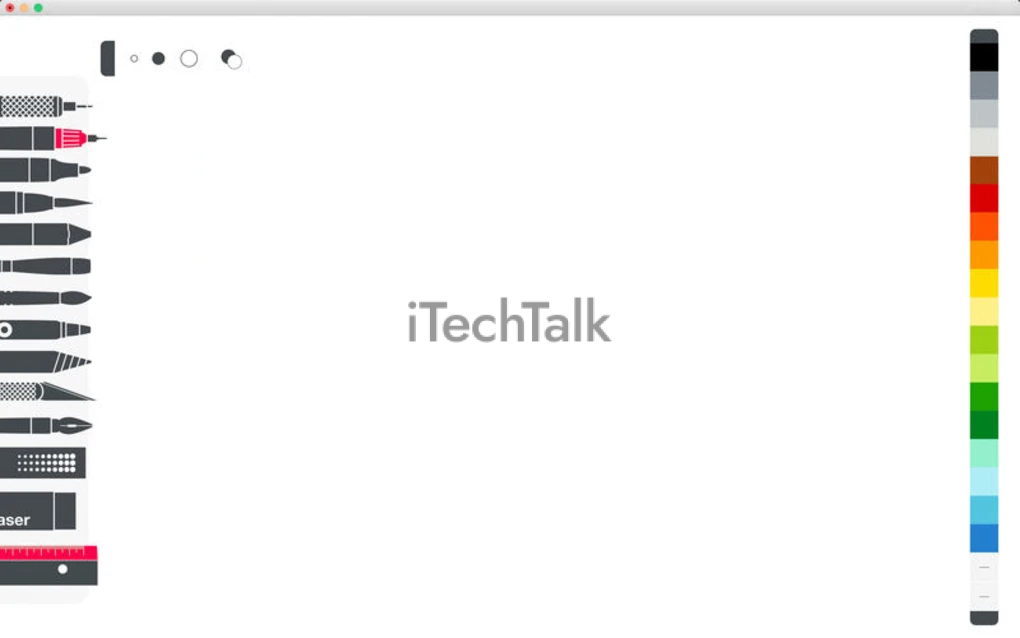 Whether you’re a professional artist or enjoy sketching as a hobby, Tayasui Sketches has something for everyone.
From fine-tuning brush strokes to creating stunning digital artwork, this versatile application provides nearly unlimited possibilities for expressing yourself visually on your Mac.
So whether you’re designing illustrations, doodling, or exploring your artistic side, Tayasui Sketches is the ideal choice for all your creative endeavours on macOS.
Whether you’re a professional artist or enjoy sketching as a hobby, Tayasui Sketches has something for everyone.
From fine-tuning brush strokes to creating stunning digital artwork, this versatile application provides nearly unlimited possibilities for expressing yourself visually on your Mac.
So whether you’re designing illustrations, doodling, or exploring your artistic side, Tayasui Sketches is the ideal choice for all your creative endeavours on macOS.