Are you tired of slow FTP transfers on your Mac? With Captain FTP offering an impressive upload speed of up to 14.24 MB/s, it’s clear that not all FTP clients are created equal.
This article compares and reviews the Fastest FTP Client Mac users like FileZilla, Commander One, CyberDuck and more.
Stick around if you’re ready to turbocharge your file transfers today!
Quick Summary
- Captain FTP offers an impressive upload speed of up to 14.24 MB/s, making it one of the fastest FTP clients for Mac.
- The top FTP clients for Mac, including FileZilla, Commander One, CyberDuck, Transmit, and ForkLift, offer advanced features and solid performance to streamline your file transfers.
- Consider factors such as speed and performance, user interface and ease of use, file management capabilities, security features, and customer support when choosing the fastest FTP client for your Mac.
- Transmit 5 stands out with lightning-fast speeds offering up to 25x faster uploads than other clients. Commander One is also reliable with its intuitive interface and customizable layout.
Comparison of the Fastest FTP Client Mac
In this section, we will compare the fastest FTP clients for Mac, including FileZilla, Commander One, CyberDuck, Transmit, and ForkLift.
FileZilla
FileZilla stands out as a top FTP client for Mac, boasting user-focused features and solid performance. Hailed by many MacBook owners for its advanced capabilities, this free FTP client offers speedy file transfers making your work efficient and quick.
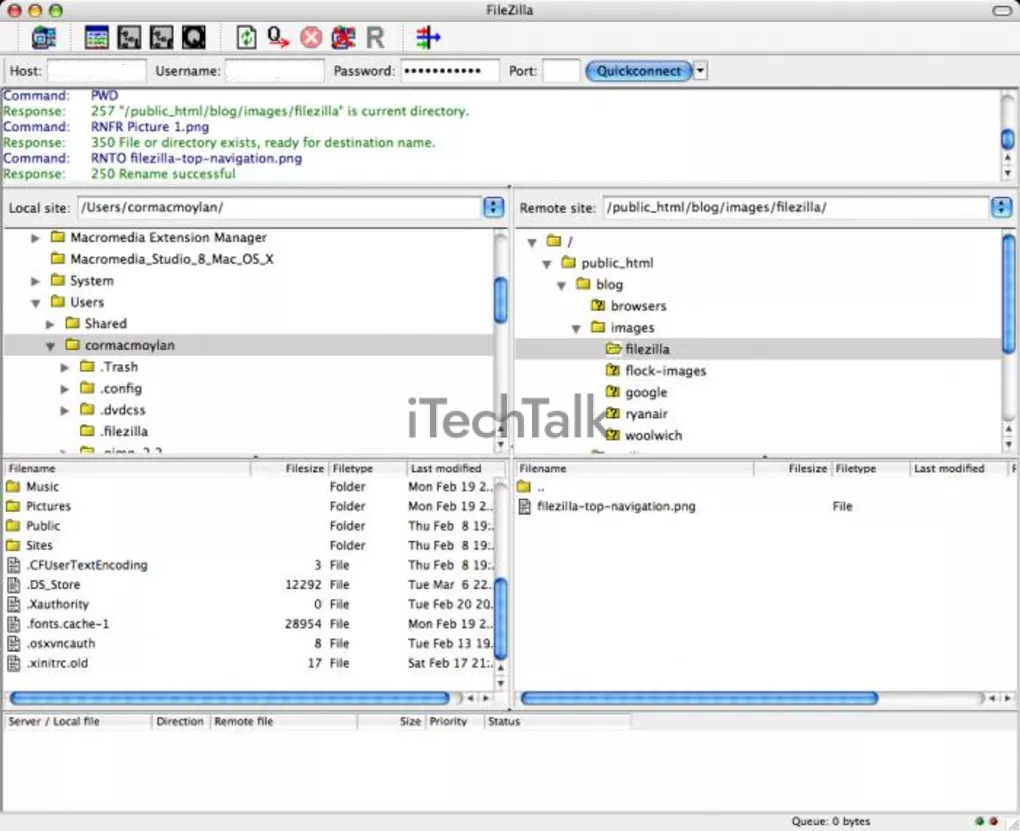
FileZilla is also a popular choice among Windows WordPress users, demonstrating its versatility across various platforms.
For security-conscious users, it flaunts robust safety measures ensuring you can transfer files without fretting over data breaches.
Whether managing large files or dealing with small daily tasks, FileZilla caters to all easily and efficiently.
Commander One
One of the top FTP clients for Mac that offers exceptional performance is Commander One. Its user-friendly interface and powerful file management capabilities make it a reliable choice for Apple MacBook owners.
Commander One lets you connect to remote servers easily, transfer files quickly, and manage your data efficiently.
It also provides advanced features such as dual-pane browsing, batch file renaming, synchronization options, and built-in archiving capabilities.
Additionally, Commander One ensures the security of your transferred files with support for various encryption protocols. Whether you are a beginner or an experienced user, this efficient FTP client for Mac is worth considering.
CyberDuck
CyberDuck is one of the top FTP clients for Mac that offers reliable and efficient file transfer capabilities. With its user-friendly interface, it makes managing your files a breeze.
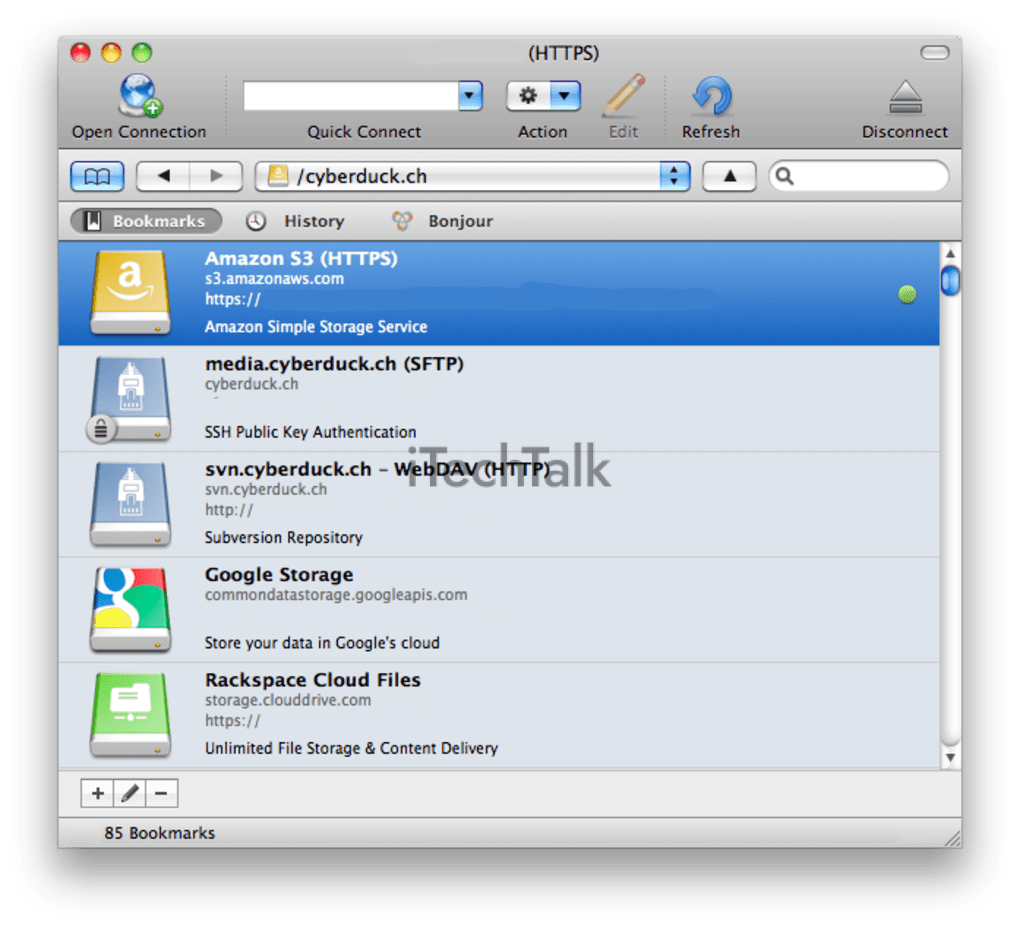
CyberDuck also prioritizes security by supporting secure file transfers through protocols like SFTP and FTPS.
Additionally, it provides seamless integration with cloud storage services like Dropbox and Google Drive, allowing you to access and transfer files from these platforms easily.
Offering free and paid versions, CyberDuck caters to users of all budgets while still delivering exceptional performance.
CyberDuck has all the features you need to streamline your file transfers on your Apple MacBook, whether you’re a beginner or an advanced user.
Transmit
Transmit is one of the fastest FTP clients for Mac, offering lightning-fast speed and performance. The latest version, Transmit 5, boasts impressive upload speeds up to 25 times faster than other FTP clients.
This means you can transfer files quickly and efficiently without frustrating delays. With its sleek and intuitive user interface, Transmit makes it easy to manage your files and navigate through folders effortlessly.
It also offers advanced file management capabilities, allowing you to rename files, delete them securely, or synchronize entire directories with just a few clicks.
Additionally, Transmit prioritizes security by supporting various secure file transfer protocols like SFTP and TLS/SSL encryption.
ForkLift
ForkLift is a highly efficient and powerful FTP client for Mac that provides lightning-fast performance and advanced features.
With ForkLift, you can easily transfer files between your Mac and remote servers with incredible speed and precision.
It offers an intuitive user interface that makes file management a breeze, allowing you to organize, rename, delete, and edit files effortlessly.
In addition to its impressive speed, ForkLift prioritizes security by supporting secure FTP connections using SSL/TLS protocols.
It is compatible with various cloud storage services like Amazon S3 and Google Drive, making it a versatile tool for managing all your file transfers in one place.
If you’re looking for a reliable and high-speed FTP client for your Macbook, ForkLift should be on top of your list.
Features of Each FTP Client
Here are the key features of the fastest FTP clients for Mac:
- FileZilla:
- Supports FTP, FTPS, and SFTP protocols.
- Drag and drop file transfer for easy uploading and downloading.
- Site manager to save and manage multiple server configurations.
- Remote file editing capabilities.
- Cross-platform compatibility with versions available for Windows and Linux.
- Commander One:
- Dual-pane interface for efficient file management.
- Support various protocols, including FTP, SFTP, WebDAV, and more.
- Advanced search functionality to quickly find files on remote servers.
- Ability to mount cloud storage services as local disks.
- Built-in terminal emulator for executing commands on remote servers.
- CyberDuck:
- Support numerous protocols, including FTP, SFTP, WebDAV, and Amazon S3.
- Seamless integration with external editors for easy file editing.
- Bookmarking feature to save commonly used server connections.
- Open-source software with regular updates and bug fixes.
- Transmit:
- High-speed file transfers with up to 25x speed boost in the latest version.
- Easy-to-use interface with drag-and-drop support.
- Sync feature to automatically update files between local and remote servers.
- Advanced file management tools like dual panes, batch renaming, and folder syncing.
- ForkLift:
- Dual-pane interface with a customizable toolbar for quick access to frequently used functions.
- Powerful search feature with support for complex queries using regular expressions.
- Ability to compress or extract files directly from within the application.
- Integration with popular cloud storage services like Amazon S3 and Google Drive.
Factors to Consider When Choosing the Fastest FTP Client for Mac
When choosing the fastest FTP client for Mac, consider factors such as speed and performance, user interface and ease of use, file management capabilities, security features, and customer support and updates.
Speed and performance
Speed and performance are key factors when choosing the fastest FTP client for your Mac. After all, you want a client that can handle large file transfers quickly and efficiently.
Luckily, there are several options available that offer impressive speed and performance. For example, Transmit 5 is known for its lightning-fast speeds, with promises of up to 25x faster transfers than other clients.
Captain FTP also stands out as one of the fastest clients on Mac, boasting an impressive upload speed of 14.24 MB/s. These high-speed options ensure you can transfer files rapidly without frustrating delays or interruptions.
User interface and ease of use
When choosing the fastest FTP client for your Mac, one crucial factor is the user interface and ease of use. After all, you want a client that allows you to navigate your files effortlessly and perform tasks with minimal hassle.
Commander One stands out among the top options with its intuitive interface and customizable layout, making it easy for even novice users to master quickly.
Meanwhile, Transmit 5 boasts a sleek and modern design that looks great and enhances usability. With these user-friendly interfaces, managing your files via FTP on your Mac becomes a breeze.
File management capabilities
One of the key factors to consider when choosing an FTP client for your Mac is its file management capabilities. The best FTP clients offer advanced file management features that simplify organising and handling your files.
For example, Commander One is a top-notch FTP client for Mac that provides a dual-pane interface, allowing you to navigate between local and remote directories seamlessly.
It also offers drag-and-drop functionality, making it simple to transfer files between different locations with just a few clicks.
Another great option is ForkLift 3, a powerful file manager that lets you view and edit remote files directly on your Mac without downloading them. This can save you time and bandwidth when working with large files.
Additionally, Transmit 5 offers a feature called “Disk Server,” which turns any folder on your Mac into an instant FTP server, enabling you to share files quickly and easily.
Security features
Ensuring the security of your files and data is crucial when choosing an FTP client for your Mac. The top FTP clients for Mac, such as FileZilla, Commander One, CyberDuck, Transmit, and ForkLift, offer robust security features to keep your information safe from unauthorized access.
These include support for secure file transfer protocols like SFTP and FTPS, data encryption during transit using SSL/TLS protocols, and options for password protection.
With these advanced security measures in place, you can have peace of mind knowing that your files are protected while being transferred between your Mac and a remote server or vice versa.
Customer support and updates
Customer support and timely updates ensure a smooth experience with your chosen FTP client. When using an FTP client on your Mac, you must have access to reliable customer support when you encounter any issues or need assistance.
Several top FTP clients for Mac, such as FileZilla, Commander One, CyberDuck, Transmit, ForkLift, and others mentioned above in the “Comparison of the Fastest FTP Clients for Mac” section, offer excellent customer support and regular software updates.
This ensures you can rely on their continued development and receive prompt help. It’s always reassuring to know that dedicated support is available if you ever encounter technical difficulties or have questions about the software.
Conclusion
After comparing the fastest FTP clients for Mac, it is clear that Transmit 5 stands out with its impressive speed and performance, offering up to 25x faster uploads. Commander One also deserves recognition for its top-notch performance.
Whether you need a free or paid option, FileZilla, CyberDuck, ForkLift, and CloudMounter are among the best choices. No matter your needs or preferences, there is a reliable and efficient FTP client for Mac users to streamline their file transfers effortlessly.