Your choices are minimal when it comes to changing the color of your battery icon. You can change the battery color to black or white.
To change the battery color to black or white, open the
Settings app and tap on
Display & Brightness. You now have the choice to change your battery to white if you pick
Dark Mode or to black if you pick
Light Mode.
This will change the appearance of the rest of your phone as well.

I am the kind of person who likes to customize everything on my phone. I get bored looking at the same iPhone screen over and over.
So when I tried to change the battery color on my iPhone, I was not happy to find what I found.
Is It Possible To Color the Battery Indicator Icon On iPhone?
There are three answers to this question: no, sort of, and yes(but…).
No – You can not change your battery icon to whatever color you want on a whim.
Sort Of – The battery icon can be changed to yellow with Low Power Mode. The color of your battery will change during the day depending on the status of your battery.
Yes(But…) – You can change the color of your battery icon to whatever color you wish by jailbreaking your phone. But… jailbreaking your phone can bring many other problems your way.
How To Change The Battery Color On iPhone?
By default, your battery icon is either white or black, depending on the appearance of your phone. This status means your battery has a charge of 20 percent or more.
There are technically two alternative colors you can change your battery icon to black and yellow.
How To Get A White Or Black iPhone Battery Icon?
To change your battery icon to black, you must set your iPhone’s appearance to dark mode. If your iPhone’s appearance is already in dark mode, changing it to light mode will turn your battery white.
To change the appearance of your iPhone:
- Open the Settings app.
- Tap on Display & Brightness.
- Now you can choose between Light Mode and Dark Mode.
Keep in mind that changing to dark mode or light mode will affect the appearance of everything on your phone, not just the battery icon.

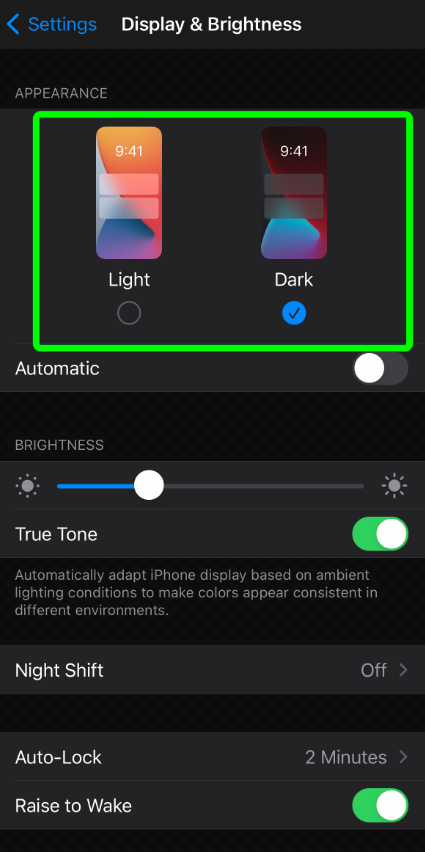
Why Does My iPhone Have A Yellow Battery Icon?
If your battery icon is yellow, that could mean two different things.
- Your battery is under 20%.
- You are in low power mode.
Your iPhone will automatically switch to low power mode when your charge is at 20%. You can manually switch to low power mode any time you wish.
Why Use Low Power Mode?
Low power mode can help save battery life. This is especially important if you are using your device for long periods or in situations where you may not have access to a power outlet. Additionally, low power mode can help reduce
electromagnetic radiation emitted from your device. This radiation has been linked to potential health risks.
Adding Low Power Mode To Control Center
You don’t need to wait for your phone to get below 20% to enter low power mode. You can turn on low power mode anytime by adding it to your
Control Center.
To do this:
- Open the Settings App.
- Tap on Control Center.
- Tap on the Plus Button next to Low Power Mode. This will add the mode to Control Center.
- Swipe down from the top of the screen to find the shortcut for low power mode.




What Does A Green Battery Icon Mean?
The green battery icon indicates that your iPhone is charging. During the charging process, you will also see a lightning symbol next to, or inside your battery.
What Does a Red Battery Icon Mean?
A red battery icon means that your phone is now under 90% of its charge. This is the color you want to avoid most when it comes to your battery icon.
The best advice to avoid the red battery icon is to plug in your phone once you see your phone with a yellow battery.
Tips To Maintain Battery Health On Your iOS Device:
To help you avoid the dreaded red battery icon, here are some tips for maintaining the health of your iPhone battery:
- Use auto-brightness – This feature adjusts your screen brightness based on the lighting conditions around you. This can help save battery power and, in some cases, overheating.
- Limit your use of apps that drain battery life – Apps like GPS and games can require a lot of power to run, so limiting your use of these can help lengthen your battery life.
- Update to the latest iOS version – Apple often releases updates that include improvements to power management. All keep your iPhone up-to-date to help improve its battery life.
- Turn off unused features – Features like Wi-Fi and Bluetooth can drain battery life even when they’re not in use. Turning them off when you don’t need them can help conserve power.
How To Display Battery Percentage On iPhone?
To help you keep track of your battery percentage, you should turn on the option to showcase your battery’s percentage.
If you have an iPhone X or older:
- Go to the Settings app
- Select Battery.
- From here, you can enable the Battery Percentage toggle to have this information displayed on your device’s status bar.
If you have a new iPhone, you will be unable to showcase the battery percentage on your Home Screen due to the lack of space.
However, you can swipe down from the top of the screen to open the Control Center. Your current battery percentage will be displayed in the upper right-hand corner.

Is It Safe To Jail Break My Phone To Change iPhone Battery Color
Jailbreaking your phone is perfectly legal to do but not recommended for most.
There are pros and cons to jailbreaking your phone. On the one hand, it can give you more control over your device and allow you to customize it in ways that aren’t possible with a non-jailbroken phone. On the other hand, it can void your warranty, and if you’re not careful, you could damage your phone.
So, should you jailbreak your phone? Ultimately, the decision is up to you. If you’re comfortable taking risks, then go for it. But if you’d rather play it safe, then you might want to stick with a non-jailbroken phone.
How To Change Battery Color On iPhone To Blue Or Purple
If you’ve decided to jailbreak your phone to change your battery color, the best thing you can do is make sure that the jailbroken software you download is safe to use.
The safest and most liked software for charging the color of your battery is called
ColorMyBattery. This is a free jailbreak tweak that allows you to pick any color you want for your battery icon.
If you’re going to risk it and jailbreak your phone, the best bet to change the color of your battery is
ColorMyBattery.
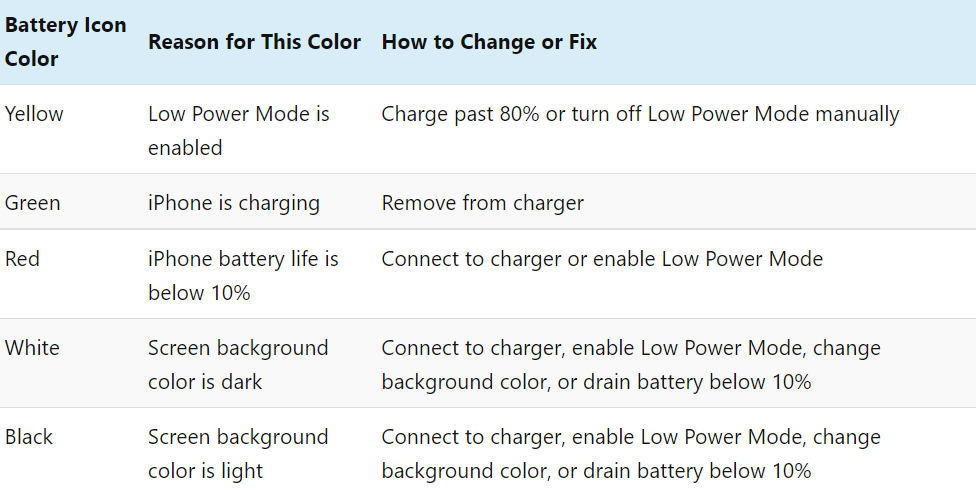
I hope you enjoyed this article and that you’re not too disappointed that you are limited in choosing colors for your battery icon.
Personally, I’m not into jailbreaking my phone. If you jailbroke your phone to run ColorMyBattery, please leave a comment below to let me know how it went.
Also, please share this article with as many people as you can. If there’s enough talk about customizing your battery icon, then maybe Apple will make that an actual feature one day!
 I am the kind of person who likes to customize everything on my phone. I get bored looking at the same iPhone screen over and over.
So when I tried to change the battery color on my iPhone, I was not happy to find what I found.
I am the kind of person who likes to customize everything on my phone. I get bored looking at the same iPhone screen over and over.
So when I tried to change the battery color on my iPhone, I was not happy to find what I found.

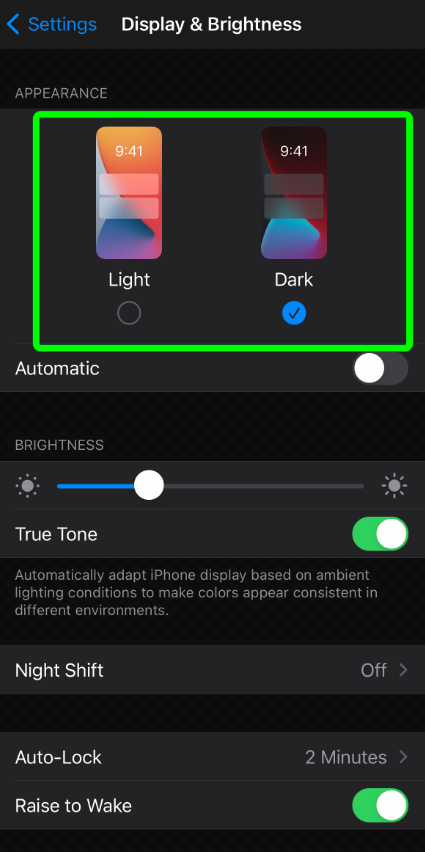



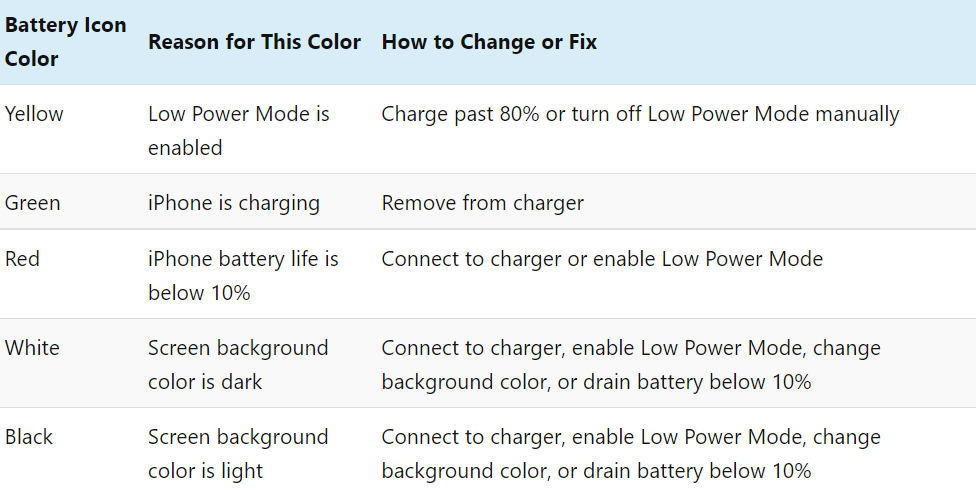 I hope you enjoyed this article and that you’re not too disappointed that you are limited in choosing colors for your battery icon.
Personally, I’m not into jailbreaking my phone. If you jailbroke your phone to run ColorMyBattery, please leave a comment below to let me know how it went.
Also, please share this article with as many people as you can. If there’s enough talk about customizing your battery icon, then maybe Apple will make that an actual feature one day!
I hope you enjoyed this article and that you’re not too disappointed that you are limited in choosing colors for your battery icon.
Personally, I’m not into jailbreaking my phone. If you jailbroke your phone to run ColorMyBattery, please leave a comment below to let me know how it went.
Also, please share this article with as many people as you can. If there’s enough talk about customizing your battery icon, then maybe Apple will make that an actual feature one day! 
