Accidentally deleting an important voicemail on your iPhone can be a frustrating experience, but fear not! Retrieving deleted voicemails is not only possible, but it’s also surprisingly easy.
This blog post will guide you through the
various methods to Retrieve Deleted Voicemail On iPhone and provide helpful tips to ensure you don’t find yourself in this predicament again.
Quick Summary
- Retrieving deleted voicemails on an iPhone is possible through various methods, such as checking the “Recently Deleted” folder, using third-party recovery apps, contacting your carrier, restoring from iCloud or iTunes backup, and utilizing visual voicemail accessibility.
- To avoid losing important voicemails in the future, regularly back up your iPhone and enable the “Ask Before Deleting” option for voicemails.
- Third-party data recoveries tools like Disk Drill or EaseUS MobiSaver can help retrieve deleted voicemails but come with potential risks such as malware presence or overwriting existing data. It’s essential to proceed cautiously when using these kinds of tools.
Can We Retrieve Deleted Voicemail On iPhone?
Yes, it is possible to
retrieve deleted voicemails on an iPhone using various methods such as checking the “Recently Deleted” folder, using third-party apps for recovery, contacting your carrier, restoring from
iCloud or iTunes backup, and utilizing visual voicemail accessibility.
Checking The “Recently Deleted” Folder
One of the easiest ways to retrieve deleted voicemails on your iPhone is by checking the
“Recently Deleted” folder.
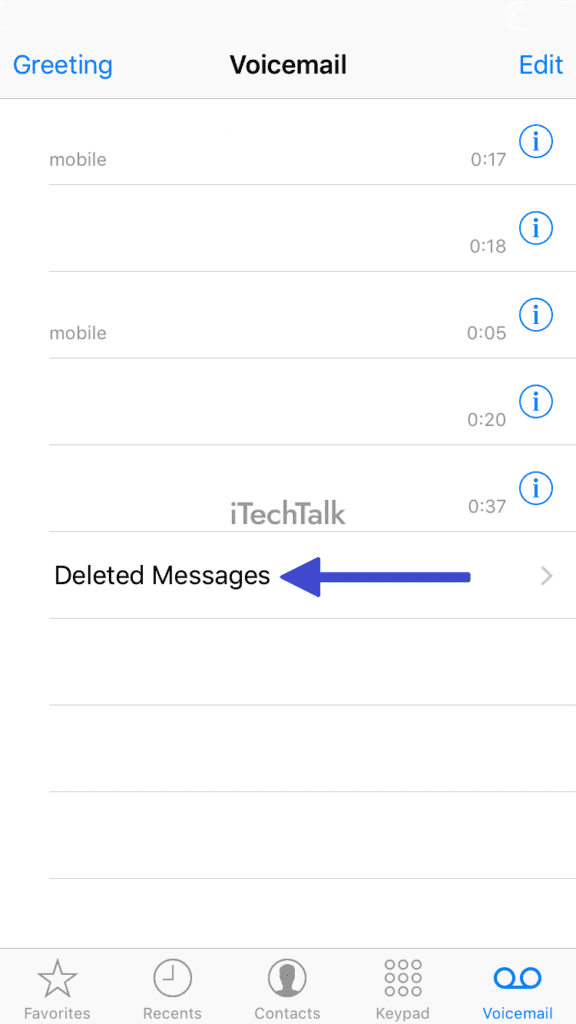
To access this folder, open the Phone app and tap on Voicemail at the bottom right corner. Scroll down until you see the
Deleted Messages option and select it. Here, you’ll find all your recently deleted voicemails stored temporarily before they’re permanently erased.
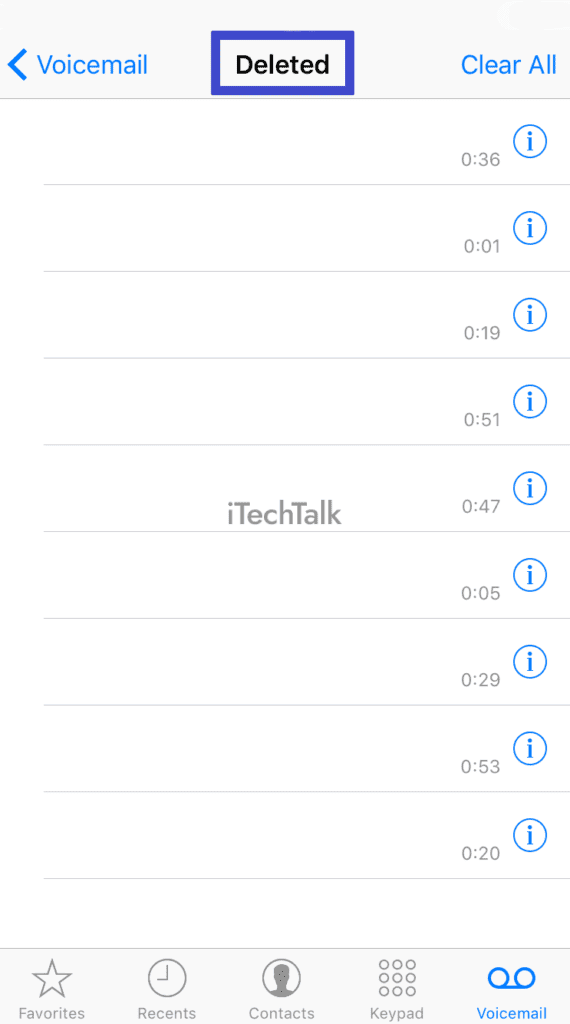
Remember that these messages are not kept in the
Recently Deleted folder indefinitely; eventually, they will be automatically removed after a specific duration, typically 30 days (although this may vary depending on your carrier).
Using Third-Party Apps For Recovery
Another option for retrieving deleted voicemails on an iPhone is to use
third-party recovery apps. These apps can
scan your phone and
recover recently deleted data, including voicemails.
One popular app for this purpose is
Disk Drill, which has both a free and paid version with varying levels of functionality.
Another option is
iMyFone D-Back, which offers additional features such as recovering from iTunes or iCloud backups if the voicemail was backed up before it was deleted.
However, it’s important to note that using third-party apps comes with risks like
potential data breaches or
loss of warranty if Apple identifies that the device has been tampered with through unauthorized software.
Contacting Your Carrier
If you’ve deleted a voicemail on your iPhone, another potential option to recover it is by
reaching out to your carrier. Some carriers may be able to retrieve voicemails that were recently deleted or even ones that have been permanently deleted.
For example, Verizon Wireless allows customers to restore deleted voicemails within the past 7 days by dialing “*86” and following the prompts. AT&T also offers a similar service where customers can call their voicemail box and choose an option to restore recently deleted messages.
Restoring From iCloud Or iTunes Backup
I recently discovered that restoring deleted voicemails from an
iCloud or iTunes backup can be a reliable option when retrieving lost messages on your iPhone.
You can also use iTunes if you have synced your iPhone with it before losing the voicemail. Connect your phone to your computer, launch iTunes, and click on the device icon once it appears.
Select “Restore Backup” under the Summary tab and
choose the most recent backup containing your missing voicemail. Remember that both options will erase everything on your phone before restoring them to their previous state.
Using Visual Voicemail Accessibility
When I accidentally delete a voicemail, one of the first things I do is check my
Visual Voicemail. This feature lets me view and listen to my voicemails, like email messages.
If your iPhone supports Visual Voicemail, you can also use this feature to
retrieve deleted messages. Simply open the
Phone app, select the Voicemail tab, and scroll down until you find “Deleted Messages.”
Here, you should be able to view any previously deleted voicemails that are still recoverable.
Steps To Retrieve Deleted Voicemail On iPhone
To retrieve deleted voicemail on an iPhone, first, access the Voicemail app and select the Deleted Messages option; secondly, restore voicemails from your iCloud backup by going to Settings > General > Reset > Erase All Content and Settings > Restore from iCloud Backup, or via iTunes; finally, utilize third-party tools such as
Disk Drill or Enigma Recovery to recover permanently deleted voicemails.
Accessing The Voicemail Trash Folder
To access the
Voicemail Trash Folder on an iPhone, open the Phone app and go to the Voicemail section. Look for the “Deleted Messages” option or a similar label from there.
It’s important to note that voicemails in this folder are only kept for a
limited time (usually 30 days) before they’re completely removed. As such, it’s crucial to act fast if you need to retrieve an important message.
Restoring Voicemails From iCloud Backup
If you have backed up your iPhone’s data to iCloud, recovering a deleted voicemail can be as simple as restoring from the most recent backup.
It is important to note that restoring from an iCloud backup will
replace all existing data on your device with the content of the backup. So if you have made any changes or saved new information since the last backup was created, you may lose them during this process.
Utilizing Third-Party iPhone Data Recovery Tools
I’ve found that using
third-party data recovery tools can effectively retrieve deleted voicemails on an iPhone. One tool I recommend is Disk Drill, which offers a user-friendly interface and has consistently proven successful in recovering lost or deleted data on various devices.
However, it’s important to note that while these data recovery tools may help retrieve deleted voicemails, they do come with some risks.
For instance, malware or viruses can be present within the software itself if you download it from an unreliable source.
It’s also worth mentioning that using a third-party tool could potentially overwrite other existing data on your device.
Tips To Avoid Losing Important Voicemails
Regularly back up your iPhone to avoid losing important voicemails, enable the “Ask Before Deleting” option, use voicemail transcription services to save important messages in text format and archive essential voicemails for future reference.
Regularly Backing Up Your iPhone
Backing up your iPhone regularly is essential to avoid losing voicemails and other important data. By backing up your device, you ensure that all information is securely stored in case of accidental deletion or software issues.
For instance, with iCloud backup, you can save all voicemails automatically uploaded to Apple’s cloud servers and synced across all devices linked to the same account.
Regularly backing up your iPhone gives you peace of mind knowing that vital voicemail messages are protected from permanent loss due to unforeseen situations like device damage or theft.
Enabling the “Ask Before Deleting” Option
If you’re someone who has accidentally deleted important voicemails before, enabling the “Ask Before Deleting” option can save you from future mishaps.
Enabling this feature means that your iPhone will prompt you with a confirmation message before deleting any voicemail messages.
To enable this feature, go to the Phone app on your iPhone, select Voicemail, then tap Deleted Messages. From here, hit the
Edit button in the top right corner and toggle on Ask Before Deleting.
Utilizing Voicemail Transcription Services
I find
voicemail transcription services to be incredibly helpful when it comes to retrieving deleted voicemails on my iPhone.
These services can transcribe your voicemail messages into text, allowing you to read them even if you accidentally delete the original message.
For instance, Google Voice allows you to listen to or read transcriptions of your voicemails from any device with internet access.
Meanwhile, YouMail provides personalized greetings for
missed calls and allows you to export your transcripts as a PDF file.
Archiving Important Voicemails
To avoid losing important voicemails, it is wise to archive them. Archiving refers to saving a copy of the voicemail on another device or storage location apart from your iPhone.
One easy way to archive a voicemail is by forwarding it to an email address. Another option is recording and storing the audio in a cloud-based storage service like Dropbox or Google Drive.
Archiving also ensures that sentimental and vital information shared over voicemails remains safe for future reference.
Ultimately archiving provides peace of mind knowing that even though something happens to your iPhone, some essential memories are not lost forever.
FAQs
Are you wondering if permanently deleted voicemails can be recovered on an iPhone? Are you curious about how to prevent voicemails from being automatically deleted or retrieved from a different device?
Check out our FAQs section for answers to these and other commonly asked questions.
Can Permanently Delete Voicemails Be Recovered?
Yes, it is possible to
recover permanently deleted voicemails on an iPhone. One way to do this is by restoring your iPhone from an iCloud or iTunes backup that contains the deleted voicemail.
Another option for recovering permanently deleted voicemails is using third-party data recovery tools such as Disk Drill.
It’s important to note that
time plays a crucial role in the success of retrieving permanently deleted voicemails. The longer you wait before attempting to retrieve them, the more likely they are overwritten by other data and become unrecoverable.
How To Prevent Voicemails From Being Automatically Deleted?
To prevent voicemails from being automatically deleted on an iPhone, you can do a few things. First, check your phone’s settings and ensure the
“Keep Messages” option for voicemail is set to something longer than the default 30 days.
Another tip is to enable the
“Ask Before Deleting” option in your Voicemail settings.
Utilizing
voicemail transcription services can also help prevent
the accidental deletion of important messages.
Regularly backing up your iPhone data using iCloud or iTunes is also crucial for ensuring that all your important information, including voicemails, is kept safe and retrievable should anything happen to your device.
Can Voicemails Be Retrieved From A Different Device?
Yes,
voicemails can be retrieved from a different device if the same Apple ID is used to access the voicemail.
To retrieve voicemails from a different device, open the Phone app and navigate to the Voicemail section.
Suppose your voicemails are not syncing across devices or are not appearing in the Voicemail tab on a particular device. In that case, it’s worth checking that your phone settings are properly configured and your iOS software is up-to-date.
Conclusion
Losing important voicemails can be stressful, but retrieving them on an iPhone is possible. Whether checking the Recently Deleted folder or using third-party data recovery tools like Disk Drill, there are different methods to recover deleted voicemails on your device.
To avoid losing vital information in the future,
regularly back up your iPhone and enable the “Ask Before Deleting” option for voicemail.
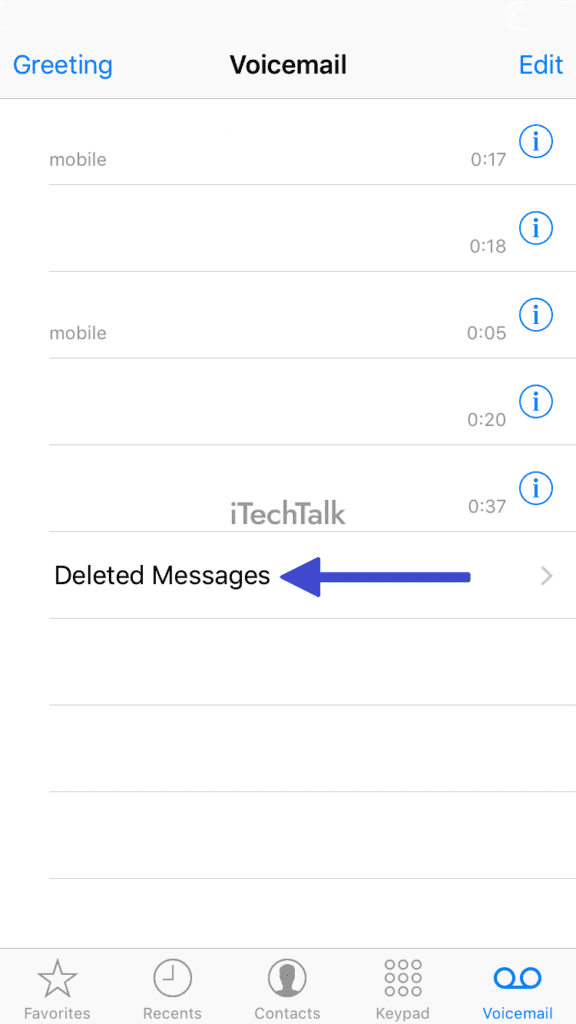 To access this folder, open the Phone app and tap on Voicemail at the bottom right corner. Scroll down until you see the Deleted Messages option and select it. Here, you’ll find all your recently deleted voicemails stored temporarily before they’re permanently erased.
To access this folder, open the Phone app and tap on Voicemail at the bottom right corner. Scroll down until you see the Deleted Messages option and select it. Here, you’ll find all your recently deleted voicemails stored temporarily before they’re permanently erased.
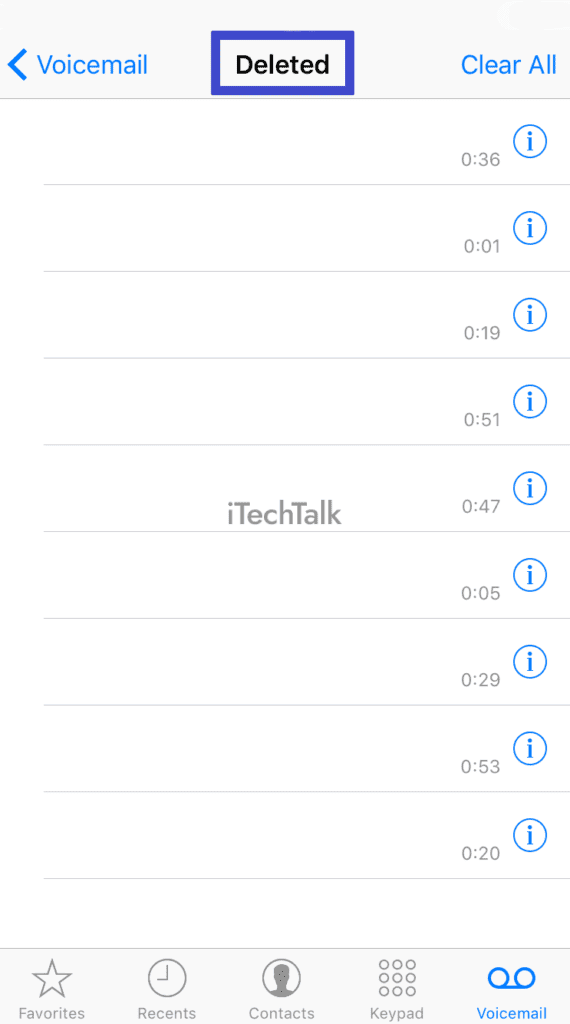 Remember that these messages are not kept in the Recently Deleted folder indefinitely; eventually, they will be automatically removed after a specific duration, typically 30 days (although this may vary depending on your carrier).
Remember that these messages are not kept in the Recently Deleted folder indefinitely; eventually, they will be automatically removed after a specific duration, typically 30 days (although this may vary depending on your carrier).