In today’s fast-paced world,
convenience and security are crucial for online shopping. Apple Pay on your iPhone offers just that, allowing you to make
seamless and secure payments on Amazon with a few taps.
In this blog post, we will guide you through how to Use Apple Pay On Amazon On iPhone, highlighting the benefits it brings to enhance your online shopping experience.
Quick Summary
- Setting up Apple Pay on your iPhone requires updating iOS, adding a credit or debit card to the Wallet app, and enabling Touch ID or Face ID for authentication.
- Using Apple Pay on Amazon is fast and secure, with the added benefits of protection against fraud, no sharing of personal information, and easy card management in the Wallet app.
- To use Apple Pay on Amazon, add items to your cart and select “Apple Pay” as the payment method at checkout. Confirm with Touch ID or Face ID for quick and convenient payments without entering personal details.
- Overall, using Apple Pay on Amazon offers enhanced security through tokenization and biometric authentication features while providing a seamless online shopping experience with quick and easy checkout.
Setting Up Apple Pay On iPhone
To use Apple Pay on your iPhone, update your iOS and add a credit or debit card to the Wallet app, then enable Touch ID or Face ID for authentication.
Updating iOS
Before you use Apple Pay on your iPhone, ensure you have the
latest iOS version installed. Updating your iOS is
essential for a smooth Apple Pay experience on Amazon.
Here’s how to
update your iPhone’s iOS:
- Connect your iPhone to Wi-Fi and plug it into a power source.
- Navigate to Settings > General > Software Update on your device.
- If an update is available, tap “Download and Install.”
- You may be prompted to enter your passcode before the installation process begins.
- Once the update is complete, your iPhone will restart with the latest iOS version.
By keeping your iOS updated, you can access
all of Apple Pay’s features and benefits while shopping on Amazon.
Adding Credit Or Debit Card To Wallet App
To use
Apple Pay on Amazon, add your credit or debit card to the Wallet app on your iPhone.
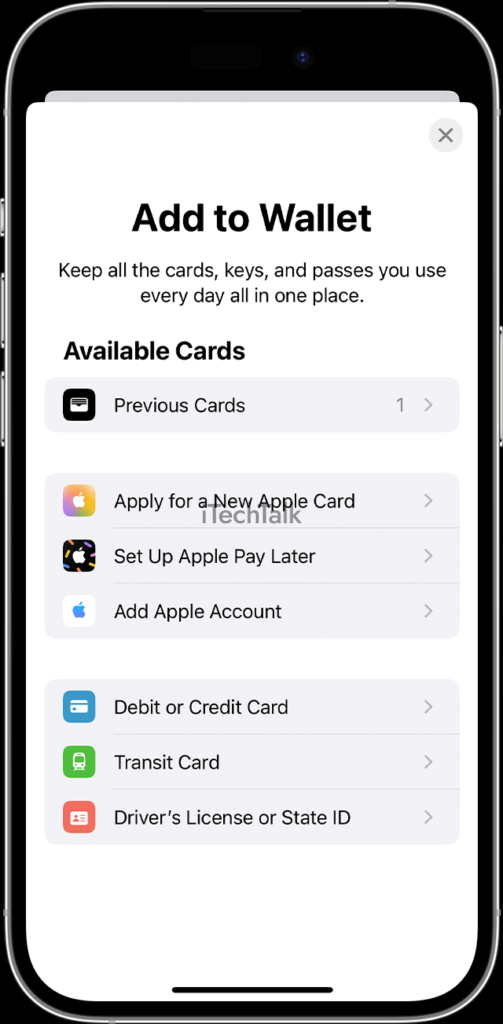
Here are the steps to follow:
- Open the Wallet app on your iPhone.
- Tap the “+” sign in the top right corner of the screen.
- Select “Credit or Debit Card” from the options.
- Scan your card with your iPhone’s camera or enter the card details manually.
- Verify your card by entering any additional information required by your bank.
- Once verified, tap “Next” to add the card to your Wallet app.
- You can now use this card as a payment method through Apple Pay on Amazon.
Note: You can add multiple cards to your Wallet app and choose which one to use when paying with Apple Pay on Amazon.
Enabling Touch ID Or Face ID For Authentication
To ensure
secure and convenient payment using Apple Pay on Amazon, you can
set up Touch ID or Face ID for authentication.

Here are the steps:
- Go to the Settings app on your iPhone.
- Tap on “Touch ID & Passcode” or “Face ID & Passcode,” depending on your device’s generation.
- Enter your passcode to access the settings.
- Toggle on the option for Touch ID or Face ID.
- Follow the prompts to set up Touch ID or Face ID by scanning your fingerprint or face.
- Once completed, go to the Wallet app and select “Apple Pay.”
- Choose the credit or debit card you want to use and ensure that the card is verified.
- You can now use Touch ID or Face ID as an authentication method when paying with Apple Pay on Amazon.
Enabling Touch ID or Face ID
adds another layer of security to your digital transactions, ensuring that only you can authorize payments using your iPhone’s biometric features.
Use Apple Pay On Amazon On iPhone
To use Apple Pay on Amazon, add items to your cart, select “Apple Pay” as the payment method, and confirm with Touch ID or Face ID.
Adding Items To Cart
To use Apple Pay on Amazon to make a purchase, follow these steps:
- Open the Amazon app on your iPhone and search for the item you want to buy.
- Once you find the item, tap “Add to Cart” or “Buy Now.”
- Review your order in the cart section of the app and ensure that it is correct.
- Look for the Apple Pay symbol at checkout and tap this option to use it as a payment method.
- Confirm your payment with Touch ID or Face ID.
Using Apple Pay on Amazon is quick and secure, making it a convenient alternative to traditional payment methods.
Selecting “Apple Pay” As the Payment Method
To select “Apple Pay” as your payment method when purchasing on Amazon using an iPhone, follow these simple steps:
- Add items to your cart and proceed to checkout.
- Look for the “Amazon Pay” button on the checkout page.
- Select “Change” under Payment Method.
- Choose “Apple Pay” from the list of available payment options.
- Confirm your purchase using Touch ID or Face ID.
Using Apple Pay for online shopping provides a
fast, secure, and contactless way to pay for purchases without manually entering credit card details.
Plus, with the added protection against fraud and no sharing of personal information, you can shop with peace of mind.
Confirming Payment With Touch ID Or Face ID
To confirm your payment using Apple Pay on Amazon, you can use either
Touch ID or Face ID for authentication.
Here are the
steps to follow:
- After selecting “Apple Pay” as your payment method at checkout, place your finger on the Touch ID sensor or look directly at the Face ID camera.
- Wait a few seconds for the system to authenticate your payment using your biometric data.
- If the authentication is successful, you will receive a confirmation message indicating that your payment has been processed and the order has been placed.
- In case of authentication failure, you can retry by tapping “Try Again” and repositioning your finger or face as needed.
Using Touch ID or Face ID ensures
secure and quick payments without manually entering personal information or passwords.
Benefits Of Using Apple Pay On Amazon
Using Apple Pay on Amazon offers enhanced security, convenient and quick checkout, protection against fraud, no sharing of personal information, and easy card management.
Enhanced Security
As someone who values information security, using Apple Pay on Amazon gives me peace of mind. One benefit of using this payment method is its enhanced security compared to traditional credit card transactions.
When I make a purchase with Apple Pay, my actual debit or credit card number is not shared with the merchant or stored on my device.
Furthermore, Apple Pay requires
biometric authentication before authorising each transaction, such as Touch ID or Face ID.
This additional layer of security ensures that only authorized users can access and use their payment methods through their devices.
Convenient And Quick Checkout
One of the major benefits of using Apple Pay on Amazon is the
convenience and speed of checkout. With just a few taps, you can complete your purchase and skip filling out lengthy forms or entering payment details manually.
You don’t need to enter your shipping address; it will be automatically filled in from your account information.
Using Apple Pay on Amazon for online shopping also
eliminates the need to carry physical cards or wallets, making it a great solution for those who are always on the go.
Protection Against Fraud
Using Apple Pay on Amazon protects
against fraudulent activities during checkout. As a
secure contactless payment method, it adds an extra layer of security to your online transactions by eliminating the need to share personal information like credit or debit card numbers with merchants or third parties.
In addition, if any unauthorised transactions are made using your Apple Pay account, you can easily report them to the card issuer and get a refund through their fraud protection policies.
Apple Pay also
constantly monitors for suspicious activity in your account and alerts you immediately if they detect any unusual behaviour.
No Sharing Of Personal Information
One of the benefits of using Apple Pay on Amazon is that you don’t have to share your personal information with the online retailer. Your credit or debit card details are not stored on Amazon’s servers when you pay using Apple Pay.
Instead, a unique device account number is generated for every transaction, which is encrypted and securely transmitted to complete the payment process.
This means that even if Amazon’s servers were hacked, your personal and financial information would still be safe from prying eyes.
Easy Card Management
Managing your credit or debit card on Apple Pay is easy and convenient. You can easily add or remove cards through the Wallet app on your iPhone or iPad, giving you complete control over your purchases.
If you lose your card or get a new one, update it in the Wallet app, and you’re good to go for future online shopping. Additionally, suppose a card is about to expire soon. In that case, Apple Pay will notify you to update it with its expiration date so there are no interruptions during payments.
FAQs
How does Apple Pay work on Amazon? Is it safe to use on Amazon? Can I use it without an iPhone? Learn the answers to these and other commonly asked questions about using Apple Pay for online shopping.
How Does Apple Pay Work On Amazon?
Using Apple Pay on Amazon is a straightforward process. Adding your credit or debit card to Apple Pay creates a token that is used for purchases instead of sharing your actual card information with the merchant.
Once you have added Apple Pay to your Amazon account, add items to your cart and proceed to checkout. Look for the “Apple Pay” option among the available payment methods and select it.
Confirm the purchase using Touch ID or Face ID authentication on your iPhone when prompted.
With Apple Pay’s
enhanced security features, such as tokenization and biometric authentication, you can enjoy safe and convenient shopping experiences on Amazon.
You don’t have to worry about exposing sensitive personal information when making online payments, which can protect you from potential fraud risks.
Is Apple Pay Safe To Use On Amazon?
Using Apple Pay on Amazon is a secure payment method because it does not share your credit or debit card information with retailers. Instead,
Apple Pay generates a unique device account number encrypted and stored securely on your iPhone’s Secure Element chip.
This means that even if someone were to intercept the transaction, they would not be able to access your actual card information. Additionally, you
need to verify each payment using Touch ID or Face ID, adding an extra layer of security.
Moreover,
Amazon has robust security measures in place to protect customer data from unauthorized access and fraud attempts.
Can I Use Apple Pay On Amazon Without An iPhone?
Unfortunately, you cannot use Apple Pay on Amazon without an iPhone. This is because Apple Pay is a service exclusively available to iOS devices and
cannot be used on other platforms or devices like Android or Windows phones.
If you don’t have an iPhone, you can still shop on Amazon using your credit or debit card as a payment method. However, by using Apple Pay on your iPhone to make purchases on Amazon, the transaction process becomes more secure and efficient, reducing the risk of fraud and providing a hassle-free checkout experience.
Conclusion
Now that you know how to use Apple Pay on Amazon with your iPhone, it’s time to take advantage of this
convenient and secure payment method. With just a few simple steps, you can enjoy
quick and easy checkout while protecting your personal information from fraudsters.
Whether buying an item or replenishing your gift card balance, using Apple Pay on Amazon is the perfect solution for all your online shopping needs.
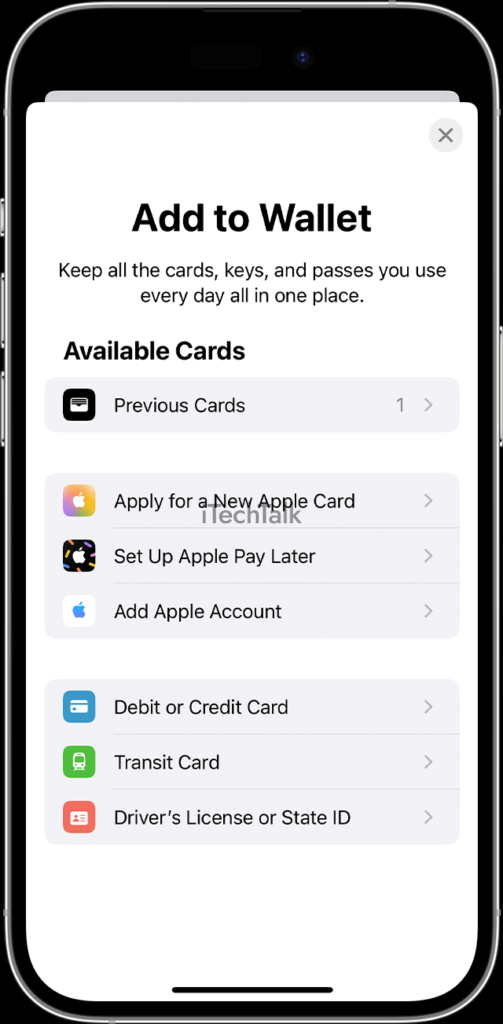 Here are the steps to follow:
Here are the steps to follow:
 Here are the steps:
Here are the steps: