Travelling with your iPhone can be convenient and essential, but do you know what “
data roaming” means and how it affects your device?
Data roaming occurs when your phone connects to a
different network outside your carrier’s coverage area, allowing you to make calls, send texts, and access the internet.
However, it may come with
additional costs or
affect overall performance. This blog post demystifies
data roaming on iPhone by explaining how it works, its benefits and drawbacks, and useful tips for
managing your device while travelling.
Quick Summary
- Data roaming on an iPhone occurs when the device connects to a foreign network while not within the coverage of one’s home carrier, allowing the user to access call and text services and cellular data.
- While enabling data roaming can be vital for maintaining mobile connectivity during your travels, it comes with potential drawbacks, such as additional charges from your wireless carrier and slower download speeds or trouble connecting to certain networks while roaming overseas.
- Monitoring your data usage when travelling is always a good idea, especially if you have enabled data roaming. Turning off data roaming is advisable to avoid extra charges from your wireless carrier.
- Alternative options to avoid data roaming charges include using Wi-Fi hotspots, buying a local SIM card, or getting a travel data plan. Additionally, downloading offline maps and content before travelling abroad can provide useful information even without an internet connection.
Understanding Data Roaming On iPhone
Data roaming on iPhone is when the device connects to a foreign network while not within the coverage of one’s home carrier, allowing the user to access call and text services and cellular data.
Definition And Explanation
Data roaming on iPhone refers to how your device connects to a cellular network outside
your wireless carrier’s coverage area.
While enabling data roaming can be vital for maintaining mobile connectivity during your travels, it has
potential drawbacks, such as additional charges from your wireless carrier.
For example, suppose you have unlimited data usage with your home carrier but decide to ban data roaming abroad without an international plan. In that case, you may face expensive fees for using another network’s services.
How It Works
As mentioned,
data roaming occurs when your iPhone
connects to another network while not on your carrier’s network.
When you enable data roaming in your iPhone’s settings, it allows you to access cellular data outside of your home carrier’s coverage area.
Your device will search for and connect to the available foreign networks based on their signal strength and availability in the area.
While using data roaming, all of your device’s cellular services, such as call and text services, operate through the foreign network instead of being processed by your home carrier.
Any charges incurred during this process are billed by the network provider where you roam instead of your home carrier.
Overall, enabling data roaming allows you to stay connected with family and friends while travelling abroad but
could lead to additional charges from both carriers involved, so caution must be exercised when activating this feature on an iPhone, especially outside one’s country or region of residence.
Benefits And Drawbacks
As mentioned, data roaming on an iPhone can be beneficial and inconvenient. The main benefit is that it lets you
stay connected even when travelling outside your carrier’s coverage area.
You can make calls, send texts, and use data as you would at home.
However, the biggest drawback of data roaming is the additional charges that come with it. Roaming fees can quickly add up, especially if you use a lot of cellular data.
It’s important to keep track of your usage so you don’t get a massive bill at the end of your trip.
Another drawback is that roaming
may affect network connectivity and performance. Your phone could experience slower download speeds or have trouble connecting to certain networks while roaming overseas.
Understanding how data roaming works on an iPhone is crucial before embarking on international travel plans or switching carriers.
How To Turn On/Off Data Roaming On iPhone
To turn on/off data roaming on iPhone, go to Settings > Cellular > Cellular Data Options, then toggle the switch for Data Roaming.
Step-by-Step Guide
When travelling, turning off data roaming on your iPhone can help you avoid unexpected charges.
Here is a step-by-step guide to turning off data roaming:
- Go to “Settings” on your iPhone.
- Scroll down and tap “Cellular.”
- Tap “Cellular Data Options.”
- Toggle the switch next to “Data Roaming” to the Off position.
- If your iPhone model doesn’t have the option to turn off data roaming, you can turn off cellular data entirely while still being able to connect to Wi-Fi networks.
Remember that turning off data roaming may affect your ability to use certain features of your phone while not connected to Wi-Fi. Be sure to plan and consider alternatives, like using a travel data plan or a
local SIM card.
When To Turn Off Data Roaming To Avoid Extra Charges
Monitoring data usage when travelling is always a good idea, especially if you have enabled data roaming. Turning off data roaming is advisable to avoid extra charges from your wireless carrier.

This is because using cellular data abroad can be expensive and result in unexpected fees on your monthly bill. To avoid these additional costs, it’s recommended that you turn off data roaming when travelling internationally or outside of your network coverage area.
Some carriers offer
international data plans to help reduce expenses while allowing overseas mobile connectivity.
Alternatives To Data Roaming
If you want to avoid data roaming charges, there are alternative options, such as using
Wi-Fi hotspots, buying a local SIM card, or getting a travel data plan – read on to learn more about these cost-saving solutions.
Using Wi-Fi Hotspots
One alternative to data roaming is using
Wi-Fi hotspots. Wi-Fi
hotspots are wireless access points that allow you to connect your iPhone
to the internet through a wireless network.
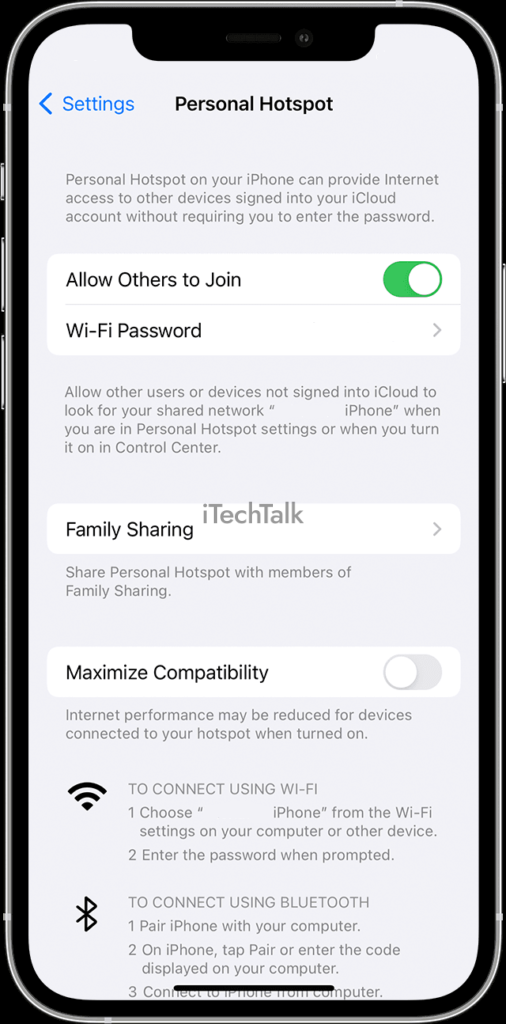
Many public places, such as coffee shops, libraries, and restaurants, offer free Wi-Fi.
Wi-Fi hotspots are a great way to
avoid data roaming charges while travelling internationally because it allows you to connect to the internet without using cellular data.
However, remember that connecting to an
unsecured or unfamiliar network can put your
personal information at risk, so be sure to only
connect to secured networks with strong passwords.
Buying A Local SIM Card
Another alternative to data roaming is buying a local SIM card. This option is most practical for those planning on staying in their destination country for an extended period, as it requires changing out the SIM card from your iPhone.
By purchasing a prepaid SIM or subscribing to a local carrier’s plan, you can enjoy
affordable rates and avoid paying hefty roaming charges.
You’ll need to ensure your phone is unlocked before buying a local SIM card, so it’s best to check with your carrier beforehand.
Using A Travel Data Plan
When travelling internationally, a
travel data plan can be a great alternative to data roaming on your iPhone. Many wireless carriers offer
international data plans for their customers, allowing them to use their phone’s cellular data abroad without incurring extra charges.
Another option is purchasing a local SIM card upon arrival at your destination. This lets you use the local
cellular network and avoid roaming charges altogether.
Regardless of your choice, reviewing your carrier’s international policies and associated fees beforehand is important to budget accordingly.
Downloading Offline Maps And Content
When travelling abroad, it can be useful to have access to maps and other content even when you don’t have a data connection. One option is to download offline maps and content before you go.
Many map apps offer this feature, including
Google Maps, which allows you to save portions of a map for offline use.
In addition to maps, many travel apps also offer the
ability to download content for offline use. This could include
language translation tools or
city guides about local attractions and restaurants.
FAQs
Should Roaming Be On Or Off On iPhone?
As an iPhone user, you may wonder whether you should turn on or off roaming. The answer to this question varies depending on your specific situation. If you travel outside your home country, turning on data roaming can help you use data, make calls, and send texts while connected to a foreign network.
However, it is important to note that using
data roaming can incur additional charges from your wireless carrier. To avoid unexpected fees, turning off roaming when travelling abroad may be a better option.
Should Data Roaming Be On Or Off In The US?
As an American iPhone user, you may wonder if data roaming should be turned on or off in the US. Keeping data roaming off is recommended unless you frequently travel outside your carrier’s coverage area.
This is because turning on data roaming can result in
additional charges from your carrier that can
quickly add up. However, if you travel often and need to use data
outside your coverage area, keeping data roaming on can help ensure that you
stay connected even when not on your home carrier’s network.
What Is The Cost Of Data Roaming On iPhone?
As mentioned earlier, turning on data roaming can incur
additional charges from your carrier. Data roaming costs vary depending on your wireless carrier and the country you are visiting.
Some countries may have higher rates than others, so checking with your carrier before travelling is important. Typically,
carriers charge per megabyte of data used while roaming.
These
fees can add up quickly if not monitored closely.
Conclusion
In conclusion, data roaming on iPhone allows you to
use your phone when travelling outside your home network coverage. While it can be a useful feature, it’s important to be aware of the
potential extra charges that may come with it.
By following our step-by-step guide and understanding the alternatives available such as using Wi-Fi hotspots or buying a local SIM card, you can make informed decisions about your mobile connectivity during travel preparation.
Checking your roaming settings before departing is recommended to avoid unexpected bills from cellular carriers.
 This is because using cellular data abroad can be expensive and result in unexpected fees on your monthly bill. To avoid these additional costs, it’s recommended that you turn off data roaming when travelling internationally or outside of your network coverage area.
Some carriers offer international data plans to help reduce expenses while allowing overseas mobile connectivity.
This is because using cellular data abroad can be expensive and result in unexpected fees on your monthly bill. To avoid these additional costs, it’s recommended that you turn off data roaming when travelling internationally or outside of your network coverage area.
Some carriers offer international data plans to help reduce expenses while allowing overseas mobile connectivity.
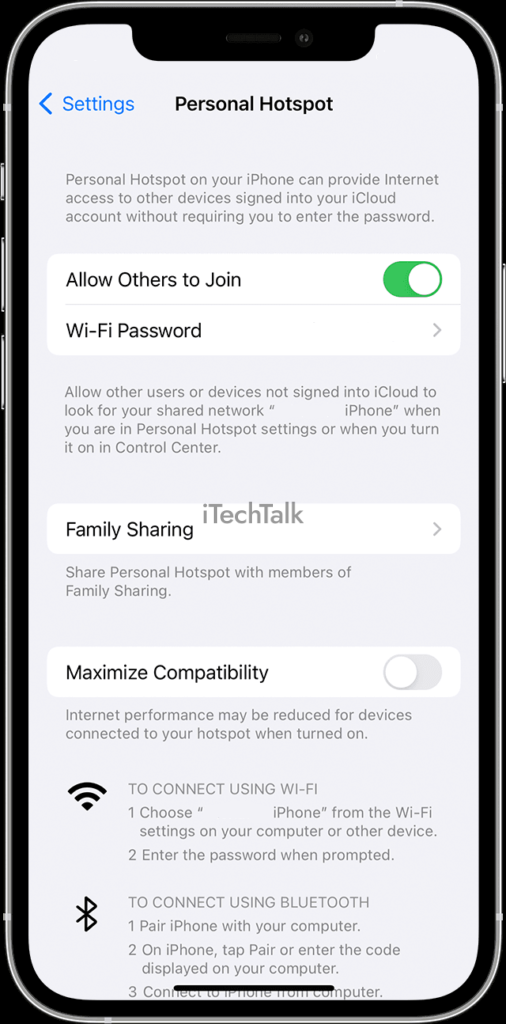 Many public places, such as coffee shops, libraries, and restaurants, offer free Wi-Fi.
Wi-Fi hotspots are a great way to avoid data roaming charges while travelling internationally because it allows you to connect to the internet without using cellular data.
However, remember that connecting to an unsecured or unfamiliar network can put your personal information at risk, so be sure to only connect to secured networks with strong passwords.
Many public places, such as coffee shops, libraries, and restaurants, offer free Wi-Fi.
Wi-Fi hotspots are a great way to avoid data roaming charges while travelling internationally because it allows you to connect to the internet without using cellular data.
However, remember that connecting to an unsecured or unfamiliar network can put your personal information at risk, so be sure to only connect to secured networks with strong passwords.