If you’re getting the warning to “renew your WiFi lease,” open up the Settings App and tap on WiFi. Select your network, then tap on the Info Icon. Scroll down and tap on Renew Lease to renew your WiFi lease.
There is nothing more frustrating than having internet problems. When you spend a ton of money on an iPhone and pay for internet service every month, you expect it to work. You also expect it to work flawlessly.
As we all know, that’s not always the case.
The worst part is that the warnings you get are vague and hard to understand. What does renew lease on WiFi mean anyway?
The “renew lease” issue is a common internet connectivity problem for iPhones to suffer from. Why does the solution have to be so technical?
Thankfully for you, you won’t need to be a tech wizard to follow this article. I’ll explain each solution as clearly as possible to help you get back on the web again.
What Does Renew Your Lease On WiFi Mean?
The “renew lease” warning is based on the status between your router and your device. This means that the DHCP of your router is having problems connecting to your IP address.
What is an IP Address?
An IP (internet protocol) address is a unique numerical identifier. An IP address is assigned to every device connected to a computer network. It allows devices to communicate with each other and helps to keep track of who is connected to the network.
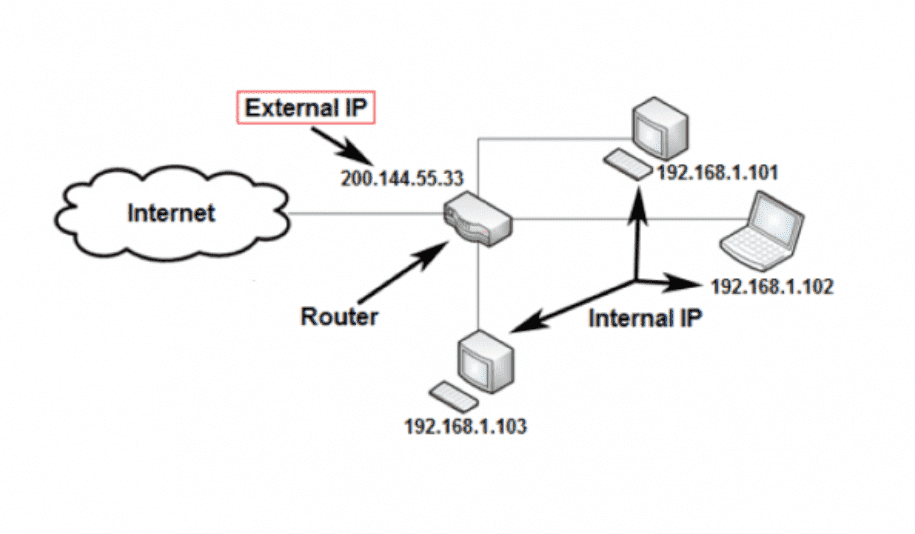
What does DHCP stand for?
Dynamic Host Configuration Protocol (DHCP). It’s a network management protocol used on Internet Protocol networks. A DHCP server dynamically assigns an IP address and other network configuration parameters to each device on a network.

What Is A WiFi Lease? How Does It Affect My WiFi Network?
Each time you connect to your WiFi network, the DHCP in your router will assign you a temporary IP address for your session. This is considered your “lease.” Each lease lasts for about one day.
This process is normal and will not affect your network negativity at all.
Related Reading
What Does It Mean To Renew DHCP Lease
A new lease will be automatically renewed each day. If you get the warning that your lease needs to be renewed, that means there was a hiccup somewhere down the line.
This is common when a user has many devices connected to the same router.
Renewing the lease means manually fixing the hiccup between your device and the router.
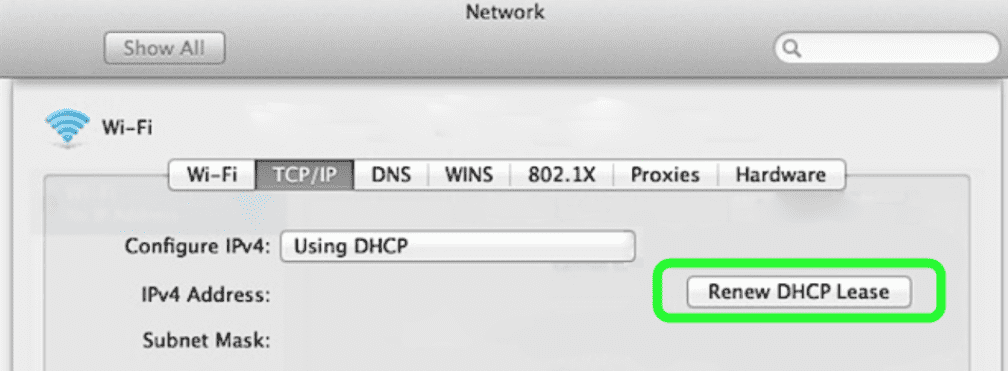
How To Renew IP Address WiFi Lease On iPhone And iPad
- Open up the Settings App.
- Go to Settings, then tap on WiFi.
- Tap on the WiFi network you are connected to.
- Tap on the Info Icon (i).
- Scroll down and tap on Renew Lease.
- When prompted, tap on Renew Lease again to confirm.
After a few seconds, you will then see all the old network information clear out and be refilled with new info.



Can Renew WiFi Lease Fix Issues With My WiFi?
If you think of the pathway from your device to your router as a highway, then “renew the lease” means there’s a traffic jam.
It’s possible that problems created by your iOS device could be affecting the connection to other devices on the same network.
It’s always worth a try to fix the “traffic jam” by renewing your lease on your iPhone or iOS device. Sometimes you’ll see a difference, and sometimes you won’t.
If you see consistent problems with your router connecting to your computer, you should -contact your service provider.
Do I Need To Keep Renewing The DHCP Lease
As long as everything is working correctly, your lease will be renewed automatically 99% of the time.
Ideally, you will only need to renew your lease manually if there is an internet issue or interruption.
Does Renew A Lease Make WiFi Faster?
It may feel like your WiFi is faster after you renew the lease, but renewing your lease does not speed up your WiFi.
Many factors influence the speed of your internet. Distance, the strength of the router, bandwidth, and other factors come into play. Renewing your lease does not.
If you’re having problems with your internet speeds, you’ll need to upgrade to higher speeds. You can always
check your internet speeds in the meantime.

How To Change DHCP Lease Time
Your DHCP will automatically renew the lease for your device roughly every 24 hours. This time frame is not set in stone. You can change how often your router issues a new lease.
This can be advantageous when you have a small home network with only a few devices.
To Change Your DHCP Lease Time On A Mac:
- Go to Applications Folder > Utilities Folder.
- Open the AirPort Utility app.
- Select the base station you wish to configure, then click Edit.
- Enter the password for the base station.
- Click Network and select DHCP and NAT or DCHP (depending on your base station).
- Click on the Network Options button. You will be prompted to enter a duration in the DHCP Lease field. Enter a value.
- Click Save, and then click Update.
To Change Your DHCP Lease Time On PC:
- Start by opening a browser on your computer and typing the address of your router. For most routers, the address is 192.168.1.1 or 192.168.0.1.
- Sign in.
- In your router’s web interface, find Advanced Settings and click on LAN.
- On the LAN page, click on the DHCP Server section or tab.
- In the DHCP Server Settings, find the option called Lease Time. You can change the duration of your lease expiration here.
- Click Save, OK, or Apply. Let your router reboot if it needs to.
Depending on your router, you may only be able to input your duration in seconds. It means that if you want to adjust your DHCP lease time to a week, you would set it to 604,800 seconds (seven days). If you have one of these routers, you will need to break out a calculator.
Also, if you are having problems finding your IP address, you can
find help online.
How Do You Reset A Wireless Router?
If nothing seems to be working for you, you can try resetting your router.
There are two main ways to reset a wireless router:
- Unplug the router from the power outlet and then plug it back in.
- Find the reset button on the router itself and press it for a few seconds. This should reset the router and allow you to access the internet.
What To Do If You Can’t Renew Lease On iPhone?
Before you think about trading your iPhone, there’s a product that might solve your product.
Tenorshare ReiBoot is an iPhone recovery tool designed to fix iOS system problems with one click.
This includes lease renewal problems.
Tenorshare ReiBoot is a free download with an optional subscription to add extra features.

So now you know what a WiFi lease is and the ways you can renew one manually for your iPhone. The quickest way of solving this problem is to go into your WiFi options, select your network, and tap on Renew Lease.
Also, remember to check out
TenorShare ReiBoot if the fixes above did not solve your problem.
Please leave a comment below and let me know what fix helped you or if you have any questions.
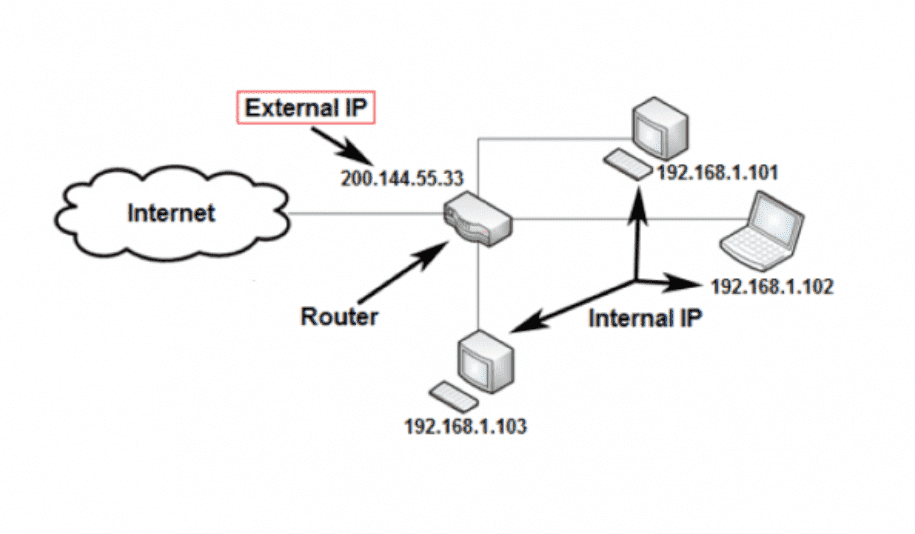

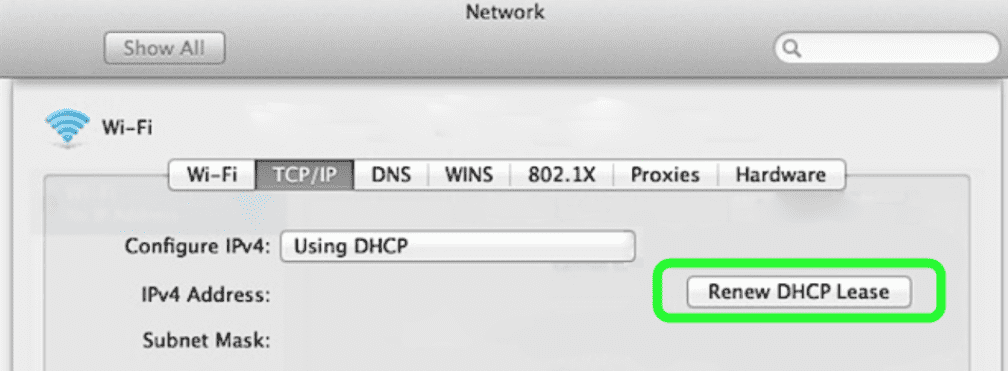




 So now you know what a WiFi lease is and the ways you can renew one manually for your iPhone. The quickest way of solving this problem is to go into your WiFi options, select your network, and tap on Renew Lease.
Also, remember to check out TenorShare ReiBoot if the fixes above did not solve your problem.
Please leave a comment below and let me know what fix helped you or if you have any questions.
So now you know what a WiFi lease is and the ways you can renew one manually for your iPhone. The quickest way of solving this problem is to go into your WiFi options, select your network, and tap on Renew Lease.
Also, remember to check out TenorShare ReiBoot if the fixes above did not solve your problem.
Please leave a comment below and let me know what fix helped you or if you have any questions.