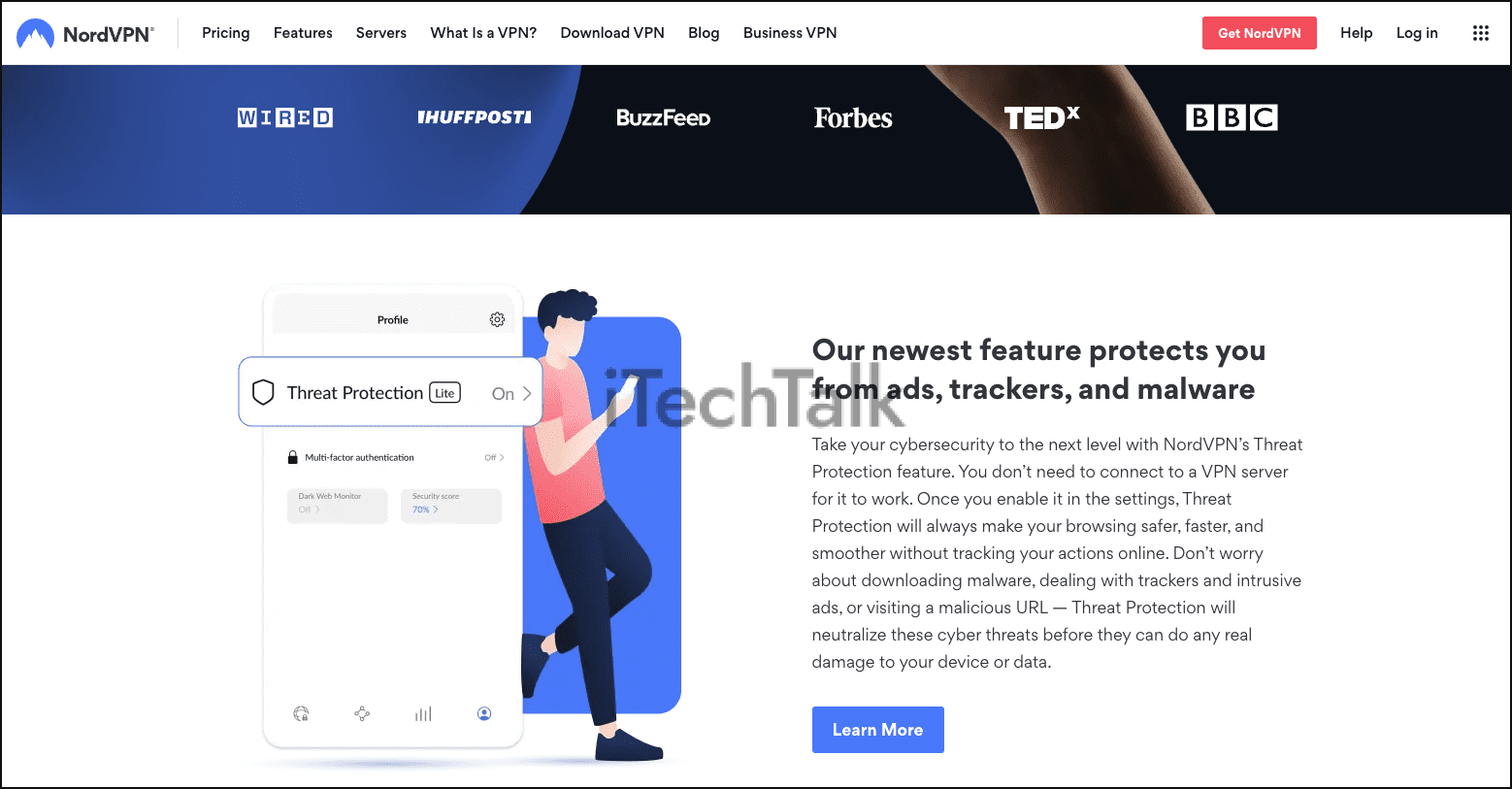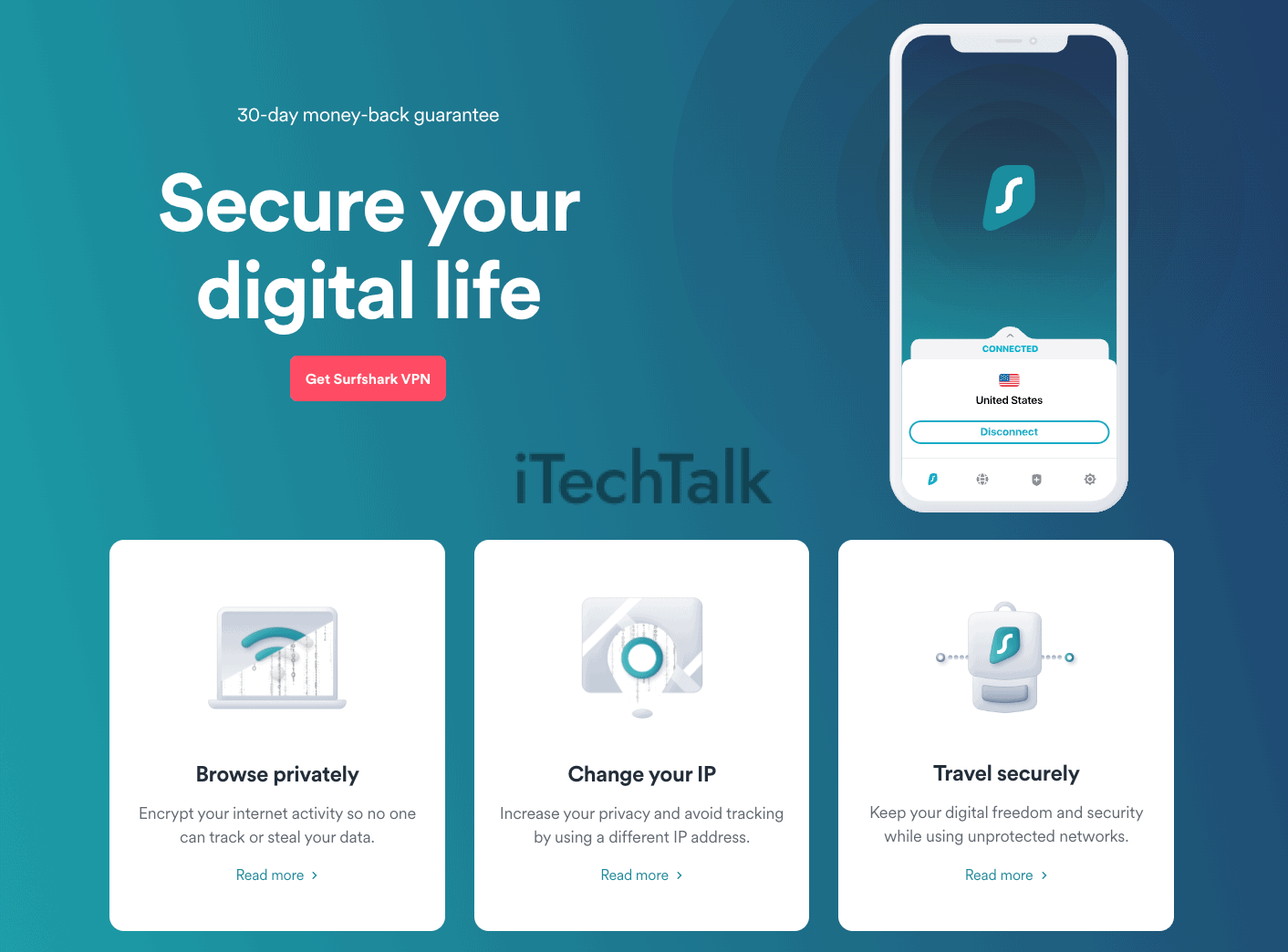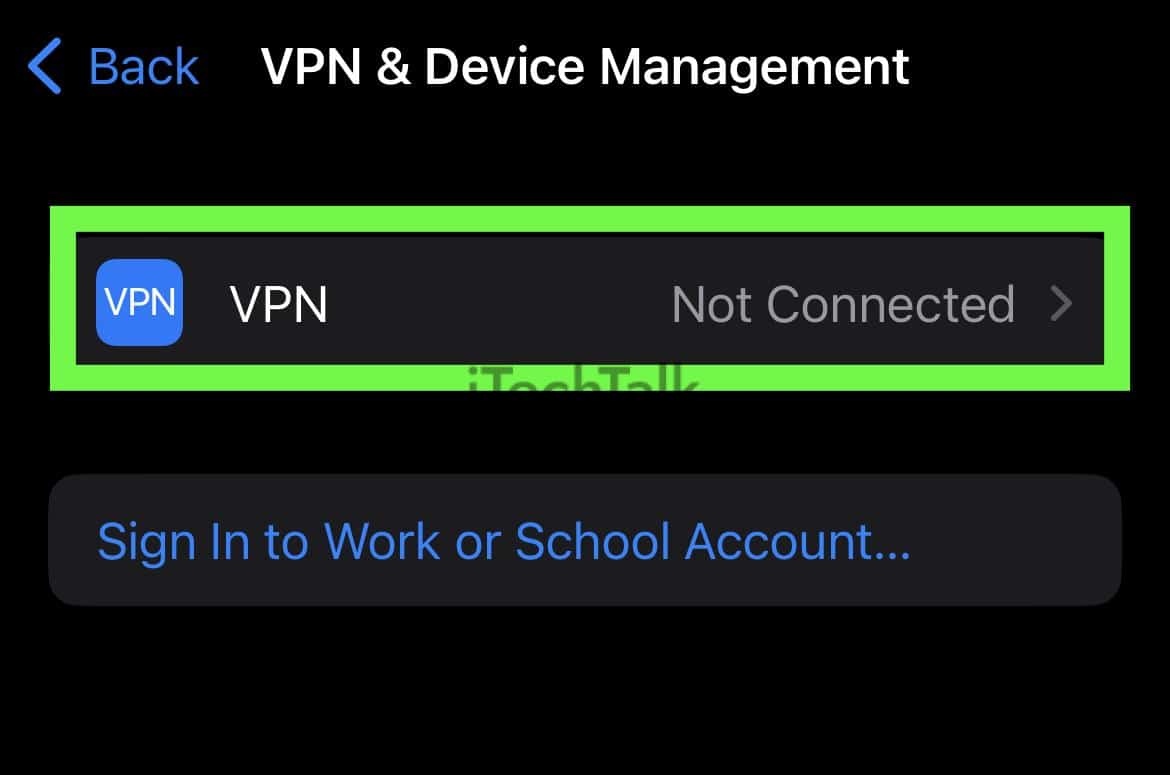Yes, you can be traced on an iPhone while using private browsing. To help prevent this, you can hide your IP address with Safari. To do this, open the Settings app, then tap on Safari. Tap on Hide IP Address and then ensure that From Trackers is turned on.
Are you worried that someone can trace your online activity if you use private browsing on an iPhone?
You’re not alone – many people wonder if their web searches and other activities can be tracked while in incognito mode.
This post will cover this question, as well as explain the ways you can protect your data today.
Does Private Browsing Truly Keep Your Data Private On Your iPhone?
No. Private browsing does not mean your data is truly private.
Although private browsing attempts to keep your online activity anonymous, it is still possible for providers to trace back your IP address, traffic-related information, location details, and bookmarks associated with your activities.
Don’t get me wrong; private browsing is still worth using. With private browsing, your browsing data will not be
saved on your iPhone. So if someone physically goes through your phone, they won’t be able to find your browsing history.
However, sites like Google can still trace your browsing data. Even worse, your internet provider, who you pay every month to use their service, will also keep records of your online activity, even if you’re using private browsing.
Thankfully, there are a few ways you can become untraceable on your iPhone.
Related Reading
Hide IP Address With This iOS Safari Feature
An IP address is a unique numerical label assigned to a
device connected to a computer network. It is used to identify and locate computers and other devices on the internet and can be used to track user activity.
Your IP address can be used to identify your location, which means that if it falls into the wrong hands, you could be vulnerable to threats such as cybercrime or identity theft. By hiding your IP address, you can protect yourself from unauthorized access to your computers or accounts.
Ever since iOS 15, Apple lets you hide your IP address from trackers by using Safari. Here is how to turn on this option:
- Open up the Settings app from your home screen.
- Tap on Safari.

- Scroll down toward the middle of your screen and tap on Hide IP Address.

- Make sure From Trackers is turned on.

Use A VPN
A virtual private network (VPN) is a secure connection between two or more computers. Using a VPN creates a private, protected connection between devices over public
networks like the internet by using encryption technology.
If you want your browsing data to truly be untraceable, then you need a VPN.
When deciding which VPN is best for you, it’s important to consider factors like speed, security protocols, server locations, customer service, and price. Other factors to consider include how many devices the VPN can support simultaneously and if there are any usage limits or data caps when using the service.
Here is a quick list of the best VPNs you can enable on your iPhone to provide strong, untraceable encryption:
NordVPN
This VPN is widely considered one of the best available VPNs because it offers military-grade encryption and double data protection with a strict no-logs policy. With NordVPN, users can access a network of over 5,000 servers across 59 countries for secure internet browsing and streaming.
Check out the official NordVPN website to pick out your
price plan.
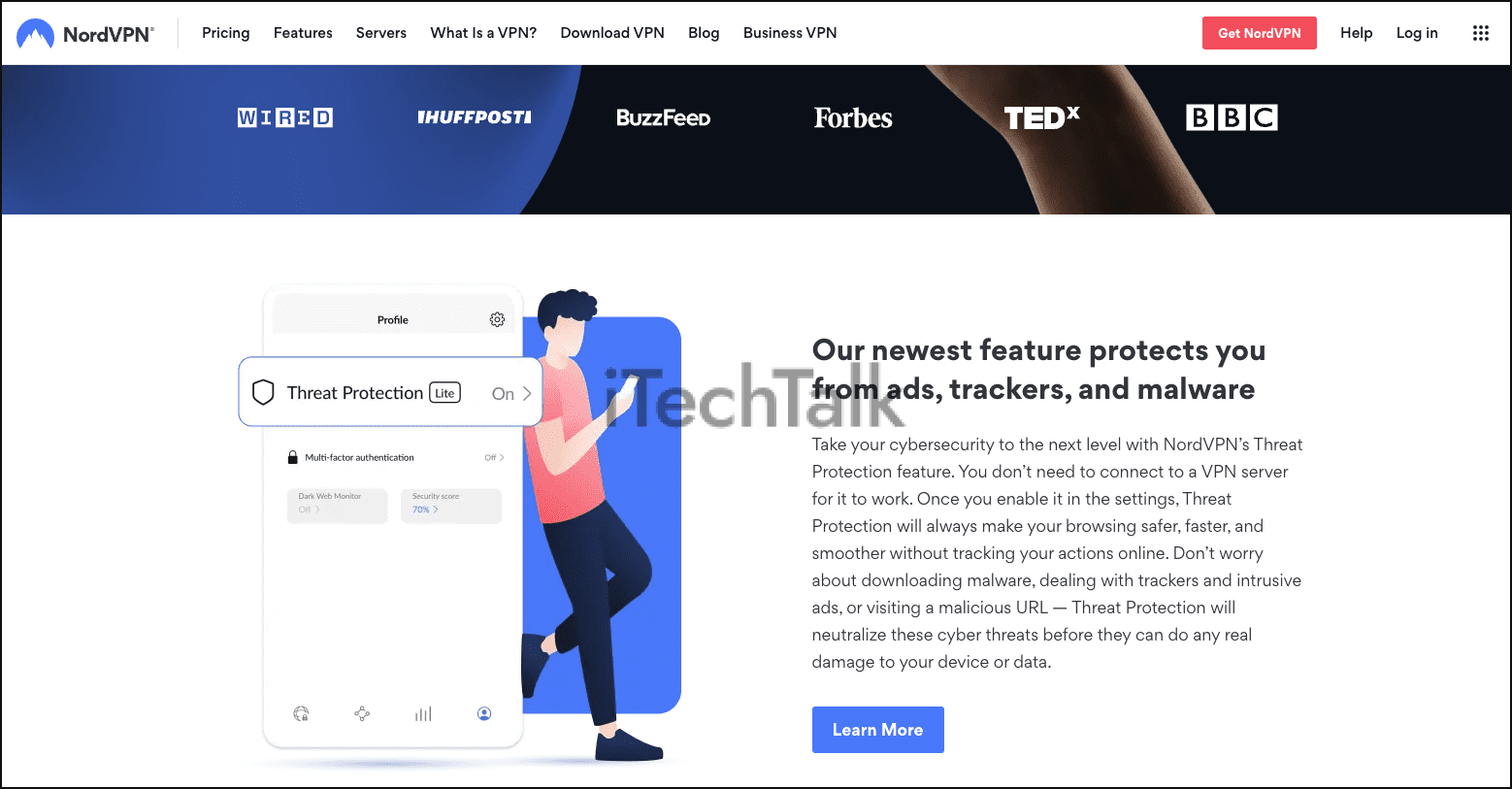
ExpressVPN
ExpressVPN is an ultra-fast, secure and reliable VPN for streaming, gaming, browsing, and more. It features a strict no-logging policy, DNS leak protection, and an automatic kill switch to ensure your data remains private and secure.
ExpressVPN also offers access to over 3000 servers across 94 countries for unrestricted access to geo-blocked content like Netflix.
Check out the official ExpressVPN website for
price plans.

Surfshark
Surfshark is a powerful virtual private network (VPN) provider that gives users access to unrestricted and secure internet connections.
Surfshark ensures that users are able to connect to high-speed networks from anywhere in the world without compromising on security or performance. Additionally, Surfshark supports an array of devices, including Windows, macOS, iOS, Android, Fire TV Stick, Chrome browser extensions, and more.
Check out the official Surfshark website for
price plans.
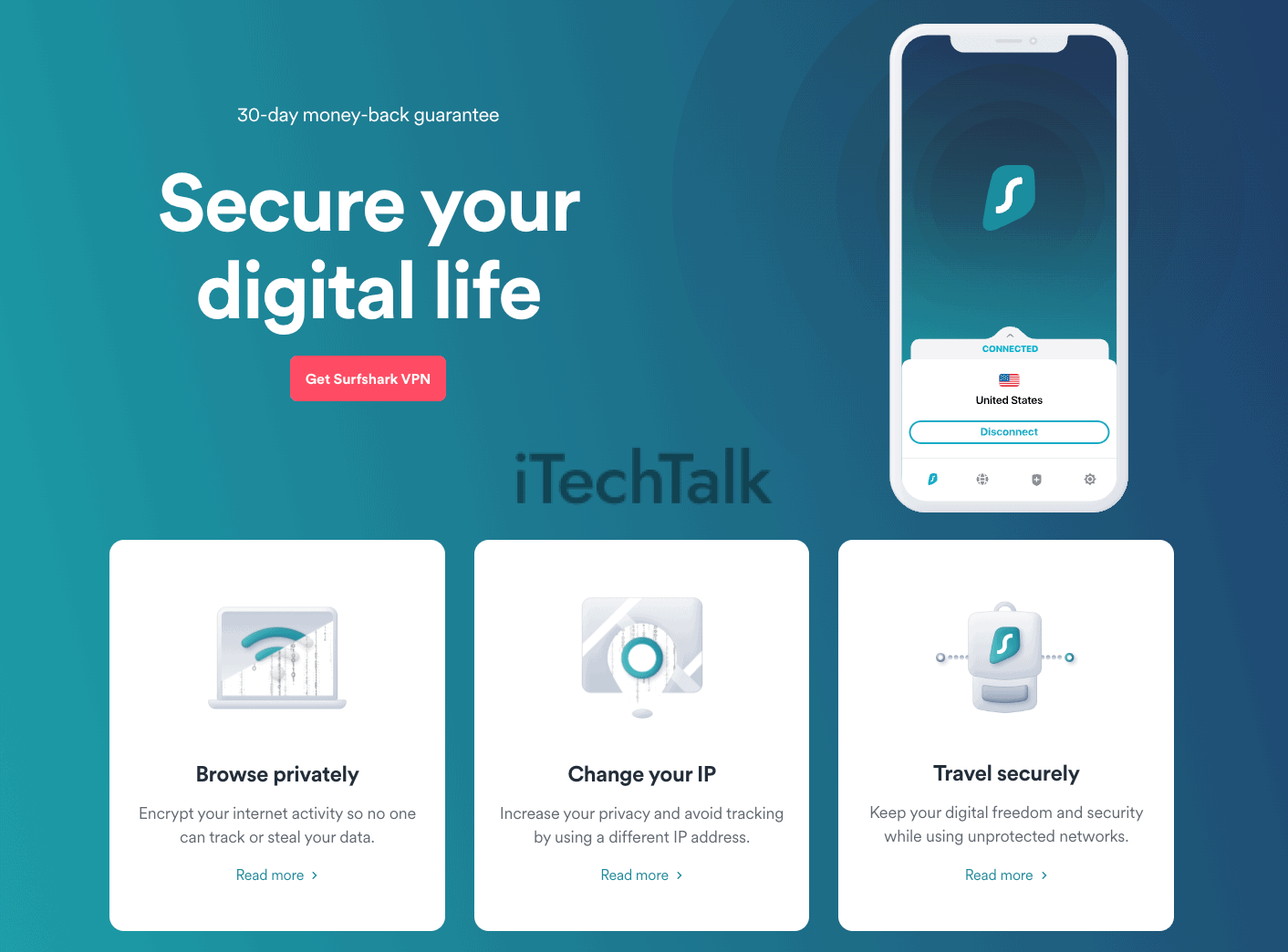
How To Enable A VPN On Your Phone
Enabling a VPN on an iPhone is a straightforward process that’s important to know so you can be entirely untraceable:
- Open the Settings app.
- Tap General.

- Scroll all the way down and tap on VPN & Device Management.

- At the top of the screen, tap Add VPN Configuration.
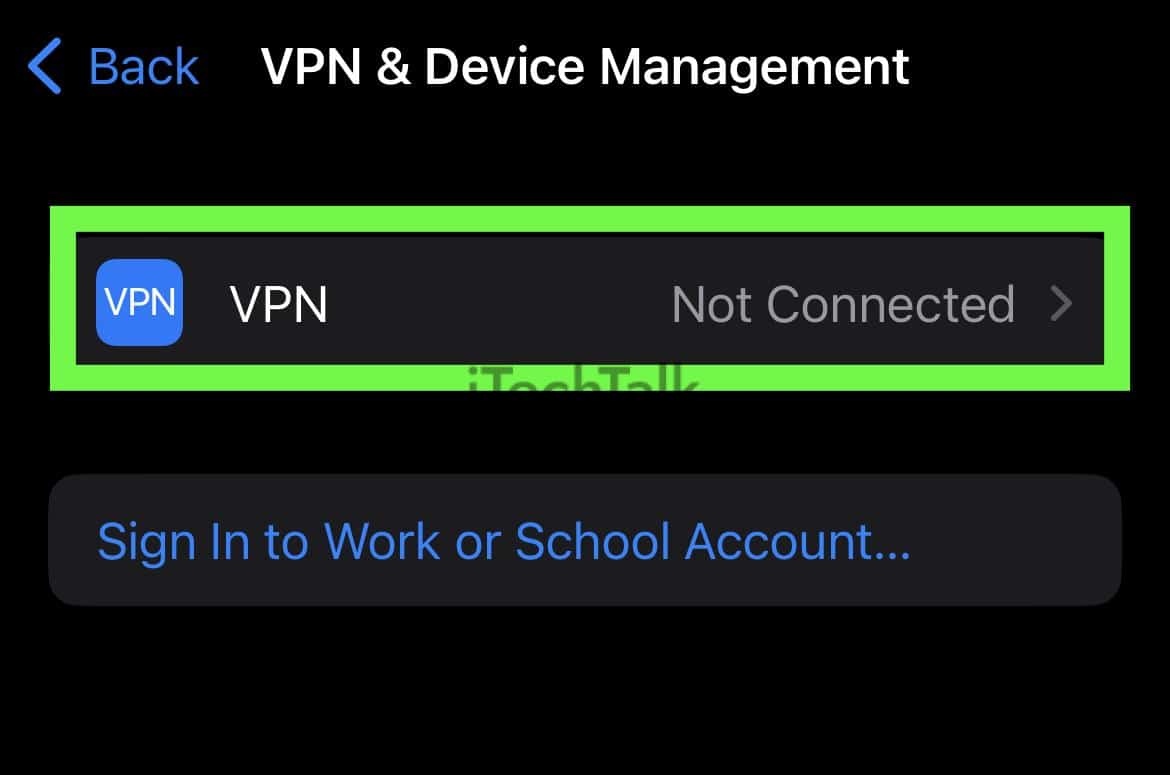
- When prompted, select either L2TP or IKEv2, depending on which protocol your VPN server supports.
- Enter your details, such as the server address, account name, and password.
- Then, toggle the VPN switch to the On position to connect to your VPN server.
- You can also set up an automatic connection each time you access a Wi-Fi network by checking off the box labeled Connect On Demand.
Conclusion
Don’t let the term “private browsing fool you. All of the big tech companies can trace you.
Unless of course, you arm your phone with a VPN to block anyone from tracing you. If you don’t want to pay for a service to do this, you can also turn on the
Hide IP Address option for Safari browsing.