To Wear Airpods is about finding that perfect balance between comfort and great sound quality. However, it isn’t always clear how to achieve this snug yet enjoyable fit for your wireless earbuds.
Fear not – our comprehensive guide has you covered! We’ll explore
proper insertion techniques, tips for secure wear, the importance of
selecting the right size ear tips, and much more – guaranteed to provide an
exceptional AirPod experience.
Quick Summary
- To properly wear AirPods, try different insertion methods and ensure a comfortable and secure fit by using the correct ear size tips, checking for proper alignment, and avoiding common mistakes.
- For maximum comfort and security, using accessories such as ear hooks or wings while choosing the right ear tip size is crucial in reducing sound leakage and enhancing bass response.
- Keeping your AirPods in good condition involves regularly cleaning them with a dry cloth, charging their case at least once a week to avoid low battery life or hindering overall performance, and protecting them from moisture or extreme temperatures, which can cause damage to their components. Regularly seeking troubleshooting solutions online is recommended if you experience any issues with your wireless earbuds.
Proper Techniques To Wear Airpods
To properly wear AirPods, gently insert them into your ears and twist them towards your face for a secure fit.
Insertion Methods
Wearing your AirPods correctly is essential for the best sound quality and comfort.
We have compiled a list of
common insertion methods for you to try:
- Twist Method: Gently insert the AirPod into your ear canal, then twist it forward until it fits snugly against your ear, ensuring the stem is angled towards your mouth.
- Upside-Down Method: Turn the AirPod upside down with the stem pointing upward, gently insert it into your ear canal and then rotate it back to its natural position for a secure fit.
- Proper Alignment: Make sure that the AirPod aligns properly with the contours of your ear shape – this will ensure a comfortable and secure fit.
- Correct Ear Selection: Always use the correct left and right AirPods, as they are designed specifically to fit each ear for optimized performance.
By following these methods, you’ll experience better sound quality and
prevent them from falling out or causing discomfort during extended use.
Checking For Proper Fit
To ensure a
comfortable and secure fit, checking if your AirPods are properly inserted in your ears is crucial. First, gently
twist the AirPods towards your face until they feel snug but not too tight.
You can also try inserting them upside down or using the tape trick for added security.
If you’re using
AirPods Pro, you can use the
Ear Tip Fit Test to determine which size of silicone tip is best suited for your ears. This test ensures that each earbud forms an
optimal seal with your ear canal, improving noise isolation and audio quality.
Avoiding Common Mistakes
One of the most common mistakes people make when using AirPods or earbuds is not wearing them correctly.
Here are some additional mistakes to avoid:
- Not checking for proper fit: If your AirPods are too loose, they may fall out of your ear. Make sure they fit snugly by gently rotating them towards your face.
- Using the wrong ear tip size: Choosing the right size of ear tips is essential for maximum comfort and noise isolation. Use the Ear Tip Fit Test with AirPods Pro to determine the best fit.
- Wearing them in inappropriate situations: Avoid wearing AirPods or any earbuds in high-velocity water or steam rooms, as exposure to moisture can cause damage.
- Not charging the case regularly: Regularly charging the case helps keep your AirPods running smoothly, so ensure you charge it at least once a week.
- Failing to clean and maintain them: Cleaning your AirPods regularly will help keep them pristine and prevent wax or dirt build-up, which could affect sound quality.
- Dismissing warning signs: If there are warning signs that something might be wrong, such as distorted audio or connectivity problems, don’t ignore them and seek assistance from Apple support.
By avoiding these common mistakes, users can enjoy optimal sound quality and comfort while prolonging the lifespan of their AirPods or wireless earbuds.
Tips For Comfortable And Secure Wearing
To achieve maximum comfort and a secure fit, it’s important to choose the right ear tips that suit your ears, use accessories like hooks or wings for added support, and keep the volume at a safe level.
Choosing The Right Ear Tips
Choosing the right ear tips is one of the keys to comfortable and secure AirPods.
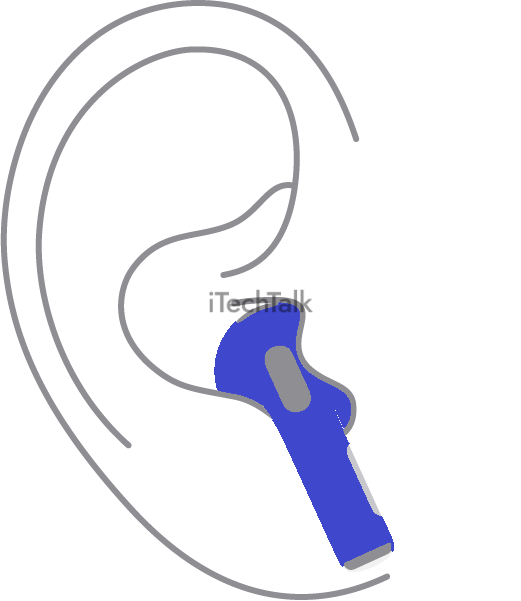
Here are some tips:
- Try all sizes: Different people have different ear canal sizes, so experiment with all the available sizes to find one that fits snugly but comfortably in your ear.
- Use Ear Tip Fit Test: This is a feature on AirPods Pro that can help you determine which size works best for you. It involves playing a short bit of music while the system analyzes how well each ear tip creates a seal in your ear canal.
- Consider silicone tips: Silicone tips can provide a better fit and more noise isolation than standard plastic ones. AirPods Pro comes with small, medium, and large silicone tips.
- Look into third-party options: Many manufacturers offer custom-fit ear tips for AirPods and other headphones. Some models even come with memory foam or other materials designed to provide maximum comfort and secure fit.
Finding the right ear tips ensures a
comfortable and enjoyable listening experience with your AirPods.
Using Accessories For Added Support
When wearing AirPods, sometimes extra support can go a long way.

Here are some accessories you can use to help keep your AirPods secure and comfortable:
- Ear Hooks: These small silicone hooks fit over the body of your AirPods and provide an extra grip to hold them in place.
- Ear Wings: Similar to ear hooks, ear wings attach to the stem of your AirPods and create a more secure fit inside your ear.
- Foam Tips: Some users prefer the feeling of foam tips, which compress and expand inside the ear canal for a snug fit.
- Headphone Sleeves: If your AirPods still fall out or feel uncomfortable, you can try using headphones sleeves that wrap around the body of your AirPods and provide added stability.
- Necklaces: For those worried about losing their AirPods, necklaces or straps that connect the two earbuds can be a useful addition.
Remember, finding the right fit is key to getting
optimal sound quality from your AirPods while keeping them comfortable during
long listening sessions.
By experimenting with different accessories or customization options, such as adjusting bass or treble settings in accessibility mode, you’ll be able to find the perfect combination for your needs.
Keeping Volume In Mind
It’s essential to keep volume levels in mind when wearing AirPods. Listening to music or other audio at high volumes for long periods can cause hearing damage.
In addition,
choosing the right ear tip size can affect sound quality and help reduce the need for higher volumes. With AirPods Pro, users can use the Ear Tip Fit Test to determine which size offers the best seal and sound isolation.
Maximizing Your AirPods
Clean your AirPods regularly with a microfiber cloth and avoid using liquids; charging the case is easy using the Lightning cable provided, making it important to keep it separate from other cables.
Cleaning And Maintaining
As someone who wears their AirPods frequently, keeping them in good condition is essential for optimal performance.
Here are some tips for cleaning and maintaining your AirPods:
- Use a dry, soft-bristled brush to remove any debris or dirt from the outside and inside of the AirPods. A toothbrush can work well for this purpose.
- Clean the charging case regularly with a microfiber cloth and rubbing alcohol to remove any grime or smudges.
- Avoid using water or liquid cleaners on your AirPods, which could damage them. Instead, use a lightly dampened cloth if needed.
- Keep your AirPods in their case when not in use to protect them from damage and dust.
- If earwax has accumulated on the mesh of your AirPods, gently remove it with a dry cotton swab. Be careful not to push wax further into the mesh.
- Replace ear tips if they become damaged or worn out to ensure comfort and proper fit.
- Store your AirPods in a cool, dry place away from extreme temperatures and moisture.
By following these simple steps, you can keep your AirPods looking and performing like new ones for longer periods.
Charging The Case
To keep your AirPods or AirPods Pro functioning optimally, it’s important to charge the accompanying case regularly. The charging case enables you to recharge your earbuds wirelessly when they’re not in use.
It’s crucial to note that failing to recharge your AirPods can result in
low battery life and hinder their overall performance. Fortunately, both AirPod models come with a charging cable for quick and convenient recharging of the cases.
Protecting From Moisture And Extreme Temperatures
To ensure that your AirPods are working at their best, protecting them from moisture and extreme temperatures is important.
While AirPods Pro and Max are sweat and water-resistant, you should avoid wearing them in high-velocity water, saunas, or steam rooms.
It’s also important to keep your AirPods away from extreme heat or cold, which can affect the battery’s performance. For instance, leaving your AirPods in a hot car during summer could cause serious damage.
It would be best to store them within normal temperatures (0°C and 35°C) whenever they’re not used. To keep your AirPods safe, use the charging case when you’re not using them rather than exposing them to surfaces that could be damaged by moisture or heat sources.
Extending Battery Life
To extend the battery life of your AirPods, it’s important to keep them properly charged. The
charging case provides multiple charges for your earbuds, so charge the case regularly.
When not in use, keep your AirPods in their case with the lid closed.
Additionally, you can adjust your iPhone or iPad settings to conserve energy when using AirPods. For example, disabling automatic ear detection or turning off the “Hey Siri” functionality can help save power.
Finally,
consider investing in a portable charger if you use your AirPods for extended periods away from an electrical outlet.
Troubleshooting And Solutions
If you’re experiencing issues with your AirPods, such as connection or battery life concerns, don’t worry – our troubleshooting tips have got you covered.
Connection Issues
If you’re experiencing issues
connecting your AirPods, don’t panic.
Here are some things you can try:
- Make sure your AirPods are charged and in range of your device.
- Turn off Bluetooth on all other devices to ensure it’s not interfering with the connection.
- Forget your AirPods on your device and repair them.
- Reset your AirPods by holding down the button on the back until the status light flashes amber, then white.
- Update the firmware on your AirPods, which can be done through your device’s settings or a computer with iTunes installed.
- Check for software updates on your device as well.
- If none of these solutions works, contact Apple Support for further assistance.
Battery Life Concerns
One of the biggest concerns for AirPods users is their battery life.
Here are some tips to extend the battery life of your AirPods:
- Keep them when not in use: AirPods will automatically turn off and start charging when placed in the case, which helps preserve battery life.
- Reduce volume when possible: Higher volumes drain the battery faster, so keep your volume at a moderate level.
- Disable automatic ear detection: This feature can be convenient but also drains more battery as it requires motion sensors to be activated constantly.
- Turn off noise cancellation or transparency mode when not needed: These modes require additional energy to function, so only use them when necessary.
- Use one AirPod at a time: If you’re not using both AirPods simultaneously, you can switch between them and keep one fully charged while using the other.
- Check for software updates: Apple often releases updates that improve the performance and efficiency of AirPods, so make sure yours are up-to-date.
By following these tips, you can get more out of your
AirPods’ battery life and enjoy wireless listening for longer periods without interruption.
Lost Or Damaged AirPods
Losing or damaging your AirPods can be frustrating, but there are several solutions to consider:
- Find My app: Use the Find My app on your iPhone or iCloud.com to locate your lost AirPods on a map.
- Replacement program: If you lose one or both AirPods, Apple offers a replacement program for a fee.
- Insurance: Consider purchasing insurance for your AirPods to cover loss and damage.
- Repair services: If your AirPods are damaged, you can bring them to an Apple Store or authorized repair centre for repair services.
Keep track of your AirPods and protect them from damage by using protective cases and avoiding extreme temperatures or moisture exposure.
Conclusion
Properly wearing AirPods is crucial for both comfort and sound quality. Whether you use the twist or upside-down method, check the fit and avoid common mistakes.
Choosing the right ear tips and accessories can also help ensure a comfortable and secure fit. To maximize your AirPods, don’t forget to clean them regularly, protect them from moisture and extreme temperatures, charge the case, and
extend battery life.
If you experience issues, consult Apple’s user guide or seek troubleshooting solutions online.
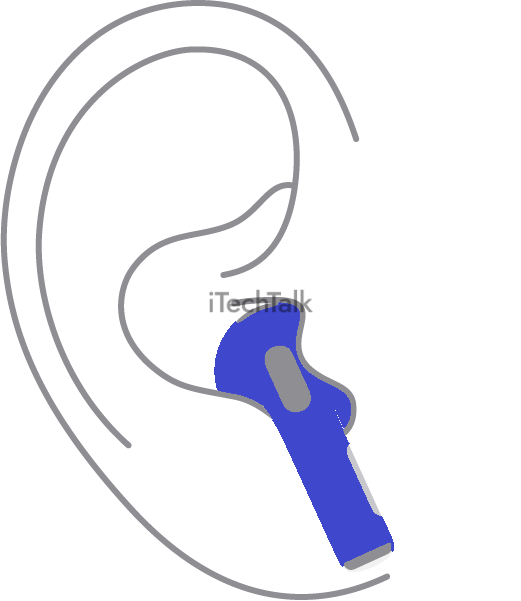 Here are some tips:
Here are some tips:
 Here are some accessories you can use to help keep your AirPods secure and comfortable:
Here are some accessories you can use to help keep your AirPods secure and comfortable: