Have you ever wondered what Live means on the Find My iPhone app? This handy feature is revolutionizing how we keep track of our beloved devices and even those dear to us.
In this blog post, we’ll demystify the
Live status on Find My iPhone, explore how it works and its numerous benefits.
Quick Summary
- “Live” on Find My iPhone allows real-time location tracking of your device or trusted contacts.
- This feature offers dynamic location updates, accuracy and reliability, play sound and lost mode options, and the ability to share your location with specific contacts.
- By enabling “Live” on Find My iPhone, users can quickly locate lost or stolen devices, keep track of loved ones’ whereabouts in emergencies, ensure safety and improve peace of mind.
Understanding Live Mean On Find My iPhone
“Live” on Find My iPhone means you can track your device’s real-time location or share your location with trusted contacts.
Real-time Location Tracking
Real-time location tracking is a game-changing feature of the Find My iPhone app that allows you to stay connected with your loved ones and monitor your devices’ whereabouts.
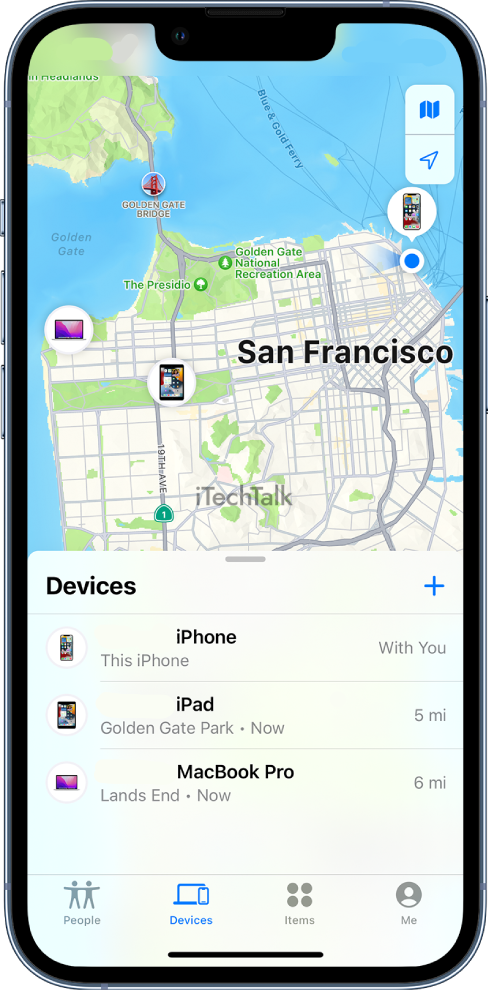
For instance, if you’ve misplaced your phone at home or suspect it might be stolen, live tracking pinpoints its exact position so that you can track it down immediately.
Similarly, when sharing your live location with trusted family members or friends during travels or daily errands, they can see each step in real-time while knowing where you are headed next.
Dynamic Location Updates
One of the key features of “Live” on Find My iPhone is
dynamic location updates. As a device moves, its location is
constantly updated in real-time on the map.
This
eliminates the need for users to manually refresh their app or repeatedly check back for an updated location.
With dynamic location updates, you can get a clear picture of where your device or trusted contact’s device is at any given moment without relying on periodic refreshes or stale information.
Location Sharing With Trusted Contacts
One of the most useful features of the ‘Live’
location feature on Find My iPhone is the
ability to share your location with trusted contacts.
It’s a great way to inform friends and family about your whereabouts in real-time, especially if you’re travelling alone or in an unfamiliar location.
This feature lets users choose who to share their live location with and for how long. For instance, you can share your live location with your spouse for the duration of a business trip so that they can monitor your safety.
It’s also worth noting that this feature comes in handy during emergencies such as natural disasters or accidents, where every second counts.
With ‘Live,’ loved ones can see exactly where you are at any given time and get help accordingly – making it a reliable safety tool for all iOS users.
Plus, since
privacy considerations are paramount when sharing real-time information, users have
complete control over who sees their live status updates; this ensures no one else has access unless explicitly granted permission.
Play Sound And Lost Mode Options
Another feature of Find My iPhone’s
‘Live’ function is playing a sound on your device or entering
lost mode. This is handy when you misplace your phone around the house or if it falls out of your pocket while running errands.
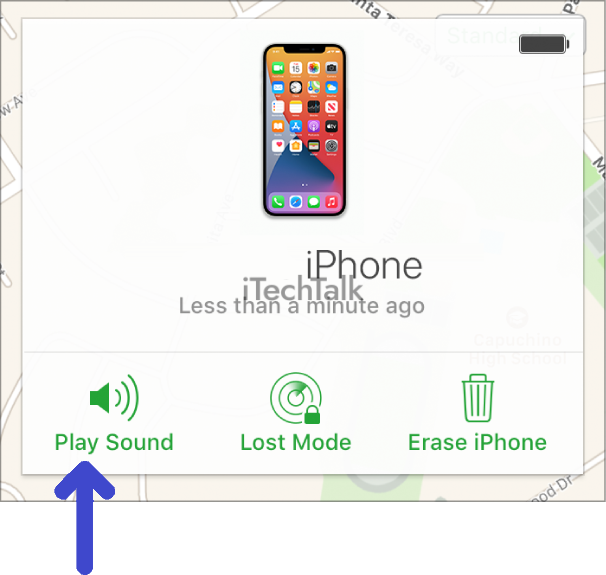
Selecting “Play Sound,” Find My will emit a loud noise from your device, even in silent mode.
For added security, users can also choose to
erase all data on their devices remotely using Find My if they fear that their information could be compromised.
Accuracy And Reliability
One of the most important aspects of using the ‘Live’ feature on Find My iPhone is its
accuracy and reliability. The feature provides
real-time location updates, making tracking down a lost or stolen device easier.
Moreover, the ‘Live’ feature constantly updates the device’s position as it moves, giving you
dynamic and precise location data. This makes it incredibly easy to monitor family members or friends travelling or in an emergency.
Overall, with this amazing tool’s high accuracy and reliability from Apple’s iCloud suite – Find My iPhone,” You can trust that your devices will always be in good hands when using this helpful security measure.”
Enabling “Live” Location Sharing On Find My iPhone
To enable “Live” location sharing on Find My iPhone, activate the feature in Settings, turn on location sharing, select contacts to share with, and choose the duration of location sharing.
Activating Find My iPhone
To use the
‘Live’ location sharing feature on Find My iPhone, you need to activate Find My iPhone on your device.
Here are the steps to do it:
- Open Settings on your iPhone or iPad.
- Click on your Apple ID name at the top of the screen.
- Tap on ‘iCloud’.
- Scroll down until you find ‘Find My iPhone’, and turn it on.
- When prompted, enter your Apple ID password to confirm the activation.
With these simple steps, you can activate Find My iPhone and use
advanced features such as live location sharing, play sound, and lost mode options.
Remember that for live location sharing; you must also enable location services for Find My iPhone in your device’s Privacy settings.
Turning On Location Sharing
Enabling the ‘Live’ feature on Find My iPhone involves turning on location sharing.
Here’s how to do it:
- Open the Find My app on your iOS device.
- Tap on your profile picture at the top of the screen.
- Select ‘Share My Location.’
- Toggle on the switch for ‘Share My Location.’
- Choose a duration for location sharing, or select ‘Until End of Day’ or ‘Indefinitely.’
- Select the contacts with whom you want to share your live location.
- Tap ‘Send.’
From here, your selected contacts can view your live location updates via the Find My app.
Selecting Contacts To Share With
I can select specific contacts to share my live location with. This ensures that only those I trust can see my
real-time location updates.
Here’s how to do it:
- Open the Find My app on your iPhone or iPad.
- Tap on the “People” tab at the bottom of the screen.
- Select the person you want to share your live location with.
- Tap “Edit” in the top right corner.
- Toggle on “Share My Location.”
- Choose “Share for One Hour,” “Share Indefinitely,” or “Stop Sharing” if you no longer want to share your location.
- Repeat these steps for additional contacts you want to share your live location with.
By selecting specific contacts to share my live location with, I can ensure my
privacy and safety while allowing those close to me to know where I am in real-time, should they need it.
Choosing The Duration Of Location Sharing
After turning on location sharing with the ‘Live’ feature on Find My iPhone, you can
choose how long to share your location with others.
Here are the steps to follow:
- Open the Find My app and tap on your profile picture.
- Select ‘Share My Location.’
- Choose a contact or enter their name and phone number.
- Tap on ‘Share Indefinitely’ if you want to share your location until you turn it off manually. Or select a specific duration, such as one hour, until the end of the day, or for 24 hours.
- Tap ‘Send’ to confirm and send the request to your chosen contact.
Remember that you can stop sharing anytime by returning to this menu and turning off location sharing or selecting a new duration.
It’s
important to choose a duration that works for you and fits your needs, whether for a short period or indefinitely.
Benefits Of Using “Live” Location Sharing On Find My iPhone
Using the “Live” location sharing feature on Find My iPhone, you can quickly locate lost or stolen devices, keep track of your loved ones’ whereabouts, ensure safety in emergencies and improve peace of mind – read on to discover more about these benefits.
Quickly Locate Lost Or Stolen Devices
Locating lost or stolen devices quickly is one of the major benefits of using the ‘Live’ location-sharing feature on Find My iPhone.
With this feature, you can track your device’s current and accurate location in real time, making it easier to find.
Additionally, if you suspect someone has taken your phone without permission, the
‘Play Sound’ option allows you to emit a loud tone that helps draw attention to where your device might be hiding.
The
‘Lost Mode’ option also gives
added security by remotely locking down your iPhone with a passcode.
Keep Track Of Family And Friends
As a parent or caregiver, it can be worrying when your loved ones are out and about without you. Fortunately, with the
‘Live’ feature on Find My iPhone, you can easily keep track of their whereabouts in real time.
By sharing your location or requesting theirs through this feature, you can see exactly where they are on a map at any given moment.
For instance, if your child is going to a concert with friends and you want to ensure they arrive safely at the venue, you can request their live location through Find My iPhone and follow along as they navigate from point A to point B.
Similarly, if an elderly relative has dementia or mobility issues and tends to wander off unaccompanied, sharing their live location with trusted caregivers can help ensure they stay safe and avoid getting lost.
Ensure Safety In Emergency Situations
In emergencies, Find My iPhone’s ‘Live’ feature
can be a lifesaver. For instance, if you’re in an accident and unable to make calls or text, someone with access to your location can see where you are and call for help.
This feature
also comes in handy during natural disasters, such as hurricanes or earthquakes, when communication lines may be down.
Another example is parents who want to keep track of their children’s whereabouts at all times – especially while away from home or in public places like amusement parks or malls.
The ‘Live’ feature allows them to monitor their child’s movements throughout the day without constantly checking in via phone calls or texts.
Using the ‘Live’ feature on Find My iPhone can significantly enhance our safety and security by allowing us to share our locations with family members and friends during emergencies or difficult situations.
Improved Peace Of Mind
Find My iPhone’s ‘Live’ feature can greatly improve one’s
peace of mind. By sharing our live location with trusted contacts, we can quickly and easily inform them of our whereabouts in real-time, whether we’re lost or in an emergency.
For instance, when I go hiking alone, my family always gets anxious about my safety. The ‘Live’ feature on Find My iPhone allows me to share my location with them so they know exactly where I am and can check on me if necessary.
Moreover, this feature also gives me peace of mind because I know someone is aware of my whereabouts at all times.
Security And Privacy Considerations
When using the “Live” location-sharing feature on Find My iPhone, it’s important to consider
security and privacy issues. One of the main concerns is who you are sharing your location with.
Ensure you only share your live location with
trusted contacts or family members who need to know your whereabouts.
Another consideration is the
duration of location sharing. While it can be useful for short periods, leaving live location sharing on indefinitely may compromise your privacy and security.
It’s also worth noting that while accuracy in locating devices is relatively high, there are some instances where GPS signals can be blocked or interfere with an accurate reading.
Ultimately, taking precautions such as limiting who you share your live location with and setting time thresholds will help ensure this feature remains secure while benefiting from its convenience.
FAQs
How can I control who sees my live location on Find My iPhone? Learn more about this and other frequently asked questions to ensure you get the most out of this useful feature.
How Accurate Is Live Location Sharing On Find My iPhone?
I have found that the accuracy of live location sharing on Find My iPhone is relatively high. The app uses GPS tracking and other location services to track the device’s real-time movements accurately.
In my experience using the ‘Live’ feature on Find My iPhone, I have tracked friends and family members with great precision down to a few meters. The app can also update the device’s location even when moving at high speeds, such as while driving or riding public transport.
Can Live Location Sharing Drain My Battery?
One concern about using Find My iPhone’s ‘Live’ location sharing feature is whether it will drain
your battery. The good news is that this feature does not consume excessive power if used correctly.
Turning off unnecessary apps and features can help to optimize battery usage while using ‘Live.’ Also, since location updates only happen periodically (usually every few minutes), the
impact on battery life is minimal.
How Can I Control Who Sees My Live Location On Find My iPhone?
To control who can see your live location on Find My iPhone, you can select specific contacts to share it with. When enabling the “Share My Location” feature in Find My, you can choose which contacts can access your location and how long they can view it.
Additionally, if you want to stop sharing your live location with someone at any time, you must toggle off their access in the settings. Keeping track of who is allowed access ensures that only those you trust can monitor your movements.
Conclusion
In conclusion, ‘Live’ on Find My iPhone allows
real-time location tracking and
dynamic updates. Enabling this feature helps to locate lost or stolen devices quickly,
keep track of loved ones in emergencies, improve peace of mind, and ensure security and privacy.
With the ability to
control who sees your live location sharing and high accuracy levels, it’s a
valuable tool for mobile security and surveillance.
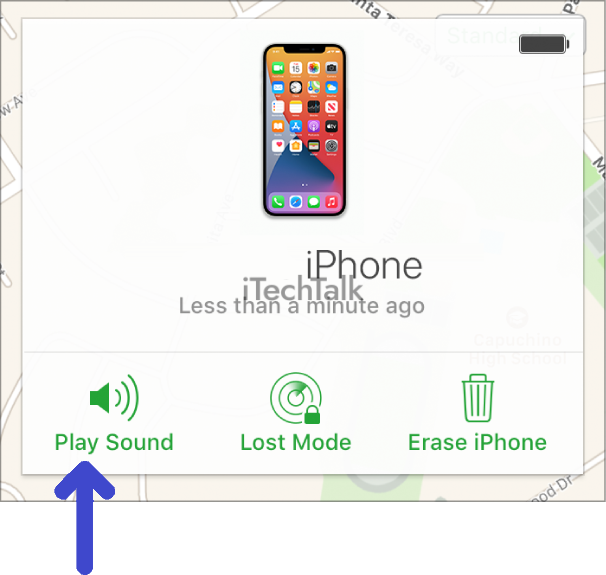 Selecting “Play Sound,” Find My will emit a loud noise from your device, even in silent mode.
For added security, users can also choose to erase all data on their devices remotely using Find My if they fear that their information could be compromised.
Selecting “Play Sound,” Find My will emit a loud noise from your device, even in silent mode.
For added security, users can also choose to erase all data on their devices remotely using Find My if they fear that their information could be compromised.