Can I Use My iPad Charger For My iPhone?
Yes. Your iPad charger will not harm your iPhone, even when plugged in for extended periods of time. There is one exception, however. If you have a 30W fast charger that is compatible with newer iPad models, you have to use an iPhone 8 or later. Any iPhone older than an iPhone 8, can only handle so much power. According to Apple’s 30 watt USB Power Adapter product page, these are the only compatible models.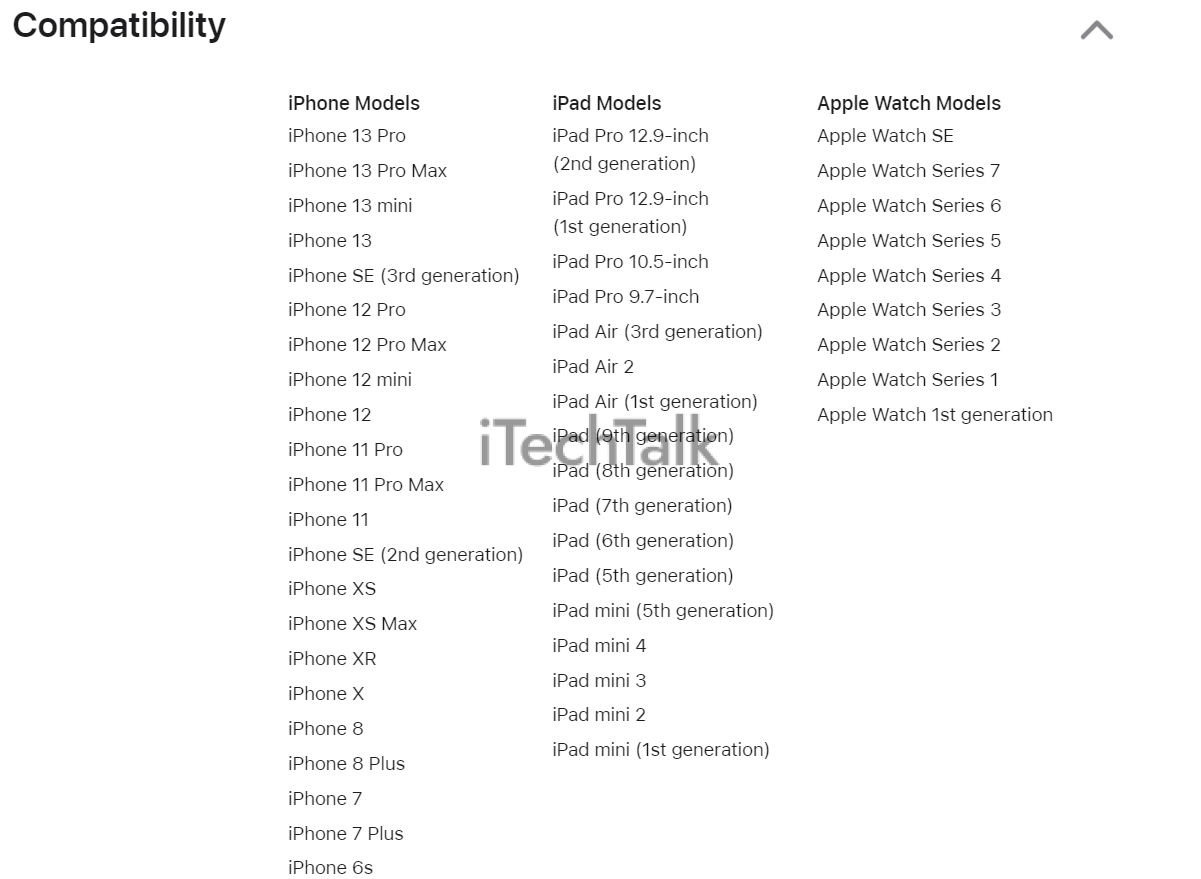
source: apple
Does My iPhone Charge Faster With An iPad Charger?
If you’re looking for a way to charge your iPhone faster, charging it with your iPad charger may do the trick. In fact, according to Apple, fast charging for iPhones is possible with 18W, 20W, 29W, 30W, 61W, 87W or 96W USB-C Power Adapters. Most iPhone versions include a 5W adapter; this takes roughly 3.5 hours to fully charge your iPhone. In contrast, your typical iPad charger can deliver 12W. So it might only take 2.5 hours to achieve a full charge from 0 percent.How Many Watts Does My iPad Charger Have?
The iPad Pro (11 and 12.9 inches, 2nd to 4th generation) comes with an 18W charger, which is typically included together with the iPad Pro. The 20W adapter is included with the 4th gen iPad Air and the 8th gen iPad. You can use any of these to fast-charge your iPhone 8 or newer models, with the exception of the iPhone 12, which needs a 20W adapter (or higher) to charge faster. For example, using this charger can give you 50% battery capacity in as short as 30 minutes.How Can I Check The Type Of My iPad Charger?
The wattage of your adapter is located on the charger itself, and it will be either 10W, 12W, 18W, or 20W. If you’re not sure which one you have, you can check the serial number on Apple’s website to find out.Why Isn’t My iPad Charger Charging My iPhone?
Most likely, it has to do with the USB cable itself. If your iPhone charging is slow or not working, check the cable and adapter for any damage or blockage. Sometimes, all you need is a new cable. If the problem persists, force-restart your iPhone, then let it charge for half an hour more. Still no luck? You may need to get in touch with Apple support.
credits : https://chargeitspot.com/phone-charging-slow-4-common-culprits/
Can I Use An iPhone Charger To Charge My iPad?
Yes, you can. If you lose or damage your iPad charger, you can charge your iPad with your iPhone charger. Keep in mind there is a downside. It will take longer to charge your iPad with your iPhone charger. Your iPhone charger is designed for smaller devices. Normally, it takes 5-7 hours to charge an iPad with a 10W adapter. So, if you opt for the 5W phone adapter, expect to charge your iPad for a longer period of time. Don’t be surprised if it takes over 10 hours to charge your device. Related ReadingIs It Safe To Keep My iPhone Plugged In?
Yes, it is safe to keep your iPhone plugged in after it reaches 100%. There’s no need to unplug your iPhone from the charger when it hits 100%. Continuing to charge it will not damage the battery or shorten its lifespan. The technology designed inside an iPhone is so smart that it will stop charging once your battery hits 100%. It will start charging up again after it loses a few percent. The iPhone battery can do a lot more than that as well. The optimized battery charging feature on your iPhone uses machine learning to figure out when you regularly charge your device. That way, it only activates when your iPhone predicts that it will be connected to a charger for an extended period of time. This algorithm is designed to ensure that your battery is fully charged even after you unplug it from the charger. To sum up, using your iPad charger with your iPhone is perfectly fine. Just make sure that you don’t use a fast-charging iPad charger with an older iPhone, and you should be fine.
Please comment below if you learned something today and enjoyed this article. Also, please share this article with anyone worried about charging their iPhone with their iPad charger.
To sum up, using your iPad charger with your iPhone is perfectly fine. Just make sure that you don’t use a fast-charging iPad charger with an older iPhone, and you should be fine.
Please comment below if you learned something today and enjoyed this article. Also, please share this article with anyone worried about charging their iPhone with their iPad charger.