The best way to open a Publisher File on your Mac desktop or laptop is to use an online file converter. A good one is PublishertoPDF.com. Once you’re there, you can drag your .PUB file to the Upload Area of the main page, then wait for your file to upload. You will then have a PDF that you can open on any Mac computer.
I remember the first time a client sent me a .PUB file. I only had a Mac computer at the time, and it turned out you can’t open pub files on Mac. I had no idea what to do.
Thankfully for you, I’ve compiled all the ways you can avoid this problem if you’re in the same situation. Most of these options are free, and they are all life savers.
What is .PUB File?
PUB file stands for Publisher File.
Microsoft Publisher is an application that comes with MS Office for the Windows Operating System. The file format associated with Microsoft Publisher is called .PUB files. This program is used to create banners, brochures, greeting cards, business cards, award certificates, and almost any other design imaginable.
Microsoft Publisher is commonly used by both professional and casual designers. The software is available as part of Microsoft 365, or as a one-time purchase. When you save a document in Publisher, the program generates a PUB file to preserve the document’s contents.
Related Reading
Why Can’t I Open a .Pub File On my Mac?
The Mac OS does not have a built-in application or feature that can open PUB Files. A Microsoft Publisher for Mac is likewise absent.
As a result, you must rely on third-party applications or websites to read publisher files on your Mac.
The Best Way To Open A Publisher File On Your Mac
There are a ton of free online converters out there. I’m only going to suggest the best ones. You may convert PUB files to PDF or any other format you desire using these converters.
After converting a PUB file to PDF, you may use
Preview or
Adobe Reader to read it. Please note that you must have the required application installed on your computer before opening the file.
Here are three PUB to PDF converters you can use to open .PUB files on your Mac:
Publisher To PDF
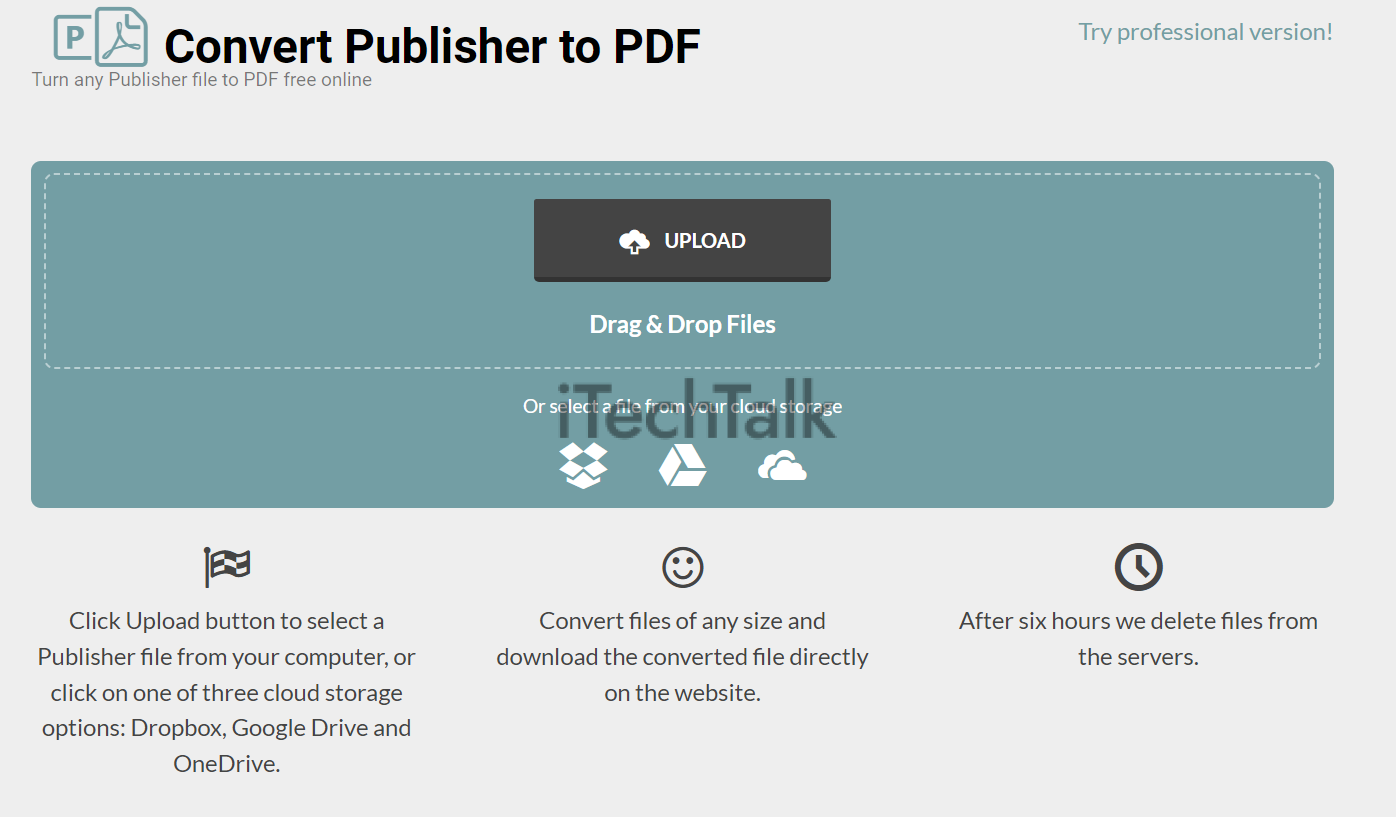
This free online converter will convert your .PUB file to a PDF no matter how large of a file you have to convert.
This converter will allow you to convert your files without needing an email to receive them. That way, the only data you provide with them is the .PUB file, which will be completely protected.
To Use Publiser To PDF:
- Go to https://www.publishertopdf.com/.
- In a separate window, drag your .PUB file into the UPLOAD area on the main page. Or, use one of the cloud storage options for Dropbox, Google Drive or OneDrive.
- Wait for your file to be converted. The time allotted will differ depending on the size of the file.
PUB To PDF

PUB to PDF is another free online file converter that can convert up to
20 .PUB files at a time.
You won’t have to download any software to use this service. Also, your PUB files will be automatically deleted after one hour.
To use PUB to PDF:
- Go to pubtopdf.com.
- Click on the Upload Files button and select up to 20 PUB files to convert.
- Wait for the conversion process to complete. Your converted files will be downloaded either separately or grouped in a ZIP archive.
Zamzar

Zamzar is a subscription-based online file conversion tool. This service is trusted by many top brands, including Google, Amazon, Shopify, Indeed, and more.
You can use Zamzar to convert your .PUB files into PDFs. You can do this on the website or download the app and convert your files offline.
To use Zamzar:
- Go to Zamzar.com.
- Click on Choose Files to search for the .PUB files you want to convert.
- Choose which format you want to convert your .PUB files into. PDF is recommended, but there are other formats you can choose from.
- Click on Convert Now.
- Wait for the conversion process to complete. Your downloaded files will be available right away.
The one thing to remember is that Zamzar is not a free online tool. Go over the pricing first before you decide to use this service.
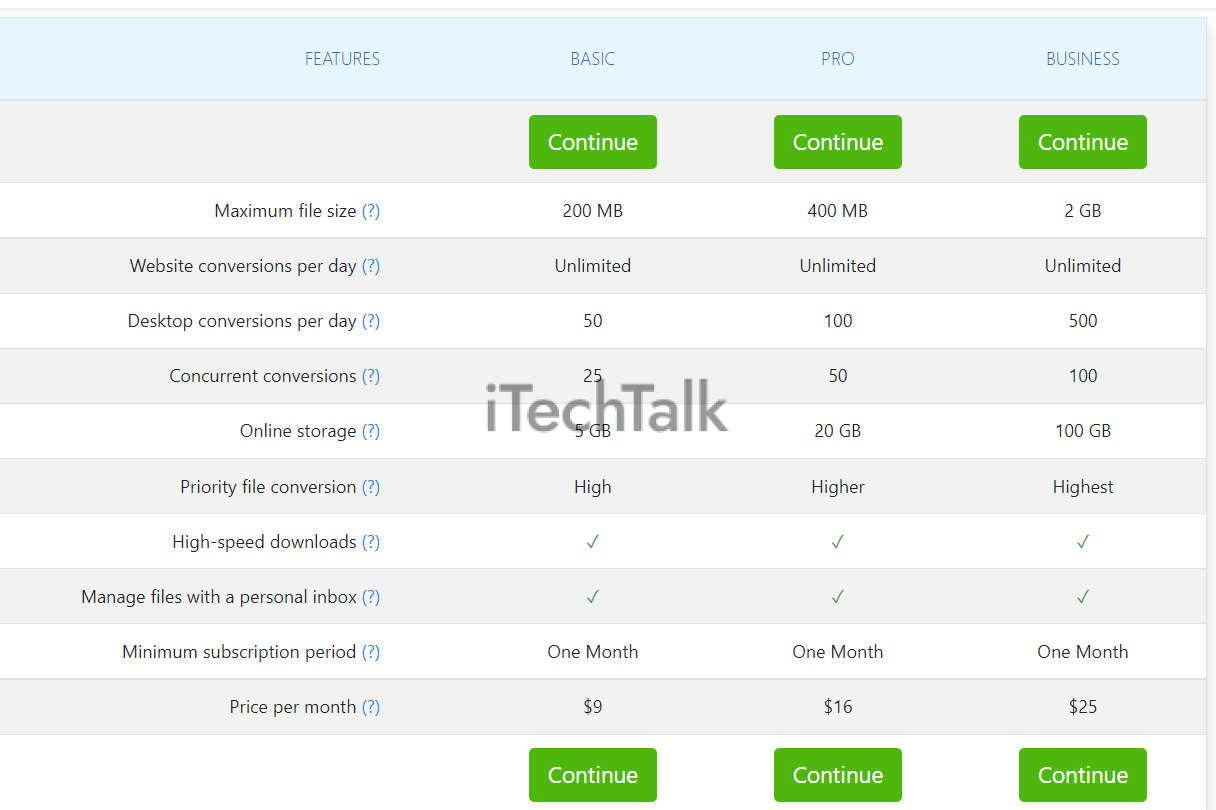 Related Reading
Related Reading
Other Ways to Open .PUB Files
If you don’t want to use the above converters to open your .PUB files, there are other options as well.
Use The LibreOffice App
LibreOffice is a free and open-source office suite that’s designed for Mac OS. You may download the LibreOffice App onto your Mac for free. This will allow you to convert your .PUB files to PDF files offline.
How To Download the LibreOffice App:
- Go to the LibreOffice Website.
- Click on the Download section at the top of the page.
- Click on Download LibreOffice.
- On the download page, choose your operating system: Mac OS.
- Once the LibreOffice App is downloaded, install the app on your Mac.
- With the app now downloaded, you can open any .PUB file you need to with LibreOffice.

Ask the Sender to Export the .PUB File in a Different Format
If you don’t feel like converting the file yourself, you can try asking the sender of the .PUB file to export it again in a different format. The sender can export the file in any of these formats:
- .PDF – Portable Document Format
- .JPEG – JPEG Image
- .PNG – Portable Network Graphic
- .TIF – Tagged Image File Format
- .EMF – Enhanced Windows Metafile
- .WMF – Windows Metafile
- .BMP – Bitmap Image
- .EPS – Encapsulated PostScript
- .DOCX – Microsoft Word Document
- .RTF– Rich Text Format
- .TXT – Plain Text File
- .PS – PostScript File
- .HTML – Hypertext Markup Language
- .XPS – XML Paper Specification
Get Windows Installed on Mac
Did you know that you can actually install Windows on your MAC desktop or laptop?
Installing Windows on a Mac can be time-consuming and frustrating. Thankfully, it’s a one-time process. Once installed, you can open Publisher files on your Mac anytime, with no restrictions.
If you don’t want to install Windows on your Mac computer, downloading LibreOffice is the best option to open Publisher files on your Mac.
You can download Windows on your Mac with
Boot Camp Assistant. To learn how to install Windows on your Mac, visit this
Apple support page.
You will need a
valid license key to complete the installation. If you don’t have one, you can purchase one from
Microsoft or another retailer.
Once you’ve installed Windows on your Mac, you can use it to run Windows-only programs. You can access files that are stored in Windows-formatted partitions. This, of course, includes .PUB files. You can also install macOS on a separate partition and switch between the two operating systems whenever you restart your computer.

I hope you enjoyed this article and managed to convert your PUB file into a readable format on your Mac. I know how it feels to get a file you can’t read, so I hope this article has relieved your concerns.
Let me know which way you choose to open your .PUB file in the comments. Also, please share this article with anyone you know struggling to open their .PUB files.
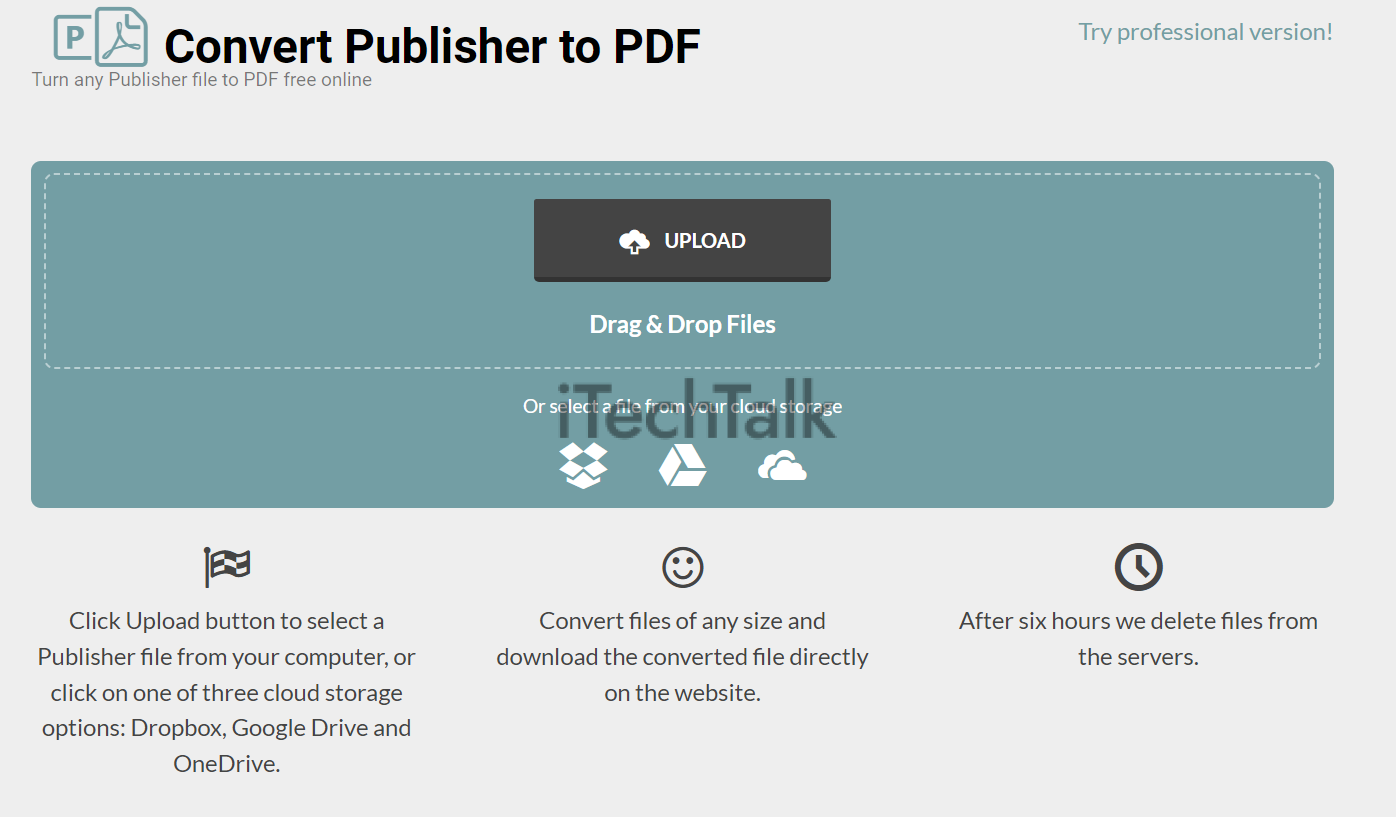 This free online converter will convert your .PUB file to a PDF no matter how large of a file you have to convert.
This converter will allow you to convert your files without needing an email to receive them. That way, the only data you provide with them is the .PUB file, which will be completely protected.
To Use Publiser To PDF:
This free online converter will convert your .PUB file to a PDF no matter how large of a file you have to convert.
This converter will allow you to convert your files without needing an email to receive them. That way, the only data you provide with them is the .PUB file, which will be completely protected.
To Use Publiser To PDF:
 PUB to PDF is another free online file converter that can convert up to 20 .PUB files at a time.
You won’t have to download any software to use this service. Also, your PUB files will be automatically deleted after one hour.
To use PUB to PDF:
PUB to PDF is another free online file converter that can convert up to 20 .PUB files at a time.
You won’t have to download any software to use this service. Also, your PUB files will be automatically deleted after one hour.
To use PUB to PDF:
 Zamzar is a subscription-based online file conversion tool. This service is trusted by many top brands, including Google, Amazon, Shopify, Indeed, and more.
You can use Zamzar to convert your .PUB files into PDFs. You can do this on the website or download the app and convert your files offline.
To use Zamzar:
Zamzar is a subscription-based online file conversion tool. This service is trusted by many top brands, including Google, Amazon, Shopify, Indeed, and more.
You can use Zamzar to convert your .PUB files into PDFs. You can do this on the website or download the app and convert your files offline.
To use Zamzar:
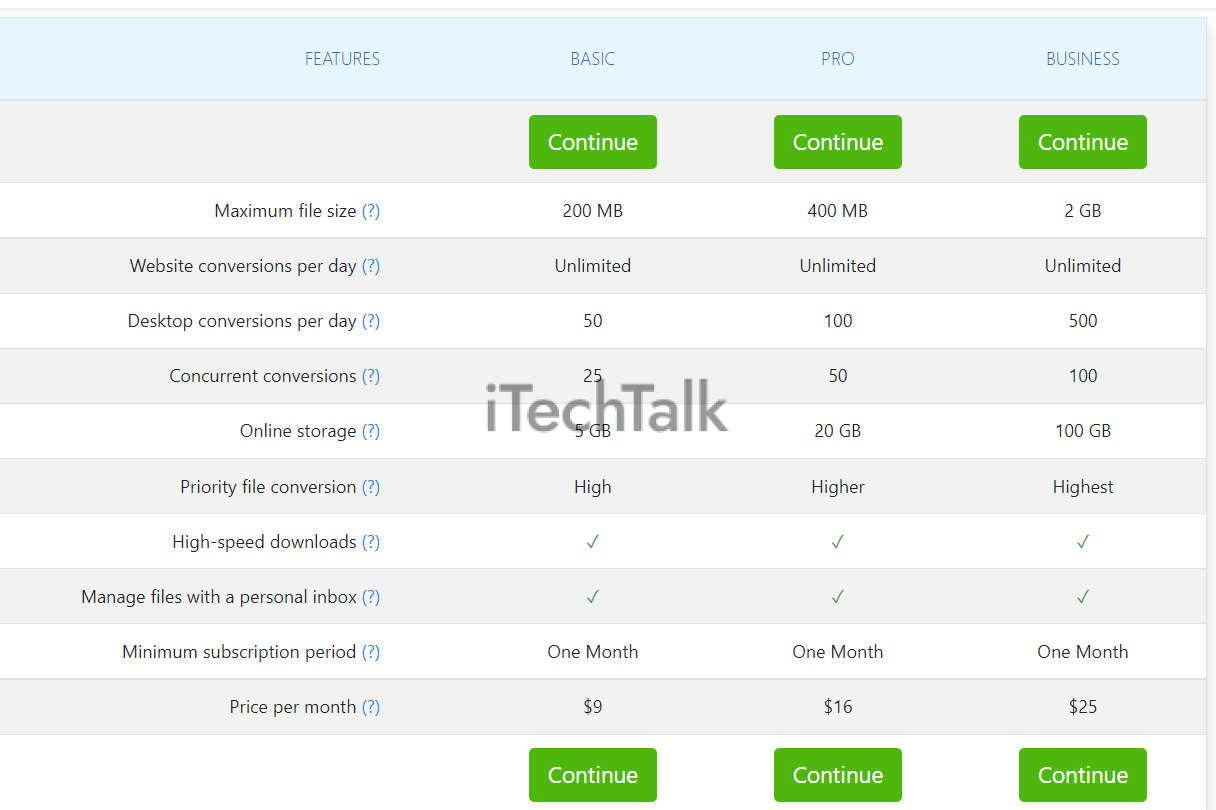 Related Reading
Related Reading

 I hope you enjoyed this article and managed to convert your PUB file into a readable format on your Mac. I know how it feels to get a file you can’t read, so I hope this article has relieved your concerns.
Let me know which way you choose to open your .PUB file in the comments. Also, please share this article with anyone you know struggling to open their .PUB files.
I hope you enjoyed this article and managed to convert your PUB file into a readable format on your Mac. I know how it feels to get a file you can’t read, so I hope this article has relieved your concerns.
Let me know which way you choose to open your .PUB file in the comments. Also, please share this article with anyone you know struggling to open their .PUB files.