Message blocking on iPhone is a feature that can sometimes cause confusion when messages fail to send or receive, creating
obstacles in seamless communication.
Understanding message blocking, why, and how to fix it becomes crucial for iPhone users. This blog will provide a comprehensive guide on message blocking on iPhones and feature
actionable steps for resolving related issues.
Quick Summary
- Message blocking on iPhone prevents users from sending or receiving text messages. It can occur for several reasons, such as a lack of an SMS plan with a carrier, phone number verification issues, or blocked contacts.
- If message blocking is active on an iPhone, it can significantly affect communication by preventing the user from sending or receiving text messages, causing inconvenience and missed opportunities.
- To fix message blocking on an iPhone, users can check if message blocking is enabled through settings, verify SIM card and cellular plan details regularly, check phone numbers and unblock contacts. Adjusting carrier settings and utilizing troubleshooting tips are also effective ways to address messaging problems.
- The message-blocking feature provides greater control over messaging experience while maintaining privacy and security, enabling users to filter out unwanted texts efficiently. Users should promptly resolve any related issues for seamless communication free of interruptions.
Understanding Message Blocking On iPhone
Message blocking on iPhone refers to the feature that prevents users from sending or receiving text messages, and several factors, such as lack of an SMS plan with a carrier, phone number verification issues, or blocked contacts, can cause it.
Definition And Explanation Of Message Blocking
Message blocking on iPhone refers to the feature that restricts the sending and receiving text messages (SMS) between you and another person.
This could happen for several reasons, such as not having a proper SMS plan with your carrier or intentionally blocking specific phone numbers from contacting you.
This handy feature allows users to
filter out unwanted communication effectively by preventing their iPhones from engaging with particular contacts.
Sometimes, message blocking can help
protect privacy and enhance security against spamming or intrusive behaviour by unknown numbers or known individuals.
Reasons Why Messages May Be Blocked
There are several reasons why messages may be blocked on an iPhone. One of the most common reasons is that the user does not have an
SMS sending plan with their carrier and may only have a data or voice plan.
This means they will receive
error messages when attempting to send text messages. Another reason for message blocking could be related to
phone number verification issues where the phone number has been incorrectly entered or a problem with the SIM card inserted in the phone.
Message blocking can also occur when someone intentionally blocks another person from texting them for privacy reasons or unwanted communication.
How It Can Affect Your Communication
If
message blocking is active on your iPhone, it can significantly affect your communication with others. You won’t be able to send or receive text messages from anyone, including friends, family, and colleagues.
This error can cause
frustration and inconvenience if you rely on texting as a primary mode of communication. For instance, imagine trying to coordinate dinner plans with your friends via text only to have the message blocked by the carrier due to an issue with your SMS plan.
Furthermore, failing to fix this issue promptly can also result in important notifications being missed or delayed without users even realizing they are not receiving them.
Text messaging has become so integral to our lives that its absence or malfunction can cause anxiety for many people who rely heavily on it daily for personal and professional reasons.
How To Check And Fix Message Blocking On iPhone
To solve the
“Message Blocking is Active” error on iPhone, check if message blocking is enabled, verify SIM card and cellular plan details, check the phone number and unblock contacts, adjust carrier settings and follow troubleshooting tips.
Checking If Message Blocking Is Enabled
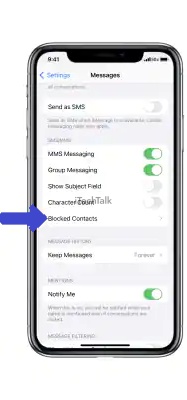
To check if message blocking is enabled on your iPhone, follow these simple steps:
- Open the “Settings” app on your iPhone.
- Tap on “Messages.”
- Scroll down and look for the option that says “Blocked.”
- If you see any numbers or contacts listed under “Blocked,” it means that message blocking is enabled.
It’s important to note that if you don’t have anyone blocked. However, if you’re still experiencing issues with messaging, it may be due to other factors, such as network connectivity or a problem with
your cellular plan details.
It’s always a good idea to verify these details before assuming message blocking is the issue.
Verifying SIM Card And Cellular Plan Details
As an iPhone user, verifying your SIM card and cellular plan details is important to ensure you have proper SMS-sending plans.
Here are some simple steps to follow:
- Insert SIM card correctly: Make sure your SIM card is inserted properly into your iPhone’s SIM tray.
- Check SMS Plan: Verify that you have an active SMS sending plan with your carrier.
- Verify Cellular Plan Details: Go to Settings > Cellular > Cellular Data Options > Roaming, and make sure all details are correct.
- Check Voice Plan: Go to Settings > Phone > My Number and check if your phone number is accurate and up-to-date.
- Ensure Notifications Are On: Go to Settings > Notifications, and ensure that your notifications for messages are turned on.
By verifying these details regularly, you can avoid the
“Message Blocking is Active” error on your iPhone and maintain
clear communication with friends and family without interruptions or issues.
Checking Phone Number And Unblocking Contacts
One way to resolve your iPhone’s “Message Blocking is Active” error is to check your phone number and
unblock contacts.
Here are some steps to follow:
- Ensure your phone number is correct and up-to-date in your iPhone’s settings. Go to Settings > Phone > My Number to verify or update it.
- If you have blocked any contacts, go to Settings > Messages > Blocked Contacts to see the list of blocked numbers. From there, you can unblock any contacts you want to receive messages from again.
- If you receive a message from a new contact that shows as blocked, it could be because your carrier or device has flagged them as spam. In this case, you may need to add them as new contacts before sending or receiving messages.
- You can adjust your message filtering settings in Settings > Messages > Unknown & Spam. This lets you choose how to handle messages from unknown senders and block them if necessary.
By checking your phone number and unblocking any necessary contacts, you may be able to fix the “Message Blocking is Active” error on your iPhone and avoid communication issues with important contacts.
Adjusting Carrier Settings And Troubleshooting Tips
If you are experiencing issues with message blocking on your iPhone,
adjusting carrier settings and utilizing
troubleshooting tips can help resolve the problem.
Here are some tips to follow:
- Update Carrier Settings: Make sure that you have the latest carrier settings installed on your iPhone by going to “Settings,” then “General,” and selecting “About.” If there is an update available, follow the prompts to install it.
- Reset Network Settings: Go to “Settings,” then “General,” and select “Reset.” Choose “Reset Network Settings” and confirm. This will reset your network settings but won’t delete any data from your iPhone.
- Turn Off Wi-Fi Calling: If you have Wi-Fi calling enabled, try turning it off and see if that resolves the issue. To do this, go to “Settings,” select “Phone,” and turn off Wi-Fi calling.
- Disable VPN: If you use a Virtual Private Network (VPN), disable it temporarily to see if that is causing the issue with message blocking.
- Contact Your Carrier: If none of these steps works, contact your carrier for assistance. They may be able to help troubleshoot the issue or provide further instructions on how to fix it.
Following these carrier setting adjustments and troubleshooting tips, you can address message-blocking issues on your iPhone and improve communication with others.
Additional Information On Message Blocking
In this section, we will explore more about the message blocking feature on iPhone, how to block text messages from unknown numbers, compare it with message blocking on Android and its benefits.
Message Blocking Feature And Its Benefits
The message-blocking feature on iPhone allows users to
block unwanted texts from specific phone numbers or contacts.
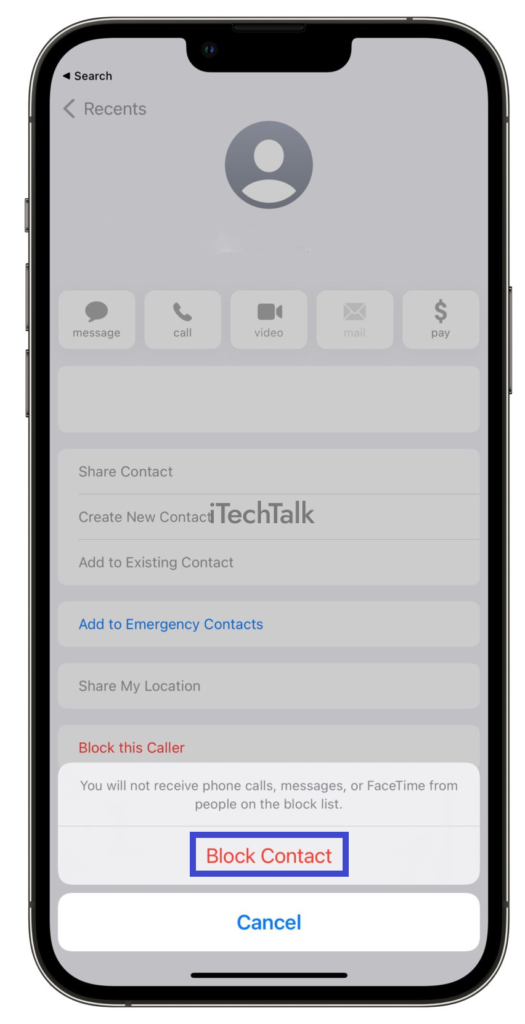
This can be particularly useful for preventing spam messages and avoiding communication with individuals who may be harassing or bothering you.
With the increasing prevalence of mobile phishing scams and other fraudulent activities, having a reliable message-blocking system is crucial in protecting your personal information.
By blocking unknown numbers and unverified contacts, you significantly reduce the risk of falling victim to these attacks.
Blocking Text Messages From Unknown Numbers
Blocking text messages from unknown numbers is an
important feature of the iPhone. With message blocking, users can
prevent unwanted texts from reaching their phones and protect themselves against scams or spam messages.
This feature is especially useful for those who receive frequent unsolicited messages or harassment from unknown numbers.
By blocking these contacts, users can have peace of mind knowing that they won’t be bothered by unwanted texts in the future.
Comparison With Message Blocking On Android
Message blocking on Android is quite similar to iPhone in terms of functionality, but the process and settings might vary slightly based on the device manufacturer and Android version.
Here’s an easy comparison between iPhone and Android message-blocking features:
| Feature |
iPhone |
Android |
| Block messages from specific contacts |
Yes |
Yes |
| Unblock messages from specific contacts |
Yes |
Yes |
| Block messages from unknown numbers |
Yes (via settings) |
Yes (via settings) |
| Error message when blocking is active |
“Message Blocking is Active” |
Varies depending on the carrier and device |
| Common reasons for message blocking |
No SMS plan, incorrect SIM card insertion, blocked contacts |
No SMS plan, incorrect SIM card insertion, blocked contacts |
| How to fix message blocking |
Verify cellular plan details, check SIM card, unblock contacts, adjust carrier settings |
Varies depending on the device and carrier, but similar steps can be taken |
IPhone and Android users can benefit from message-blocking features to control their messaging experience and efficiently deal with unwanted messages.
Conclusion: Importance Of Clear Communication And Resolving Message Blocking On iPhone
In conclusion,
message blocking on iPhone can
prevent important communication from reaching its intended recipient. Understanding the
causes and how to fix them is crucial for effective communication.
Blocking messages can be useful
to block unwanted texts or calls, but it should not hinder clear and critical information exchange.
By verifying SIM card details, cellular plan details, and phone numbers, users can avoid the “message blocking is active”
error on iPhones.
The Message blocking feature provides
additional privacy and security measures while texting on iPhones compared to Android messaging apps.
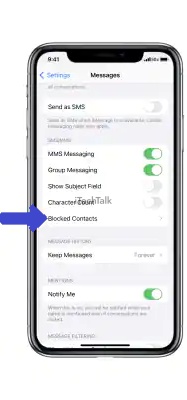 To check if message blocking is enabled on your iPhone, follow these simple steps:
To check if message blocking is enabled on your iPhone, follow these simple steps:
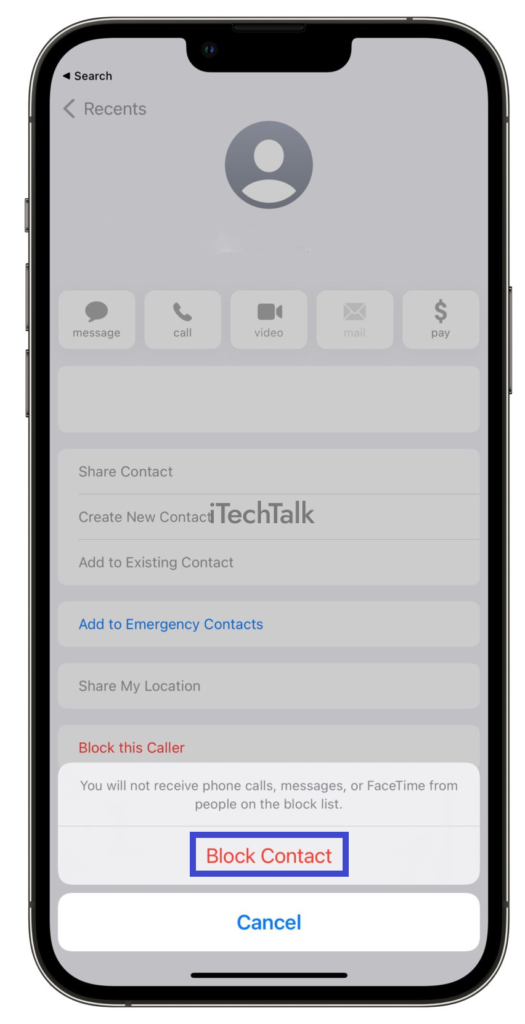 This can be particularly useful for preventing spam messages and avoiding communication with individuals who may be harassing or bothering you.
With the increasing prevalence of mobile phishing scams and other fraudulent activities, having a reliable message-blocking system is crucial in protecting your personal information.
By blocking unknown numbers and unverified contacts, you significantly reduce the risk of falling victim to these attacks.
This can be particularly useful for preventing spam messages and avoiding communication with individuals who may be harassing or bothering you.
With the increasing prevalence of mobile phishing scams and other fraudulent activities, having a reliable message-blocking system is crucial in protecting your personal information.
By blocking unknown numbers and unverified contacts, you significantly reduce the risk of falling victim to these attacks.