There’s no way you can use a Google Play Gift Card on an iPhone, right? Actually, technically you can. You can’t use your Google Play Card to purchase from the iTunes Store, but you can buy Google products on your iPhone through your favorite browser.
To do this, first, redeem your Google Play card on your android tablet or computer. Then, using your favorite browser, search for the Google Play Store, and purchase anything you want.
Don’t you hate it when someone gives you a gift card that you can’t actually redeem? Like when you have an iPhone, and someone gives you a Google Play card. As annoying as that is, don’t worry. In the below article, I’ll show you exactly how to use your Google Play card.
Google Play Gift Cards on iOS Devices
You can’t use a Google Play gift card to buy apps on an iPhone since the Play Store is only available on Android. Also, while iPhone users can still download and use YouTube and YouTube Music, they can only subscribe through iTunes.
Many people think that iPhone users can’t redeem Google Play gift cards, but technically you can.
How to Redeem a Google Play Card
Google Play Gift Cards, are not usable with the iTunes Store, and you can’t download the Google Play Store on your iPhone.
There are ways you can use your Google Play Card on your iPhone. First, you need to redeem the card on your Google account so that you can use it on your iPhone. To do this:
- With your Android Phone or Tablet, go to the Google Play Store.
- Find on your profile avatar in the corner of the screen.
- Tap on Payments & Subscriptions.
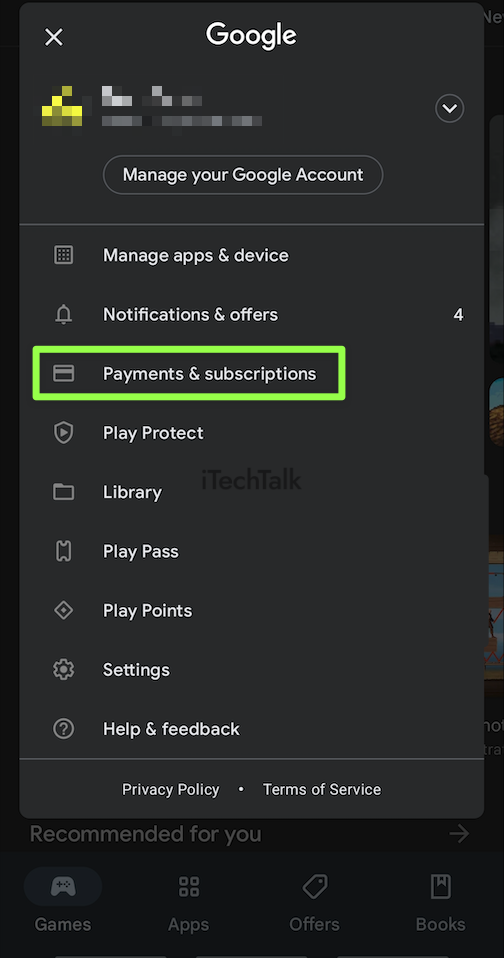
- Tap on Redeem from the menu.
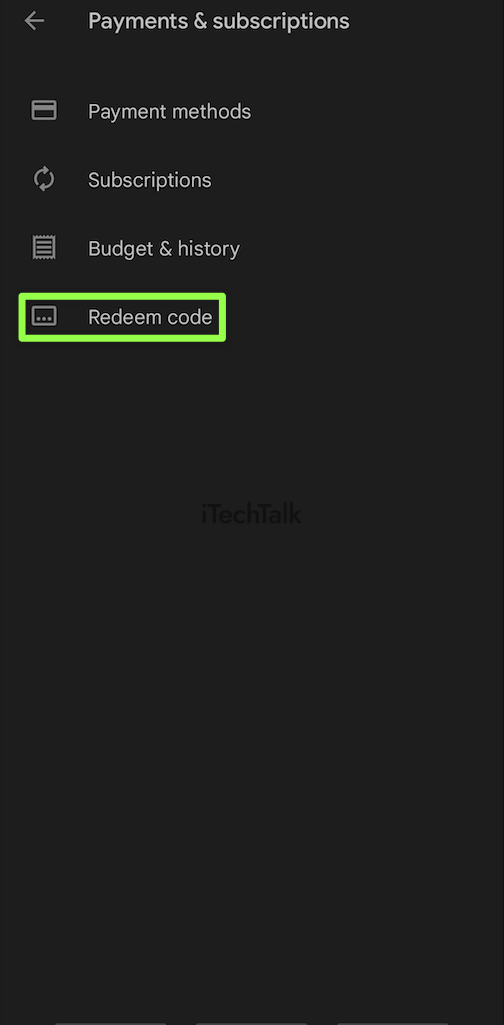
- You will be prompted to enter your gift card’s code. Simply enter the Gift Card’s code, and tap Redeem to redeem your gift card.
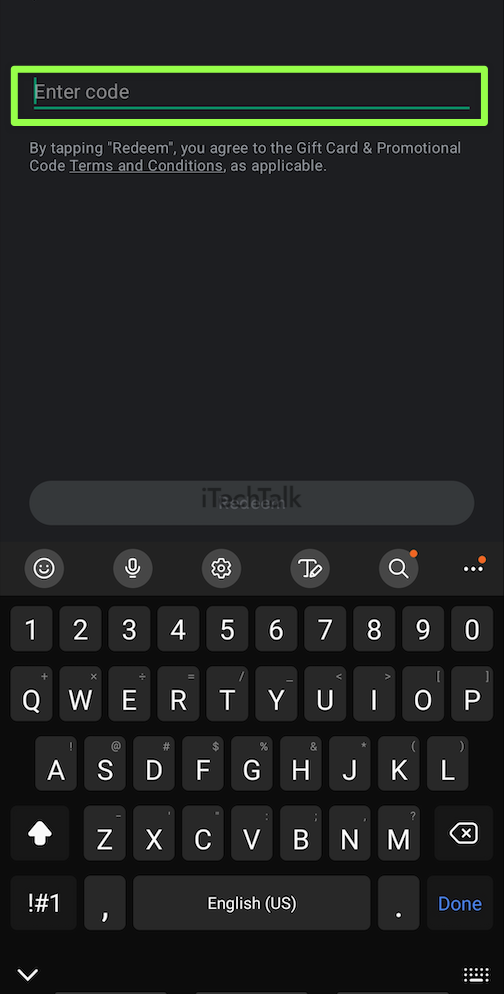
In the event that you type in the code incorrectly, you will receive an error notice. You will be compelled to re-enter the code before Google can check and add the amount to your account.
Assuming the code is correct, you will be notified that the Google Play Balance has been added to your account, and the amount will be reflected in your balance.
You can use your Google Play Balance to buy movies, music, books, apps, and games on the Google Play Store.
Related Reading
How to Redeem Google Play Gift Cards on Your Computer
If you don’t have access to an Android phone or tablet to redeem your gift cards, you can redeem your gift card on your computer:
1. Visit the
Google Play Store.
2. Sign into your
Google Account.
3. Once you are signed in, enter the
Google Play Gift Card code.
4. Tap on the
Redeem button.
Your Google Play Gift card balance will be available immediately after you purchase it, allowing you to buy Apps, Music, Movies, Games, Books, and more.

What Can You Purchase With a Google Play Gift Card?
You can open your favorite browser and search the Google Play store. Just sign in, and your balance will be available to you.
The products you buy in the Google Play store can be viewed in the
Google TV app and the
Google Play Books app.
The Google Play gift card makes for a great gift, whether it’s for a birthday, holiday, or just because you thought of them. If you’re giving a gift to someone with an iPhone, you should get them an iTunes card.
However, if you made a mistake and bought a Google Play gift card, then at least you can rest assured that they can still redeem the card in some way.
Here’s what you can download with a Google Play Card:
Google Play Movies & Books on Your iPhone
To buy a movie or book from the Google Play Store, first, open the store page in your browser. Then, look for Movies or Books in the left column and click on them to go to that store. Once there, search for the desired book or movie and proceed with the purchase.
You can use your Google Play balance while using the browser with no issues. You can then get back to using iPhone official apps for Google Play Books and Google Play Movies to enjoy the new content with no limitations.
The only time you must use a browser is when making purchases. This is the only difference with Android devices, where you can also buy products through an app.
Buy YouTube Subscriptions
There are two ways you can use a gift card when interacting with YouTube: subscribe to
YouTube Premium or
YouTube Music:
- Open the YouTube app or load the mobile version of YouTube in your phone’s browser.
- Go to your account’s profile, then Purchases & Subscriptions. Select your user avatar in the upper right corner.
- Select the desired YouTube subscription and purchase it. Select Google Play Balance as the payment option when prompted.

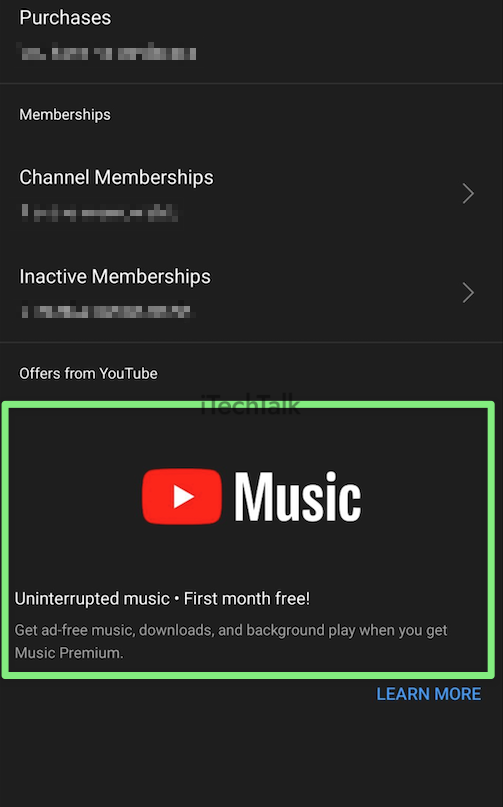
To summarize, to use a Google Play card on an iPhone, you must first redeem your card on the Google store. Then you can use your balance to purchase Google-related products in your favorite browser.
If you have any questions, please comment below. Also, if you know someone who’s also wondering if they can use their Google Play card on their iPhone, please share this article with them.
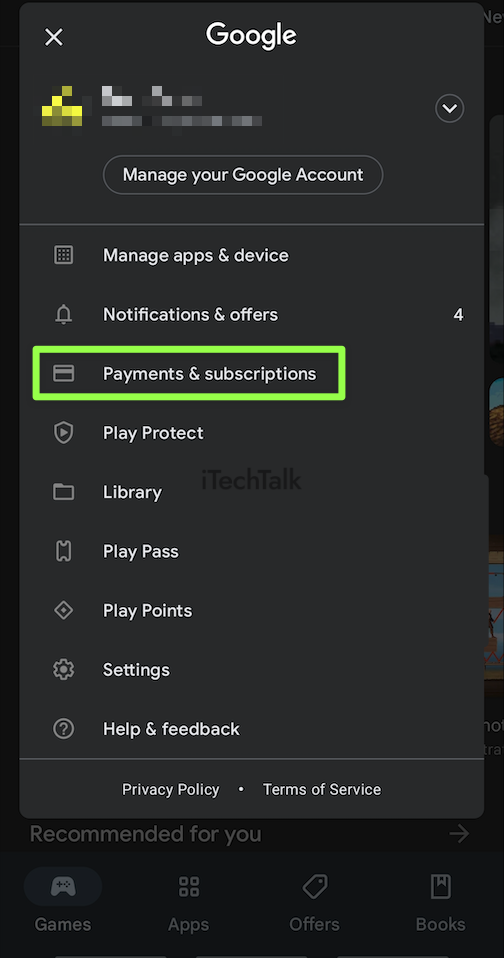
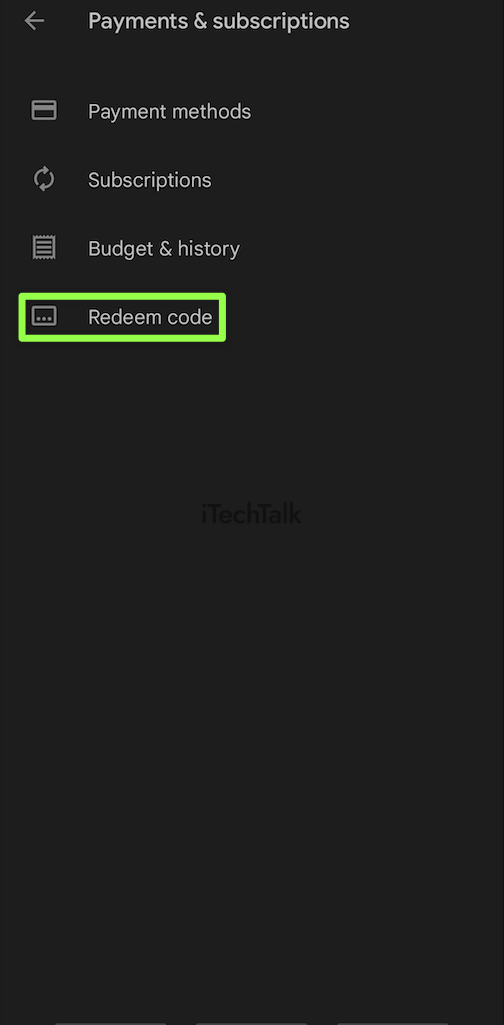
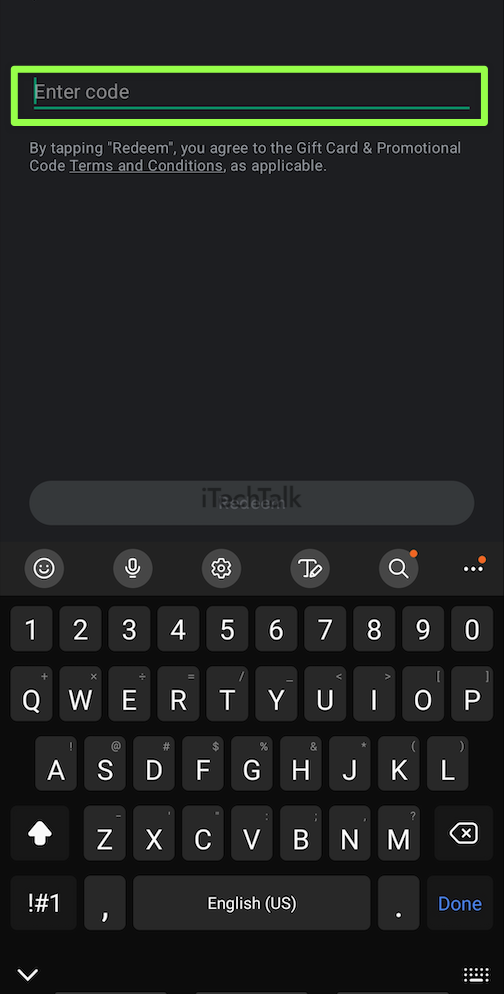 In the event that you type in the code incorrectly, you will receive an error notice. You will be compelled to re-enter the code before Google can check and add the amount to your account.
Assuming the code is correct, you will be notified that the Google Play Balance has been added to your account, and the amount will be reflected in your balance.
You can use your Google Play Balance to buy movies, music, books, apps, and games on the Google Play Store.
Related Reading
In the event that you type in the code incorrectly, you will receive an error notice. You will be compelled to re-enter the code before Google can check and add the amount to your account.
Assuming the code is correct, you will be notified that the Google Play Balance has been added to your account, and the amount will be reflected in your balance.
You can use your Google Play Balance to buy movies, music, books, apps, and games on the Google Play Store.
Related Reading


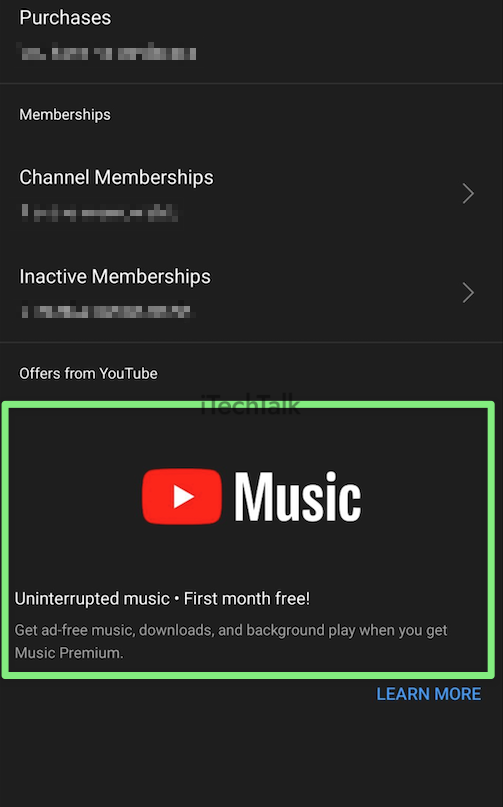 To summarize, to use a Google Play card on an iPhone, you must first redeem your card on the Google store. Then you can use your balance to purchase Google-related products in your favorite browser.
If you have any questions, please comment below. Also, if you know someone who’s also wondering if they can use their Google Play card on their iPhone, please share this article with them.
To summarize, to use a Google Play card on an iPhone, you must first redeem your card on the Google store. Then you can use your balance to purchase Google-related products in your favorite browser.
If you have any questions, please comment below. Also, if you know someone who’s also wondering if they can use their Google Play card on their iPhone, please share this article with them.