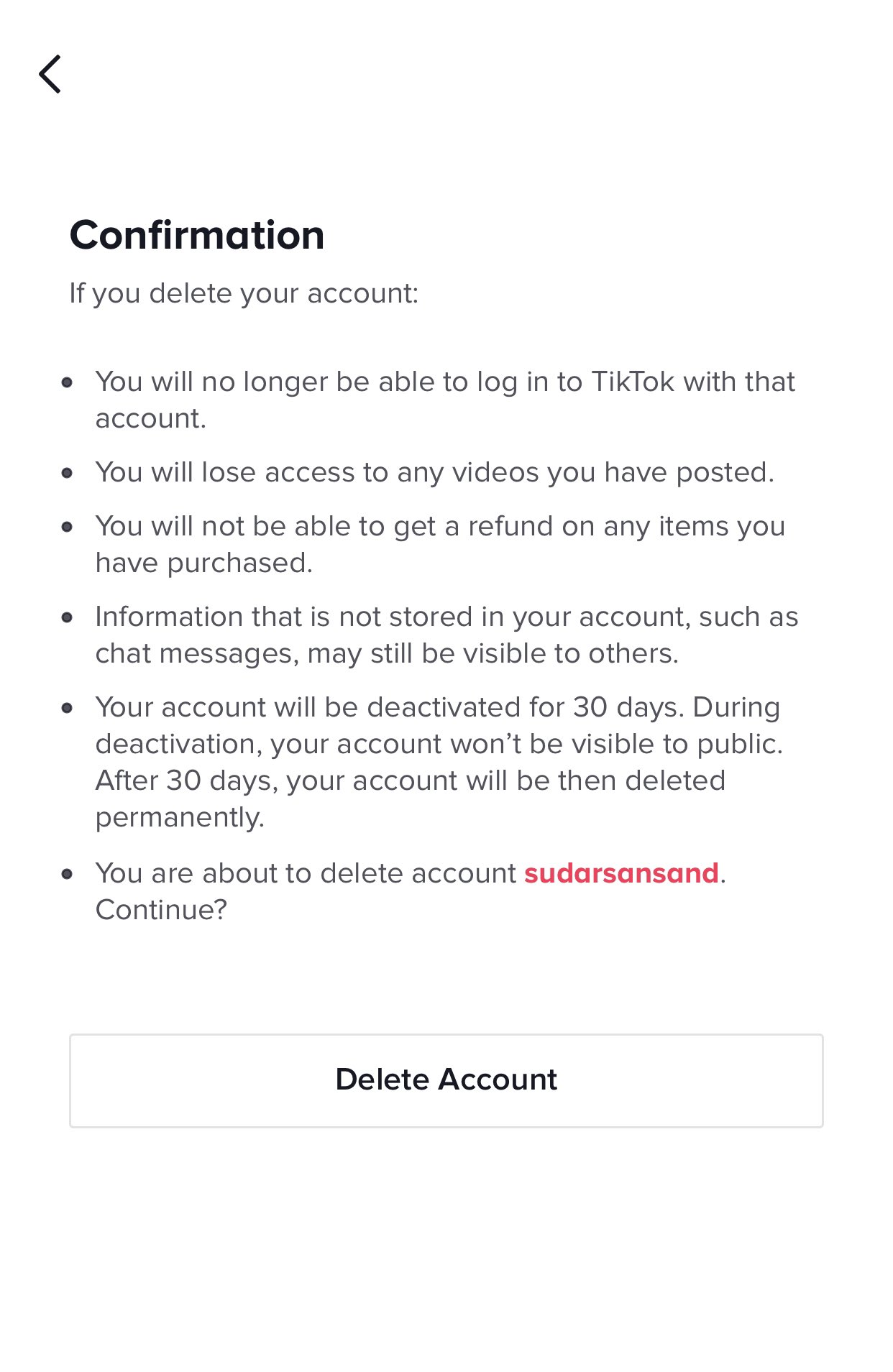Use the app’s privacy settings to delete your TikTok account. The account won’t be deleted immediately on a permanent basis as you will have 30 days to reconsider.
You might have wanted to give Tiktok a try, only to find that the social media platform is not the best use of your time. You might also want to delete the app from your iPhone. However, this
won’t automatically delete your account itself.
By following the easy steps in this how-to article, you will know how to delete a Tiktok account on an iPhone. It’s relatively easy to delete a Tiktok account using an iPhone if your phone number is verified. So if you want to verify your phone number or email, make sure to do that first. Tiktok will send an OTP during the verification process.

credit linkedIn
[toc]
What you will need
- Your iPhone – Although it is possible to delete your Tiktok account without using an iPhone, you will need to use the app to follow the steps in this guide.
- Internet access – The app requires internet access in order to connect to Tiktok’s servers. While the process by itself is not going to consume a lot of data, using a Wi-Fi connection is still recommended over cellular data.
- Tiktok app – For best results, it is recommended that you update the app to the latest version using Apple’s App store. Trying to delete your account using old versions of the app might not succeed. After you complete the process, the Tiktok mobile app can be safely uninstalled.
How to Delete Tiktok Account on iPhone
Step 1: Open the app
Launch the app on your iPhone.
Step 2: Open your profile
In the app window, tap on
Profile at the bottom right.
Step 3: Open the hamburger/overflow menu
Now tap the icon with 3 lines at the top-right.
Step 4: Go to your account settings
Tap on
Settings and Privacy.
Step 5: Confirm that you want to delete
Now tap
Manage account > Delete account.
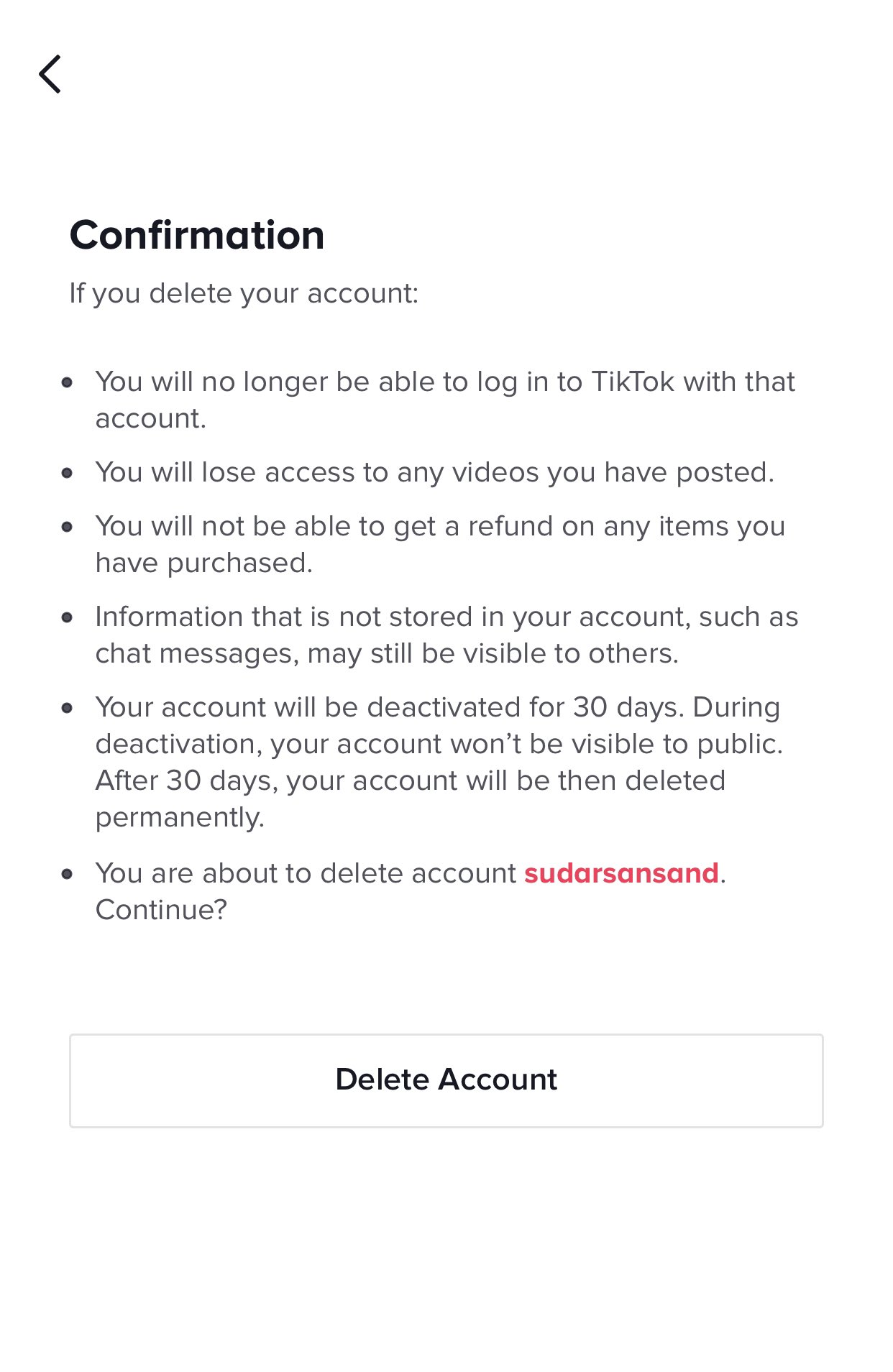
Sudarsan Pattnaik on Twitter: “Now, I have deleted my #TikTok account to respect our government decision. #JaiHind https://t.co/cZfQVSfGUs” / Twitter
(Credit: Twitter)
Step 6: Follow on-screen instructions
The app will guide you through the remaining steps to follow.
Related Reading
Will this method permanently delete my Tiktok data?
As of 2022, there is a period of
30 days during which you can reactivate the account if you so wish. There is no way to delete an account earlier than this, so it is possible to recover your account within that time. The above-mentioned steps deactivate your account and set it up for deletion, which means that no further steps are needed to delete your Tiktok account permanently.
At this stage, you may uninstall the popular app and thus permanently delete Tiktok from your iPhone.
What will happen to my account within 30 days?
Although Tiktok doesn’t immediately delete the account that you’re using, it
removes the account from public view. This means that if someone searches for your account using Tiktok, they won’t get it in the search results. You have 30 days to reactivate your account.
Think of this 30-day waiting period as a grace period. Take a few days to be sure that you are leaving Tiktok for good. Once that time passes, your Tiktok account is deleted and there are no remaining steps to permanently delete your account.
What about my data related to the Tiktok account?
You can always back up your data if you wish. Once the account is no more, content such as videos you’ve uploaded is no longer accessible. Your short videos will be deleted unless you undo them. This is why you have 30 days to change your mind about wanting to access the data before deleting it. Even after you delete the account, information like chat messages may still be visible to others using the Tiktok app.
If you have
privacy concerns about your user data, you can request to access or delete the data by visiting their privacy policy and following the instructions. This data includes your
profile and short-form videos.
Your rights to access and delete the account data vary
depending on the region where you live. Note that if there has been any account activity or data that Tiktok may consider suspicious or in violation of its terms of service, it may decide to suspend your account on its own.
Conclusion
I wanted to delete my Tiktok account and so I thought of writing this guide. Even though it takes some time to delete, it is a straightforward process. The pandemic saw many users uploading content made using the app, but there are many who now want to leave.
If you too are considering the deactivation of your Tiktok account, we hope this article helped you. You can change your mind within a month or continue deleting. You may want to consider accessing Tiktok using other means, such as a web browser while still keeping your account but removing the app. Please share the article if you liked it.