In the digital age,
choosing the best device for your reading needs can be daunting. The battle of Kindle vs iPad has long been debated among avid readers and tech enthusiasts.
Both devices have their
unique strengths and weaknesses when it comes to delivering an enjoyable reading experience.
In this blog post, we’re diving into the specific features of these popular gadgets – from
e-ink display technology to
battery life – to help you decide which suits your preferences and lifestyle better.
Quick Summary
- The design and size of a device can greatly impact the overall reading experience, with Kindles being considerably smaller and lighter than iPads.
- The Kindle’s e – ink display is designed to mimic the look and feel of paper, making it easy on the eyes during extended reading sessions.
- The Kindle has a much longer battery life than an iPad, making it more convenient for frequent travellers or those who like to read on the go without worrying about finding an outlet. However, iPads are more versatile when accessing other media formats than just ebooks.
Comparing Kindle Vs iPad For Reading
The Kindle vs iPad are two popular devices for reading. Still, there are some key differences to consider when it comes to design and size, display quality, battery life, reading experience, and compatibility with ebook ecosystems.
Design And Size
The design and size of a device can greatly
impact the overall reading experience. Regarding aesthetics, both the Kindle and iPad offer
sleek designs with minimalism in mind.
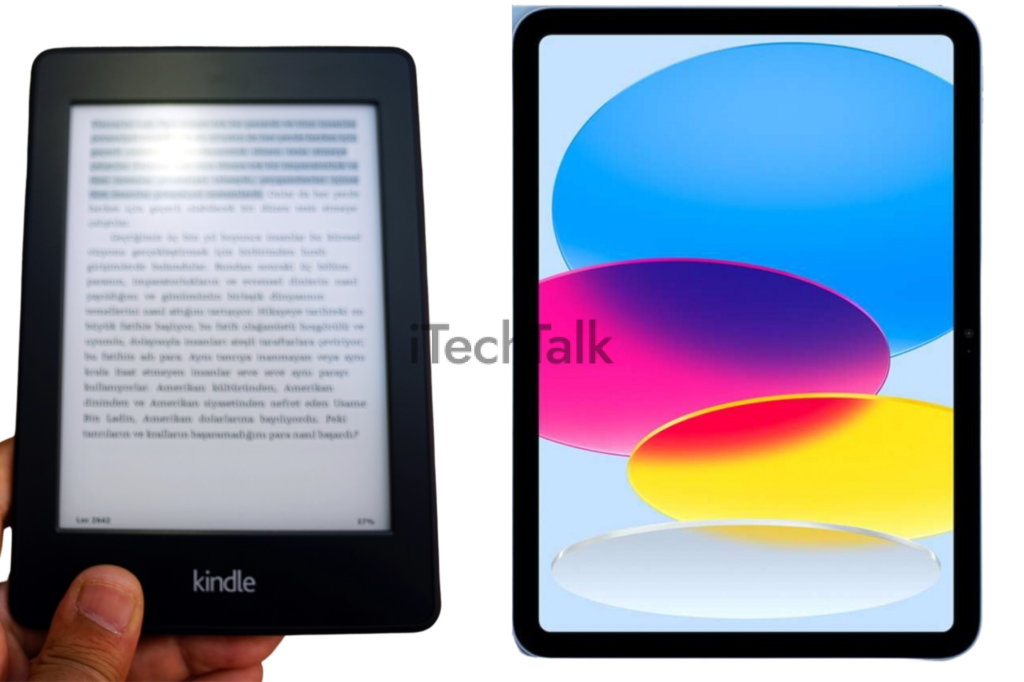
However, there are noticeable differences between the two devices regarding size and weight.
For instance, Amazon’s popular
Kindle Paperwhite weighs just 6.4 ounces and measures 6.7 by 4.7 inches, while an
Apple iPad Air (a common choice among tablet users) tips the scales at around one pound with measurements close to 9.74 by 7 inches.
Display Quality
One of the key differences between the Kindle and iPad is their display technology. The Kindle uses a
high-resolution e-ink display that mimics the look and feel of paper, making it easy on your eyes even during extended reading sessions.
On the other hand, the iPad uses a
backlit LCD screen, making text appear sharp and bright but can cause eye strain over time, especially in low-light conditions.
In terms of resolution, both devices have
comparable pixel density, which means that text appears crisp and readable on either device.
However, for readers who enjoy graphic-heavy content like magazines or children’s books with colourful illustrations, the larger screen size of an iPad might be more enjoyable to read from than a smaller Kindle screen.
Battery Life
One major consideration when comparing the Kindle and iPad for reading is battery life. The Kindle has a much longer battery life than the iPad, with some models lasting up to several weeks on a single charge.
This makes it more
convenient for frequent travellers or those who like to read on the go without worrying about finding an outlet. In contrast, the iPad must be charged daily if used frequently.
It’s important to remember that heavy use of other features on the iPad, such as video playback or gaming, can drain the battery even faster.
Reading Experience
As an avid reader, I always seek the best devices to enhance my reading experience. Both the Kindle and iPad provide excellent options for digital reading, but they offer different experiences.
The Kindle provides a book-like feel with its e-ink display, which reduces eye strain and is
comfortable to read in various lighting conditions.
On the other hand, the iPad’s
backlit LCD screen offers vivid colors and
crisp text that makes reading graphic-heavy content enjoyable.
Another important factor in enjoying your reading experience is battery life. The Kindle wins this category hands down as it can last up to several weeks on a single charge, while an iPad will require recharging usually after a day or two of use.
Ultimately, whether you choose a Kindle or an iPad comes down to your preferences and what features matter most to you regarding your reading device choice.
Compatibility With Ebook Ecosystems
As an avid reader, it’s important to consider the compatibility of your chosen reading device with various ebook ecosystems. The Kindle is known for its seamless integration with Amazon’s extensive library of ebooks and audiobooks.
Amazon’s
Kindle Unlimited subscription service provides access to over one million titles for a low monthly fee. On the other hand, the iPad supports
multiple ebook platforms such as
Apple Books, Barnes & Noble Nook, and Google Play Books.
This versatility gives you access to a
wider range of books and allows you to purchase from different retailers. Additionally, some libraries allow borrowing ebooks or audiobooks through
certain apps that may only be available on specific devices like iPads or Android tablets.
Advantages Of Kindle For Reading
The Kindle offers a reading experience that closely mimics a book with its e-ink display, providing less strain on the eyes and longer battery life than an iPad’s backlit LCD screen.
Mimics Book Reading Experience With E-ink Display
As an avid reader, one of my favourite things about the Kindle is its
e-ink display. It’s designed to mimic the reading experience of a physical book with its high contrast and matte finish that
eliminates glare.
Unlike tablet screens that emit blue light, linked to eye strain and disrupted sleep patterns, e-ink displays are
easy on the eyes. Plus, since they don’t require backlighting, they’re ideal for outdoor or brightly lit environments.
According to research studies by
Harvard Medical School and other institutions, using devices with backlit screens before bedtime can affect your body’s natural sleep-wake cycle because it
suppresses melatonin production.
Hence making it more challenging for you to fall asleep at night compared to reading from E-reader devices like a Kindle rather than iPads or tablets.
Less Strain On Eyes
Eye strain is a real concern for someone who loves reading for hours. Luckily, the
Kindle offers a solution with its e-ink display technology.
This type of screen mimics the look and feel of reading an actual book. Unlike iPads and tablets that use backlit LCD screens, which can cause eye fatigue after prolonged use, the Kindle’s e-ink display makes reading comfortable even for long periods.
Plus, it eliminates glare from sunlight or overhead lights that would reflect off traditional screens.
Longer Battery Life
As an avid reader, I’ve experienced the frustration of interrupting a good book because my e-reader or tablet battery has died. That’s where the Kindle shines with its
long-lasting battery life.
According to Amazon, the latest Kindle model can last up to four weeks on a single charge if you’re reading for 30 minutes daily with Wi-Fi off and the light setting at 13.
In contrast, the
iPad lasts around nine or ten hours of continuous use before recharging.
In addition to being convenient for readers who don’t want to be tethered near an outlet constantly, longer battery life is also essential for travellers who will appreciate not having to worry about charging their devices during extended flights or road trips.
Lightweight And Portable
One thing that sets the Kindle apart from the
iPad in terms of reading is its
lightweight and portable design . The Kindle is designed to be a dedicated e-reader
much lighter than the average tablet.

This makes it
easier to hold for extended periods while reading, especially if you’re lying down or sitting in an awkward position.
In contrast, while iPads are still relatively light compared to laptops, they tend to be bulkier and heavier than Kindles. This can make them
less comfortable to hold for long periods while reading.
Advantages Of iPad For Reading
The iPad offers a larger display for graphic-heavy content and the ability to annotate and highlight texts, making it a versatile device for digital reading enthusiasts.
Access To Other Media Formats
One advantage of the iPad for reading is its
access to other media formats beyond just ebooks. With an iPad, you can easily switch from reading a novel to watching a movie or browsing social media without switching devices.
Additionally, the larger display on an iPad makes it ideal for graphic-heavy content such as magazines or comic books.
The
ability to annotate and highlight texts also adds another functionality for readers who enjoy taking notes while they read.
Larger Display For Graphic-heavy Content
As an avid reader, I appreciate a device accommodating my diverse reading needs. For
graphic-heavy content such as comics and magazines, the iPad’s
larger display is undoubtedly more appealing than the Kindle’s smaller screen.
The
retina display of iPads offers excellent color saturation and resolution, which results in
crisp graphics that are easy on the eyes.
This feature makes it effortless to read digital copies of graphic novels or comic books while also providing a better visual experience when consuming other media types like videos or photos.
However, the downside is that these devices are heavier than e-readers like Kindles, making them
less portable.
Ability To Annotate And Highlight Texts
As someone who loves to take notes and highlight important sections while reading, the
ability to annotate and highlight texts is a
significant advantage of using an iPad for reading.
With the iPad, you can
easily mark digital books with your fingers or a stylus pen.
In contrast, while Kindles also offer annotation options, they are not as advanced as those on iPads. Kindle users may need external tools like Evernote or Goodnotes that sync with their devices for better note-taking capabilities.
Multitasking Capabilities
As an avid reader who also enjoys being productive,
multitasking capabilities are essential when choosing a reading device.
The iPad is the clear winner in this category with its
ability to run multiple apps simultaneously and allow
split-screen viewing.
This means I can easily switch between my ebook and task list or even take notes without having to exit from one app completely.
In addition to multitasking abilities, storage capacity is another key consideration for those looking to use their reading device for more than just books.
While both devices offer different storage options, it’s important to note that iPads generally come with much larger storage capacities than Kindles.
For example, current models of iPads range from 32GB up to 1TB in storage space, while Kindles typically max out at around 8GB.
Which Device Is Best For Your Reading Needs?
Consider your reading habits, preferences, budget, intended use, and additional considerations when deciding which device is best for you.
Pros And Cons Of Each Device For Reading
To help you decide which device is best for your reading needs, let’s take a look at the pros and cons of each.
| Device |
Pros |
Cons |
| Kindle |
- E-ink display mimics book reading experience
- Less strain on eyes
- Longer battery life
- Lightweight and portable
- Cheaper than the iPad
|
- Limited to ebook reading and basic functions
- Smaller screen size compared to iPad
- Lacks color display and multimedia capabilities
|
| iPad |
- Access to other media formats and apps
- Larger display for graphic-heavy content
- Ability to annotate and highlight texts
- Multitasking capabilities
- Backlit LCD screen for reading in the dark
|
- It can cause more eye strain compared to Kindle
- Shorter battery life
- Heavier and less convenient for long reading sessions
- More expensive than Kindle
|
When choosing between the Kindle and iPad, consider your reading habits, preferences, budget, and intended use. Both devices have their benefits and drawbacks, so weighing these factors to determine which one is right for you is essential.
Personal Reading Habits And Preferences
When considering whether to purchase a Kindle or an iPad for reading, it’s important to consider your
reading habits and preferences.
If you read primarily for pleasure, enjoy long reading sessions, and value
portability and battery life above all else, then a Kindle might be the better option for you.
On the other hand, if you frequently switch between books and magazines, enjoy annotating texts, and want access to more diverse types of media, such as movies or games during leisure time, investing in an iPad could make more sense.
Budget And Intended Use
I found that the Kindle is more budget-friendly than the iPad. If you primarily enjoy reading books and don’t necessarily need a multi-functional device, then a Kindle might be the better option for you.
However, if you enjoy reading but also need a device to watch movies or listen to music or podcasts, then an iPad may be worth the investment.
Additional Considerations
When deciding between the Kindle and iPad, there are a few additional factors to consider. First, it’s important to think about your
reading habits and preferences.
If you typically read for longer periods or in bright sunlight, the Kindle may be a better choice due to its
e-ink display that causes less strain on the eyes and is easier to see in direct sunlight.
Budget and intended use are also crucial considerations. The Kindle is generally considered a wallet-friendly option compared to the iPad but has limited functionality beyond e-reading.
On the other hand, while iPads can be expensive depending on which model you choose, they offer versatility beyond reading ebooks, such as access to social media apps or even mobile games.
Conclusion
Choosing between a Kindle and an iPad ultimately boils down to your
personal preferences and reading habits. Both devices have their
advantages and disadvantages, whether it’s the
e-ink display of the Kindle or the
multi-media capabilities of the iPad.
However, suppose you’re looking for a device designed specifically for reading with its long battery life, lightweight design and e-ink display technology. In that case, a Kindle may be your best bet.
On the other hand, if you want a device that can do more than just read eBooks, like streaming videos or browsing websites, go for an iPad instead.
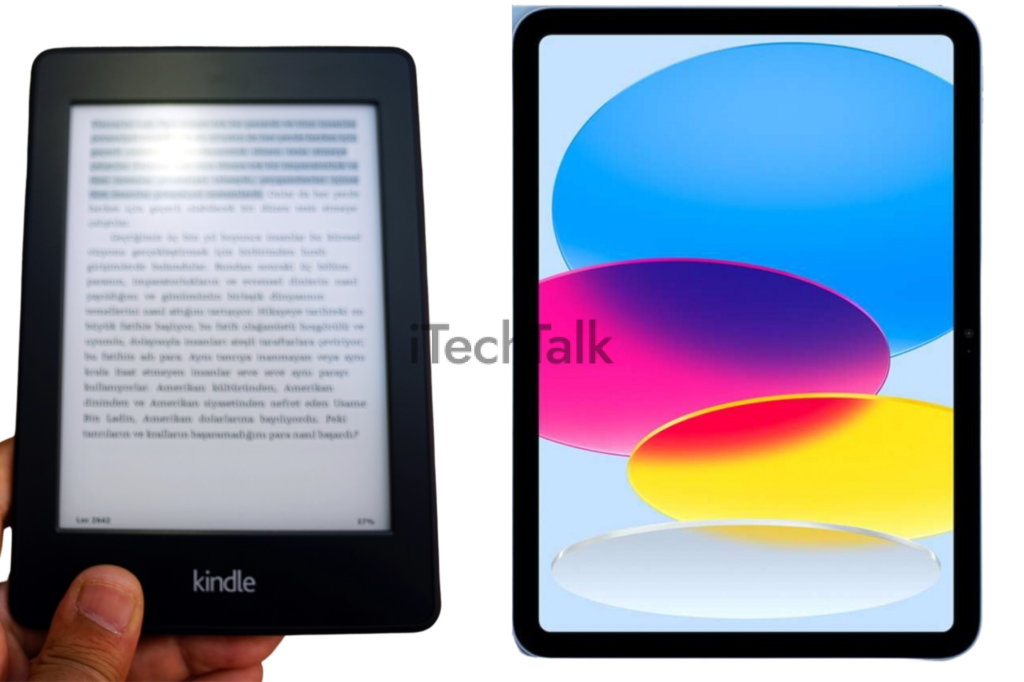 However, there are noticeable differences between the two devices regarding size and weight.
For instance, Amazon’s popular Kindle Paperwhite weighs just 6.4 ounces and measures 6.7 by 4.7 inches, while an Apple iPad Air (a common choice among tablet users) tips the scales at around one pound with measurements close to 9.74 by 7 inches.
However, there are noticeable differences between the two devices regarding size and weight.
For instance, Amazon’s popular Kindle Paperwhite weighs just 6.4 ounces and measures 6.7 by 4.7 inches, while an Apple iPad Air (a common choice among tablet users) tips the scales at around one pound with measurements close to 9.74 by 7 inches.
 This makes it easier to hold for extended periods while reading, especially if you’re lying down or sitting in an awkward position.
In contrast, while iPads are still relatively light compared to laptops, they tend to be bulkier and heavier than Kindles. This can make them less comfortable to hold for long periods while reading.
This makes it easier to hold for extended periods while reading, especially if you’re lying down or sitting in an awkward position.
In contrast, while iPads are still relatively light compared to laptops, they tend to be bulkier and heavier than Kindles. This can make them less comfortable to hold for long periods while reading.