Is your
iPad’s battery not holding a charge like it used to? As an essential device for many, it can be frustrating when our trusty iPads show
signs of ageing.
But does that mean you should immediately replace the battery or
consider other options? In this blog post, we’ll discuss various
factors and situations that will help you
decide whether Is It Worth Replacing iPad Battery.
Quick Summary
- Short battery life, overheating, slow charging, unexpected shutdowns and four to five years of age are some signs that your iPad’s battery may need replacing.
- Checking your iPad’s battery health regularly through built-in tools or third-party apps can help determine if it’s time for a replacement.
- When deciding whether to replace an iPad battery, consider individual circumstances such as personal usage needs, the overall condition of the device, the availability of newer models, and the replacement cost.
- Replacing your iPad battery can be a cost-effective way to improve its performance and extend its lifespan, but it may void the warranty, so weigh the pros and cons before making a decision.
Signs Your iPad Battery May Need Replacing
Your iPad battery may need replacing if you notice a short battery life, overheating, slow charging, unexpected shutdowns, or the device is over 4-5 years old.
Short Battery Life
A significant decrease in battery life is one of the most noticeable signs that your iPad battery may need replacing.
For instance, consider an average user who watches videos, browses social media, and uses productivity
apps on their iPad daily. Initially, they might have experienced up to 10 hours of usage before requiring a recharge.
But as time passed and after countless charging cycles, they noticed their iPad could only manage about 5 hours before hitting critical levels.
Overheating
If your iPad is
constantly overheating, this could be a sign that the
battery needs replacing. Overheating occurs when too much demand is placed on the device’s hardware, causing it to work harder and generate more heat than usual.
It’s important to note that overheating can also be caused by other factors, such as environmental temperature or using a non-Apple charger.
However, if your iPad is experiencing regular overheating issues despite taking precautions against these causes, it may be time to consider replacing the battery.
Slow Charging
If you find that your iPad takes forever to charge, then it’s possible that the battery is in poor condition and needs replacing. Several factors, including overuse, water damage, or age, can cause this issue.
A slow-charging iPad can make using the device more inconvenient as it requires
constant recharging throughout the day, which can be frustrating for users who rely on their tablet for work or entertainment.
It’s important to check your battery health regularly. If the percentage falls below 85%, consider getting a replacement before it affects your device’s other functions, such as overheating or unexpected shutdowns.
Unexpected Shutdowns
If your iPad shuts down unexpectedly, it may be a sign that the
battery needs replacing. This is especially true if the
device does not turn back on unless connected to a power source.
My experience as an SEO and copywriter has shown me that this issue can frustrate
users during important tasks or unsaved data on their devices.
If you are experiencing unexpected shutdowns, it’s best to immediately check your iPad’s battery health using built-in tools or third-party apps.
Age Of The iPad
As with any electronic device, the age of your iPad is a crucial factor to consider when deciding whether to replace its battery.
Ideally, an
iPad battery should last between 5 to 7 years, but it’s not uncommon for users to experience issues after 4 or 5 years.
On the other hand, if your device is over four years old and has experienced daily use, replacing the battery might be a good investment.
It’s also essential to check your iPad’s battery health regularly; if it falls below 80%, it could indicate that you need a replacement.
How To Check Your iPad’s Battery Health
You can check your iPad’s battery health using its built-in tool, which displays the current battery percentage and a maximum capacity calculation.
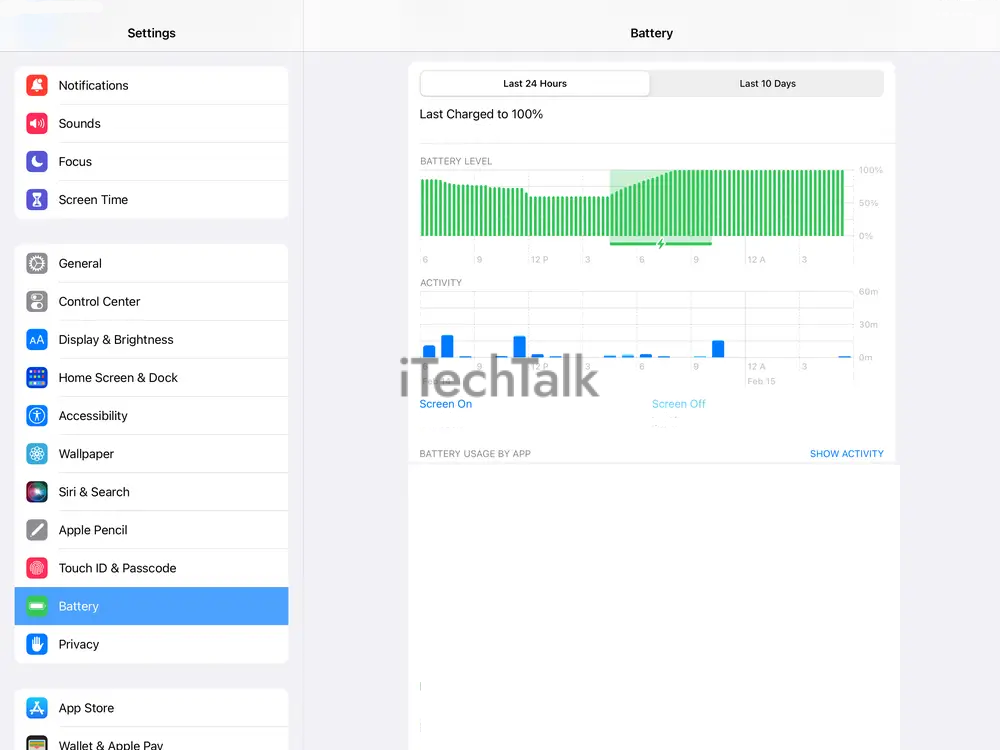
Using Built-in Tools
One way to check your iPad’s
battery health is by using
built-in tools.
Here’s how:
- Go to Settings and select Battery.
- Scroll down and tap on Battery Health.
- You will see your battery health percentage, which indicates the current maximum capacity of your battery compared to when it was new. Ideally, this should be above 80%.
- If it falls below 80%, you may consider replacing the battery.
By checking your iPad’s battery health through built-in tools, you can know whether it’s time for a replacement.
This can help you decide whether or not it’s worth replacing your iPad battery based on its age and overall condition, as well as your personal usage needs and budget constraints.
Third-party Apps And Software
Using
third-party apps and software can help assess your iPad’s battery health. Some popular apps include
Battery Life, Battery Health, and CoconutBattery.
These apps provide information on the
current battery capacity, voltage, temperature, and charging cycle count.

They also estimate how long the battery will last before needing to be charged again. It’s important to note that some
apps may not provide accurate readings, so it’s best to use them as a general guide rather than a definitive source of information.
Additionally, third-party repair or replacement services can void the device’s warranty, so it’s important to research carefully before making any decisions.
Factors To Consider When Deciding Whether To Replace The iPad Battery
Consider the overall condition of your device, personal usage and needs, availability of newer models, and cost of replacement to make an informed decision about replacing your iPad battery – read on to learn more.
Overall Condition Of The Device
When considering whether to replace the battery on your iPad, it’s important to assess the
overall condition of the device. This includes
physical damage,
software issues, and
general wear and tear.
If your iPad is in good condition aside from its battery health, then replacing the battery can be a
cost-effective solution to extend its lifespan.
It’s also worth remembering that certain models may not even have a battery replacement option. For example, some older models may require professional disassembly and reassembly, which can come at an additional cost.
Personal Usage And Needs
When assessing whether to replace an iPad battery, it is essential to consider
individual usage and needs. For example, a fully functional battery may not be as critical if the device is primarily used for casual browsing or reading e-books.
However, replacing the battery may be worth considering if the iPad is relied on for work or school-related tasks that require extended periods of use without access to a power source.
It’s also essential to evaluate how frequently you typically upgrade your devices; repairing the current device may not make financial sense if you plan on purchasing a newer model shortly.
Availability Of Newer Models
As with any technology, newer models of iPads are constantly being released. If you’re considering replacing your iPad battery, it’s worth considering whether newer models are available that may better suit your needs.
For example, if you regularly use your iPad for work and require more
storage space or processing power than your current device can provide, upgrading to a newer model could greatly improve your productivity.
However, it’s important to remember that newer models also come with their costs in terms of the initial purchase price and the potential
learning curve involved in adapting to new software and features.
Cost Of Replacement
The replacement cost is a significant factor when considering whether to replace an iPad battery. The cost of replacing an iPad battery through
Apple’s service is $99.
However, third-party repair shops like
Best Buy and
uBreakiFix may offer different prices. It’s important to note that while it may seem costly upfront, replacing the battery can extend the device’s lifespan and improve its overall performance.
Sometimes, it may be
more cost-effective than purchasing a new device altogether.
Is It Worth Replacing iPad Battery?
Replacing your iPad battery can be cost-effective and improve performance and battery life. Still, it also comes with potential risks, such as voiding the warranty, so making an informed decision based on individual circumstances is important.
Pros: Cost-effective, Improved Performance And Battery Life
Replacing the iPad battery can be beneficial for several reasons. One significant advantage is that it can save you money in the long run.
Instead of purchasing a new device, which could cost hundreds of dollars, replacing the battery costs only $99 and extends your lifespan.
After replacing an old or damaged battery, you may also notice improved performance and battery life.
Additionally, a
replacement iPad battery can help you maximize electronic device longevity by keeping your existing hardware functional for longer.
As technology evolves rapidly and newer models become available frequently, prolonging the lifespan of our devices through maintenance and upkeep becomes all the more critical.
Overall, taking care of an ageing tablet’s health should involve proactive measures such as regularly checking its internal mechanisms like its charging port and overall physical state and performing regular software updates.
So why leave out something as essential as ensuring proper power delivery? Replacing an iPad’s dying batteries helps extend their use and significantly enhances daily productivity!
Cons: Potential Risks, Potential Void Of Warranty
It’s important to note that replacing an iPad battery can come with
potential risks and downsides. One of the main concerns is
voiding the warranty on your device.
If your iPad is still under warranty, attempting to replace the battery yourself or getting it replaced by a non-authorized provider could lead to losing any remaining warranty coverage.
Additionally, there is always a risk of
damaging other components while replacing the battery if not done correctly. This could result in
costly repairs or even needing to purchase a new device entirely.
On top of this, it’s worth considering how much longer you plan on using your current iPad versus investing in a newer model altogether.
Ultimately, when deciding whether to replace an iPad battery, it’s essential to consider its advantages and disadvantages based on individual circumstances such as personal usage and needs.
Overall condition of the device, among others, and
costs associated with repairing or upgrading electronic devices frequently.
Making An Informed Decision Based On Individual Circumstances
It is important to consider your
circumstances when deciding whether or not to replace your iPad battery. Take into account the
overall condition of the device, how frequently you use it, and your
budget.
However, if your device has multiple hardware or software issues and needs a new battery, investing in a newer model may be more practical. Ultimately, the decision should be based on what works best for you and your situation.
Conclusion: Weighing The Pros And Cons Of Replacing Your iPad Battery
After weighing the pros and cons, it’s safe to say that replacing your iPad battery can be a
cost-effective way to improve its performance and extend its lifespan.
However, if your device’s
battery health is still above 80%, you may want to hold off on replacement for now. Ultimately, the decision to replace your iPad battery should depend on
individual circumstances such as personal usage needs, the overall condition of the device, the availability of newer models, and the replacement cost.
Regularly check your device’s battery health and consider getting a replacement if it falls below 85%.
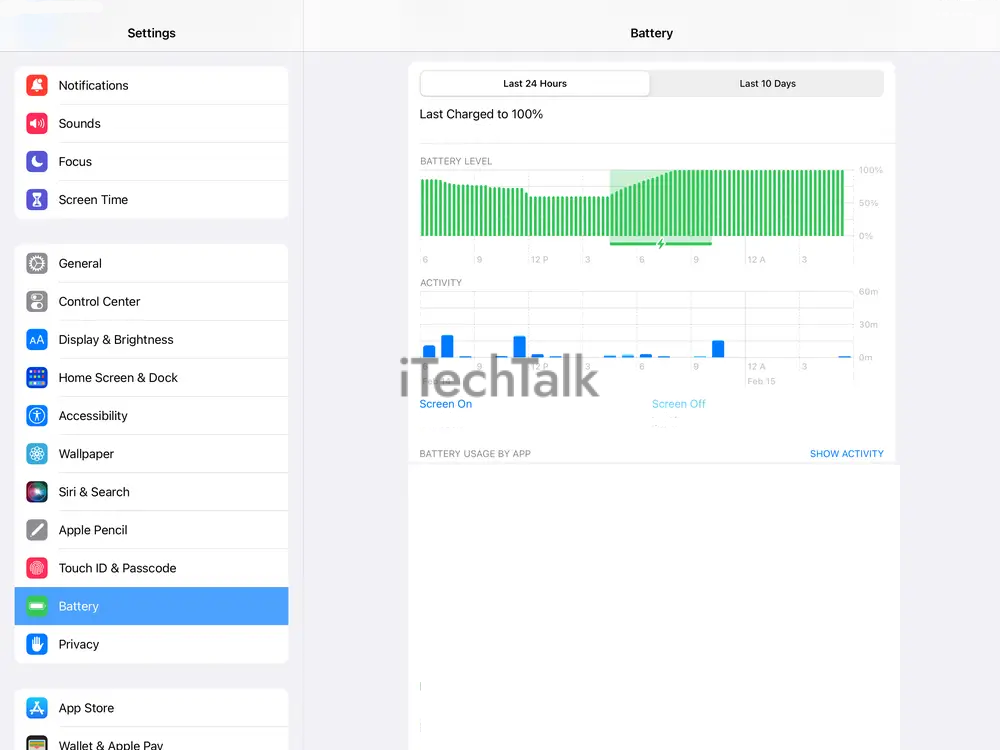
 They also estimate how long the battery will last before needing to be charged again. It’s important to note that some apps may not provide accurate readings, so it’s best to use them as a general guide rather than a definitive source of information.
Additionally, third-party repair or replacement services can void the device’s warranty, so it’s important to research carefully before making any decisions.
They also estimate how long the battery will last before needing to be charged again. It’s important to note that some apps may not provide accurate readings, so it’s best to use them as a general guide rather than a definitive source of information.
Additionally, third-party repair or replacement services can void the device’s warranty, so it’s important to research carefully before making any decisions.