Feeling uncertain about Is 8Gb Ram Enough For MacBook Pro? You’re not alone – many users grapple with this issue, especially if their Mac seems to
lag during memory-intensive tasks.
In this blog post, we’ll
demystify the concept of RAM and its role in a MacBook Pro’s performance, helping you determine if an upgrade might be a wise investment. Ready to unlock the
potential of your device? Let’s dive in!
Quick Summary
- 8GB of RAM on a MacBook Pro is sufficient for everyday tasks like web browsing, word processing, and email.
- However, upgrading to a higher RAM capacity may be beneficial if you frequently use memory-intensive applications like video editing software or graphic design programs.
- Upgrading to 16GB of RAM offers enhanced multitasking capabilities, improved performance for resource-intensive tasks, and future-proofing your MacBook Pro.
Understanding the RAM Requirements for a MacBook Pro
RAM is a crucial component of a MacBook Pro as it plays a vital role in determining the device’s performance and multitasking capabilities.
What is RAM and its role in a MacBook Pro
Random Access Memory, or RAM, is critical to your MacBook Pro’s performance. It serves as the
short-term memory for your device and is responsible for storing data currently being processed by the central processing unit (CPU).
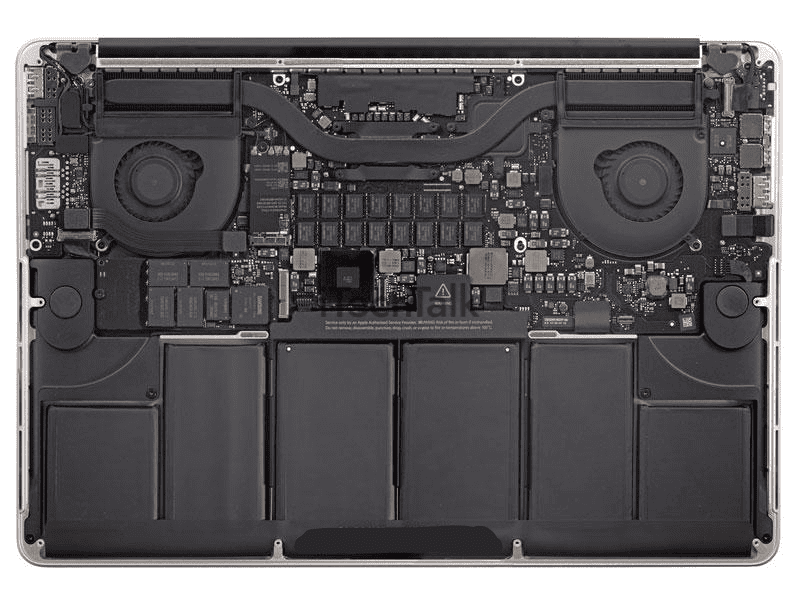
The more tasks you perform simultaneously on your MacBook Pro – browsing numerous Safari tabs, editing high-resolution images, running
resource-intensive applications like
video editing software or graphic design programs – the larger the amount of RAM required to facilitate smooth operation.
With this said ample RAM allows these processes to run faster and more efficiently. This reduces lag time and improves responsiveness when switching between multiple open software or web pages.
If you’re considering 8GB Ram for your Macbook Pro, remember that while generally sufficient for most everyday tasks such as web surfing and word processing, you intend to engage with more
memory-intensive activities.
Factors to consider when determining RAM needs
To determine the RAM needs for your MacBook Pro, there are several factors you should consider.
Here are some important points to keep in mind:
- Specific tasks: Think about the tasks you typically perform on your MacBook Pro. If you mainly use it for basic web browsing, word processing, and email, 8GB of RAM may be sufficient. However, you may need more RAM if you frequently work with memory-intensive applications like video editing software or graphic design programs.
- Multitasking requirements: Consider how often you switch between multiple applications or have several programs running simultaneously. If you tend to have many tabs open in your browser and other resource-heavy applications, upgrading to a higher RAM capacity can help ensure smooth performance.
- Future-proofing: Keep in mind that technology continuously evolves, and newer versions of software and operating systems often require more resources. Investing in additional RAM now can help future-proof your MacBook Pro and ensure it can handle upcoming updates and demanding applications.
- Longevity: If you plan to keep your MacBook Pro for an extended period, increasing the amount of RAM can prolong its lifespan. More RAM allows your device to handle tasks more efficiently and prevents slowdowns or lag that may occur as software becomes increasingly demanding over time.
- Budget considerations: Evaluate your budget and weigh the upgrade cost from 8GB to a higher RAM configuration. Determine whether the potential benefits justify the additional expense based on your needs.
Is 8Gb Ram Enough For MacBook Pro?
8GB RAM may be sufficient for most everyday tasks on a MacBook Pro, but it may not meet the needs of memory-intensive applications and resource-heavy tasks.
Performance expectations with 8GB RAM
With 8GB of RAM on your MacBook Pro, you can expect solid performance for most everyday tasks. Browsing the web, checking emails, and using productivity apps like
Microsoft Office or Google Drive will all run smoothly with 8GB of RAM.
You’ll also be able to stream videos and music without any issues. However, when it comes to memory-intensive applications like video editing software or graphic design programs, you may encounter some limitations with 8GB of RAM.
More than 8GB of RAM is generally recommended for these tasks to ensure smooth and efficient performance.
If you regularly use these resource-heavy applications, you might want to consider upgrading to a higher RAM capacity for your
MacBook Pro.
Typical usage scenarios that can be handled with 8GB RAM
- Running productivity applications like Microsoft Office, Google Docs, or Slack
- Browsing the internet and streaming videos on popular platforms such as YouTube and Netflix
- Using communication tools like Skype or Zoom for video conferencing and online meetings
- Casual photo editing with software like Adobe Photoshop Elements or Apple Photos
- Playing casual games or running lightweight gaming applications
- Running virtual machines for testing purposes or light development work
- Working with small to medium-sized datasets in applications like Microsoft Excel or Google Sheets
Remember, 8GB of RAM is generally sufficient for these everyday tasks.
However, if you plan on running memory-intensive applications, such as video editing software or graphic design programs, it may be worth considering upgrading to a higher RAM capacity.
Benefits of Upgrading to 16GB RAM
Upgrading to 16GB RAM offers enhanced multitasking capabilities, improved performance for resource-intensive tasks, and future-proofing your MacBook Pro.
Enhanced multitasking capabilities
With an upgraded 16GB RAM in your MacBook Pro, you can experience
enhanced multitasking capabilities that allow you to switch between multiple applications without lag or slowdown seamlessly.
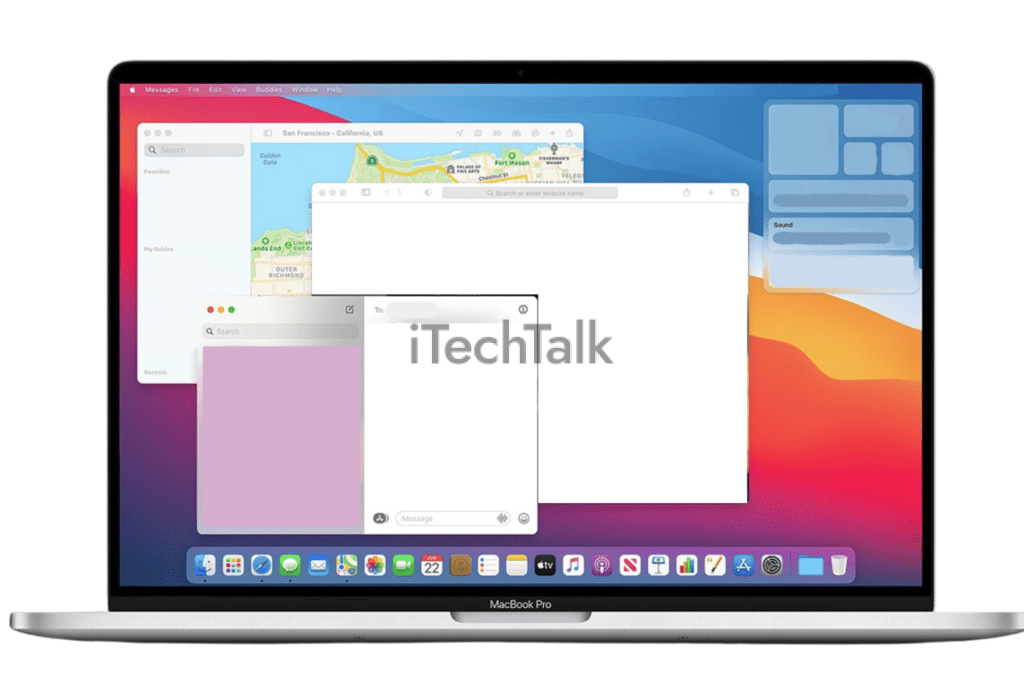
Whether working on complex spreadsheets while browsing the
internet, editing high-resolution photos alongside a video project, or running resource-intensive software simultaneously, having more RAM ensures
smooth and efficient performance.
You won’t have to worry about your MacBook Pro struggling to keep up with your
demanding workload. Upgrade to 16GB of RAM and
unlock the full potential of multitasking on your MacBook Pro.
Improved performance for resource-intensive tasks
Upgrading your MacBook Pro to 16GB of RAM can significantly enhance its performance when handling resource-intensive tasks.
Whether working with large multimedia files, running virtual machines, or engaging in heavy multitasking, having more RAM allows your MacBook Pro to handle these demanding tasks more efficiently.
With 16GB of RAM, you will experience
smoother and faster operations, reduced latency, and quicker access to data. Additionally, the increased memory capacity helps prevent system slowdowns or crashes when pushing a device with limited resources to its limits.
So if you frequently engage in tasks like video editing or graphic design that require substantial memory usage, upgrading to 16GB of RAM is highly recommended for optimal performance on your MacBook Pro.
Future-proofing your MacBook Pro
Upgrading your MacBook Pro’s RAM to 16GB can greatly contribute to
future-proofing your device.
With a higher RAM capacity, you can
handle more demanding tasks and applications that may become standard in the coming years.
This includes memory-intensive activities like
video editing, graphic design, and gaming, typically requiring more than 8GB of RAM for optimal performance.
Additionally, as new software updates are released, they often have
higher system requirements that could strain an 8GB RAM configuration.
By upgrading to 16GB of RAM now, you’ll ensure that your MacBook Pro remains capable and efficient well into the future.
With
improved multitasking capabilities and enhanced performance for resource-intensive tasks, a MacBook Pro equipped with 16GB of RAM will provide a smoother overall experience.
Furthermore, considering the latest M2 MacBook Pro base model comes with 8GB of RAM by default, it’s worth contemplating a higher RAM option to maximize your productivity potential.
It’s important to remember that while having sufficient storage space is crucial for storing files and applications on your device, having adequate RAM is equally vital for smooth operation and speedy execution of tasks.
Conclusion: Making the Decision for Your MacBook Pro
In conclusion, while 8GB of RAM can be
sufficient for most everyday tasks on a MacBook Pro, it may not be enough for memory-intensive applications like video editing or graphic design. Upgrading to 16GB of RAM can
enhance multitasking capabilities and
improve performance for resource-intensive tasks.
Whether 8GB of RAM is enough for your MacBook Pro should be based on your specific needs and usage patterns. Consider future-proofing your device by opting for a higher RAM capacity if you have the budget.
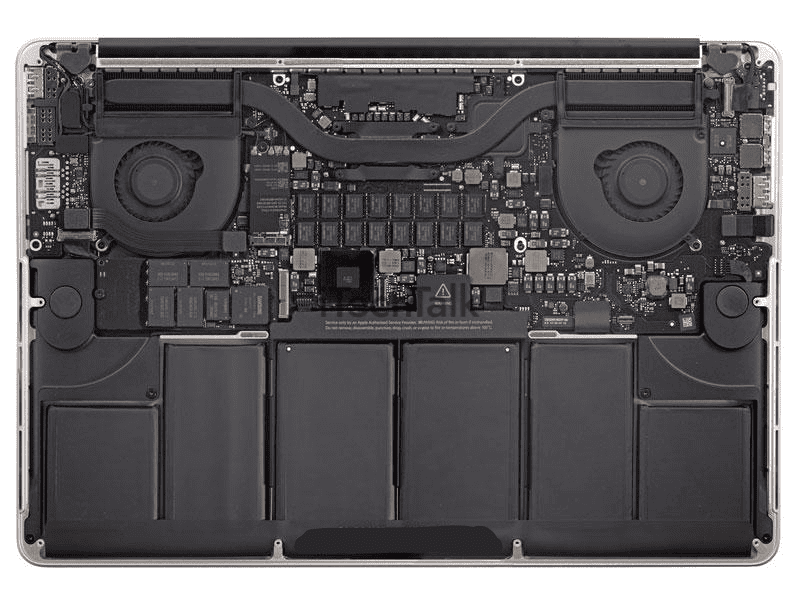 The more tasks you perform simultaneously on your MacBook Pro – browsing numerous Safari tabs, editing high-resolution images, running resource-intensive applications like video editing software or graphic design programs – the larger the amount of RAM required to facilitate smooth operation.
With this said ample RAM allows these processes to run faster and more efficiently. This reduces lag time and improves responsiveness when switching between multiple open software or web pages.
If you’re considering 8GB Ram for your Macbook Pro, remember that while generally sufficient for most everyday tasks such as web surfing and word processing, you intend to engage with more memory-intensive activities.
The more tasks you perform simultaneously on your MacBook Pro – browsing numerous Safari tabs, editing high-resolution images, running resource-intensive applications like video editing software or graphic design programs – the larger the amount of RAM required to facilitate smooth operation.
With this said ample RAM allows these processes to run faster and more efficiently. This reduces lag time and improves responsiveness when switching between multiple open software or web pages.
If you’re considering 8GB Ram for your Macbook Pro, remember that while generally sufficient for most everyday tasks such as web surfing and word processing, you intend to engage with more memory-intensive activities.
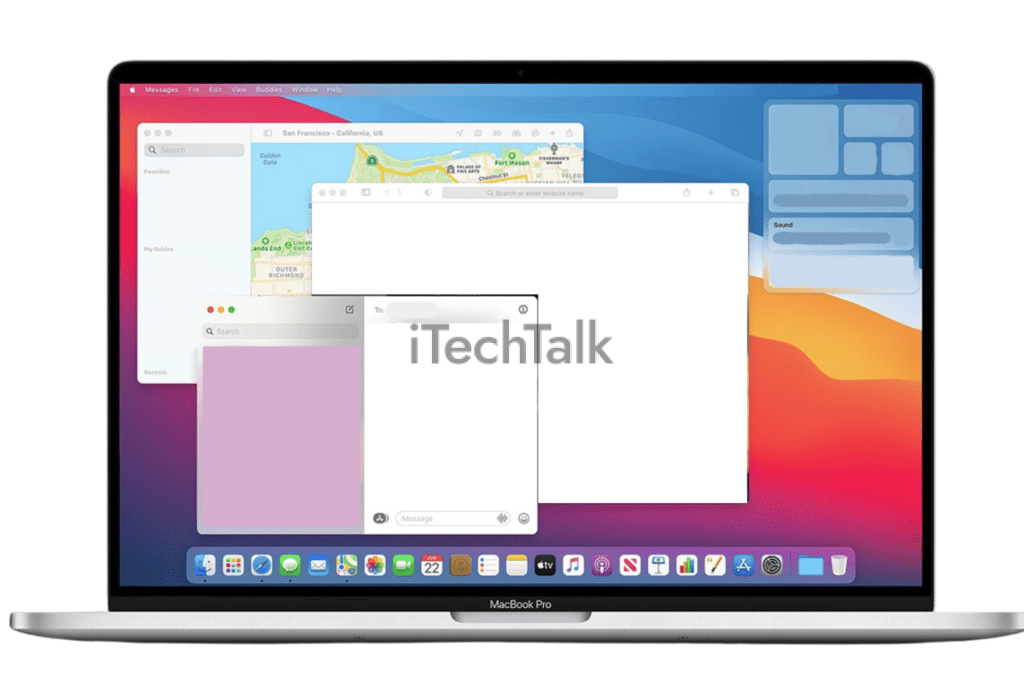 Whether working on complex spreadsheets while browsing the internet, editing high-resolution photos alongside a video project, or running resource-intensive software simultaneously, having more RAM ensures smooth and efficient performance.
You won’t have to worry about your MacBook Pro struggling to keep up with your demanding workload. Upgrade to 16GB of RAM and unlock the full potential of multitasking on your MacBook Pro.
Whether working on complex spreadsheets while browsing the internet, editing high-resolution photos alongside a video project, or running resource-intensive software simultaneously, having more RAM ensures smooth and efficient performance.
You won’t have to worry about your MacBook Pro struggling to keep up with your demanding workload. Upgrade to 16GB of RAM and unlock the full potential of multitasking on your MacBook Pro.