You can not open a DWG file natively on your Mac. You will need a third-party program to do so. The five best programs to do so are: A360 Viewer, AutoCAD, Adobe Illustrator, Microsoft Visio, and CorelDraw.
Macs are great for a lot of things, but they can be a little tricky when it comes to opening DWG files. You will need a third-party program to open DWGs. If you’re struggling to open a DWG file on your Mac, don’t worry. This article will show you the five best programs to use when trying to open a DWG file.
1. A360 Viewer
A360 allows for easy cooperation between teams of designers, engineers, and other projects through an online workspace.
Users can easily search for, view, and share files from their desktops or any other devices they use. It’s perfect for uncomplicated viewing and sharing.
This free software allows you to open, edit and share DWG files on your Mac. It is an easy-to-use, powerful drafting toolkit with a variety of tools like Smart Dimensioning, Parametric Drawing, and PDF Export/Import capabilities.
How To Open A DWG File Using A360 Viewer:
- You can open a DWG file online by navigating to the A360 website. You can also download a mobile version for your iPhone or iPad if you would prefer.
- If you haven’t already, sign up for a free account. If you have an account with A360, then sign in.
- To upload a new file, click on the Upload New File option.
- To open a DWG file, click on it or drag and drop the file into the program.
Price: Free
 Related Reading
Related Reading
2. AutoCAD
AutoCAD from AutoDesk is by far the most popular option for opening up DWG files on your Mac computer.
AutoCAD is a commercial drafting and design software application that uses precision computer-aided 2D and 3D drawings. It is used across a wide range of industries, including architecture, engineering, civil infrastructure, and construction.
AutoCAD continues to be the go-to choice for professionals who need a powerful tool to open DWG files. The software is available as a free trial, so you can get started right away.
 How To Open A DWG File Using AutoCAD:
How To Open A DWG File Using AutoCAD:
- Sign up for the AutoCAD service.
- Sign in to your account
- Go to the Application Menu.
- Click Open.
- In the dropdown menu at the top, select the DWG file you want to open.
- Click Open. The DWG file will be opened, and its contents will be displayed.
Price
- Monthly Plan – $235
- Annual Plan – $1865
- Every 3 years- $5,315

There is also a Flex system that allows you to use the service by purchasing tokens. Visit the site for more information.
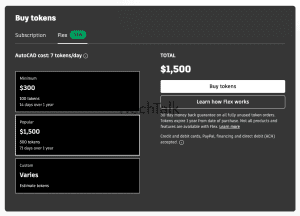
3. Adobe Illustrator
This is probably the second most popular option for opening up DWG files on your Mac. Mainly due to a much lower price point than what AutoCAD has to offer.
Adobe first created this vector graphics editor for Mac computers in 1985. In 2018, experts declared it the best vector graphics editing program available. Graphic designers and digital artists most often use it to design logos, illustrations, and typography.
However, it is now also a great option for getting access to DWG files as well. Adobe Illustrator is compatible with all versions of AutoCAD from the early versions released in 1990 up until today’s current version. It can also read DWG files of all sizes, as large as 200MB.
The only downside is that it does not support the same level of customization options for viewing and editing files like AutoCAD does. That being said, Illustrator will get the job done if you are looking to open up a DWG file on your Mac without spending a fortune.
 How To Open A DWG File Using Adobe Illustrator
How To Open A DWG File Using Adobe Illustrator
- If you are not signed up with Adobe, visit their website and purchase your plan.
- Download, then install Adobe Illustrator on your Mac.
- Double-click the Creative Cloud logo and open up Illustrator.
- Click File, then click Open.
- Now navigate to your DWG file.
- Select your file and then click Open.
Price: $35.99 per month for access to a single Adobe app and $84.99 for access to all Adobe apps.
4. Microsoft Visio DWG Viewer
Microsoft Visio is a powerful diagramming and vector graphics software used to create professional-looking diagrams and visuals.
With Visio’s vast library of shapes and templates, users can quickly create org charts, floor plans, process flow diagrams, swimlane diagrams, flowcharts, building plans, and data flow diagrams.
This software also allows you to open and view DWG files. This makes it easier to work with designs created in AutoCAD.
 How To Open A DWG File With Microsoft Visio:
How To Open A DWG File With Microsoft Visio:
- Sign up for the Microsoft Visio service at their official website.
- Launch Microsoft Visio.
- Click on the File menu.
- Next, select Open.
- Navigate to the DWG file you want to open, then select it.
- Click Open. You will now be able to see the contents of your DWG file.
Price:
If you’re a user who needs to create and share simple diagrams: go for
Visio Plan 1 at $5/month (billed annually) per user.
If you’re looking for professional software that meets industry standards,
Visio Plan 2 is your best option at $15.00 per user/month.
There is also a one-time purchase option of $309.99 for Plan 1 and $579.99 for Plan 2.
5. CorelDraw
This vector graphics editor is perfect for large-format print designs, mock-up design presentations, complete branding, and Billboards.
CorelDraw is not only a recommended tool for those who work with multiple pages, but it can also be used to open the DWG file format. This software comes with advanced features such as illustration, typography, photography, and tracing tools.
How To Open A DWG File Using CorelDraw
- Purchase CorelDraw at the official website.
- Download CorelDraw.
- Launch the program on your Mac.
- Click File, then select Open.
- Find the DWG file you want to view.
- Click Open. You will now see the contents of your DWG file.
Price: A one-time purchase of $399.00.
There is also an annual plan available. Visit the website for more information.
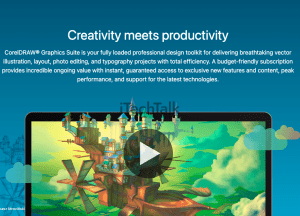
Now that you know how to open up a DWG file, it’s time for you to get back to work.
Please share this article with anyone you know who needs to open a DWG file on their Mac.
 Related Reading
Related Reading
 How To Open A DWG File Using AutoCAD:
How To Open A DWG File Using AutoCAD:
 There is also a Flex system that allows you to use the service by purchasing tokens. Visit the site for more information.
There is also a Flex system that allows you to use the service by purchasing tokens. Visit the site for more information.
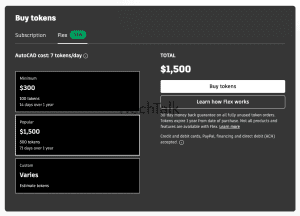
 How To Open A DWG File Using Adobe Illustrator
How To Open A DWG File Using Adobe Illustrator
 How To Open A DWG File With Microsoft Visio:
How To Open A DWG File With Microsoft Visio:
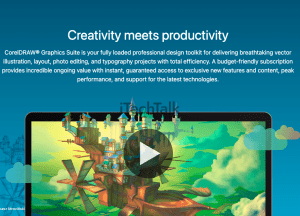 Now that you know how to open up a DWG file, it’s time for you to get back to work.
Please share this article with anyone you know who needs to open a DWG file on their Mac.
Now that you know how to open up a DWG file, it’s time for you to get back to work.
Please share this article with anyone you know who needs to open a DWG file on their Mac.