Are you in the mood to play some classic Pokémon? To do this on your iPhone, you will need to download an emulator. The best way to do this is to go to the Alt Store and download their software to a computer that is linked to your phone. Follow the simple instructions, and you will be set up to play your favorite Pokémon games.
I can’t even tell you how many hours I sunk into Pokémon Red and Blue back on my original Gameboy. I just know it was a lot. If you’re anything like me, you probably want to relieve the good old days on your iPhone. The good news is, you can!
This article will cover the best ways you can download your favorite Pokémon game so you can “catch ’em all”, all over again.
What You Need To Know About Emulators
What is an Emulator?
An emulator is a program that
allows you to play a game on one system by imitating the game on another system. For example, playing a game that was created on the Nintendo 64, on an iOS device.
In order for an emulator to work, you need two things: The ROM of the game you want to play, and the emulator itself.
What is a ROM?
A ROM is a file that contains the game data from a Pokémon game. In order for an emulator to work, you need to have the ROM of the game you want to play. You can find ROMs for many different Pokémon games online.
Can I Play All Pokémon Games On One Emulator?
No. While there are some emulators that can play multiple Pokémon games, each game usually needs its own specific emulator.
This is because every Pokémon game is slightly different, and an emulator made for one game might not work with another.
Can I Play Multiplayer Using an Emulator?
Yes! Many emulators have built-in multiplayer features, so you can play with your friends online. All you need is a good internet connection.
Are Emulators Free?
You can find many excellent emulators for free or for a nominal cost. Some emulators are free but include in-app purchases.
Are Pokémon Emulators Safe And Legal?
You can trust emulators as long as you download them from safe and reputable sources.
Anytime you download an emulator, ensure that it is from a reputable source. This will help avoid any harm coming to your iPhone or PC from a Pokémon emulator. Emulators are also legal to use.
How To Install A Pokémon Emulator
There are two great methods that allow you to download an emulator on your iPhone.
Download An Emulator On Safari
Safari is the quickest browser to use when downloading an emulator from a secure website.
- Visit the emulator site you are more interested in (I will provide a list in this article soon)
- After you tap the Install/Open/Download button, follow the given on-screen instructions. They might slightly differ based on where you’re downloading from but are generally similar.
- Allow the installation when asked for permission, and then install it.
- After you’re finished, you will be prompted to give the app permission. Be sure to give the app permission to access it.
Install The Alt Store
The Alt Store is a lot like the Apple App Store, except for emulators. It’s the number one way to find quality emulators.
- Visit this link to go to the Alt Store. Make sure you’re using a computer that is linked to your iPhone.
- Click the download button for either macOS or Windows.
- Follow the simple instructions on the website.
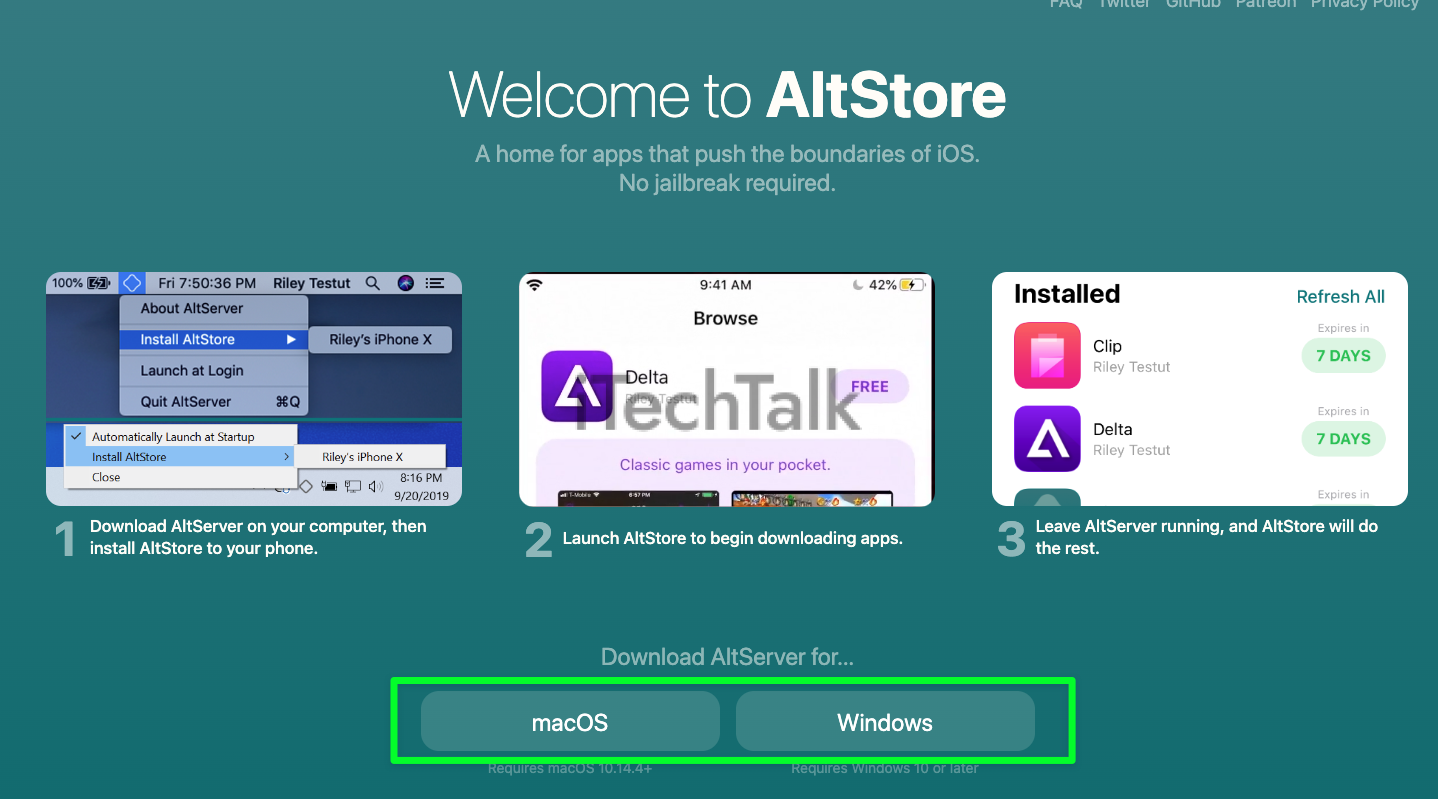
The Best And Most Popular Emulators To Play Pokémon Games
Not all emulators are built the same or provide all of your favorite Pokémon games. I’ve left all of the bad emulators out and created this list of the best emulators you can find to play Pokémon games:
Delta
This iPhone and iPad emulator is the latest in a long line of Game Boy Advance emulators, but rather than being limited to one console, it can emulate many Nintendo systems.
Delta is ideal for anyone who wants to play classic Pokémon games on their phone as it can emulate Gameboy, Gameboy Advance, Nintendo 64, and Super Nintendo.
Delta also has some great features like Cloud sync, save states, cheat codes, and controller support.
Delta is the best Nintendo and Pokémon Emulator for iOS.

Happy Chick
Happy Chick is an emulator that supports 18+ different gaming systems, allowing you to play almost any game you want.
One of the coolest features is the ability to customize button maps for your favorite games to your liking.
You can easily back up your games through the cloud. You can access these saves from any device, making it a cinch to pick up where you left off. This is perfect for those who own multiple gaming devices and want to share progress between each one effortlessly!
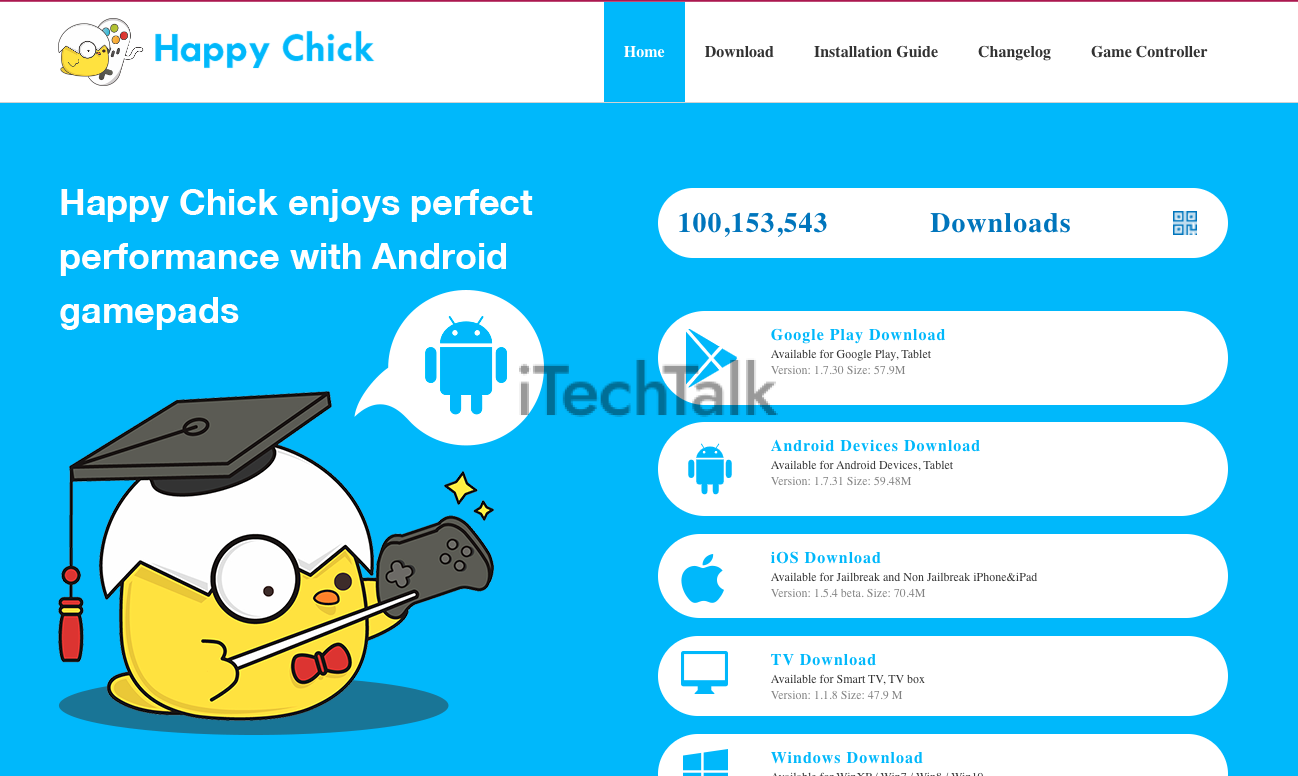
DolphiniOS
DolphiniOS is an emulator that lets you to play GameCube and Wii games on your iOS device.
If you wish to use this emulator, take note that your device will need an A9 processor or newer; this is because running GameCube and Wii games requires more power than playing SNES or Gameboy games.
Fortunately, the Dolphin emulator for PC is just as excellent as its iOS counterpart DolphiniOS; both can be found on their GitHub pages.
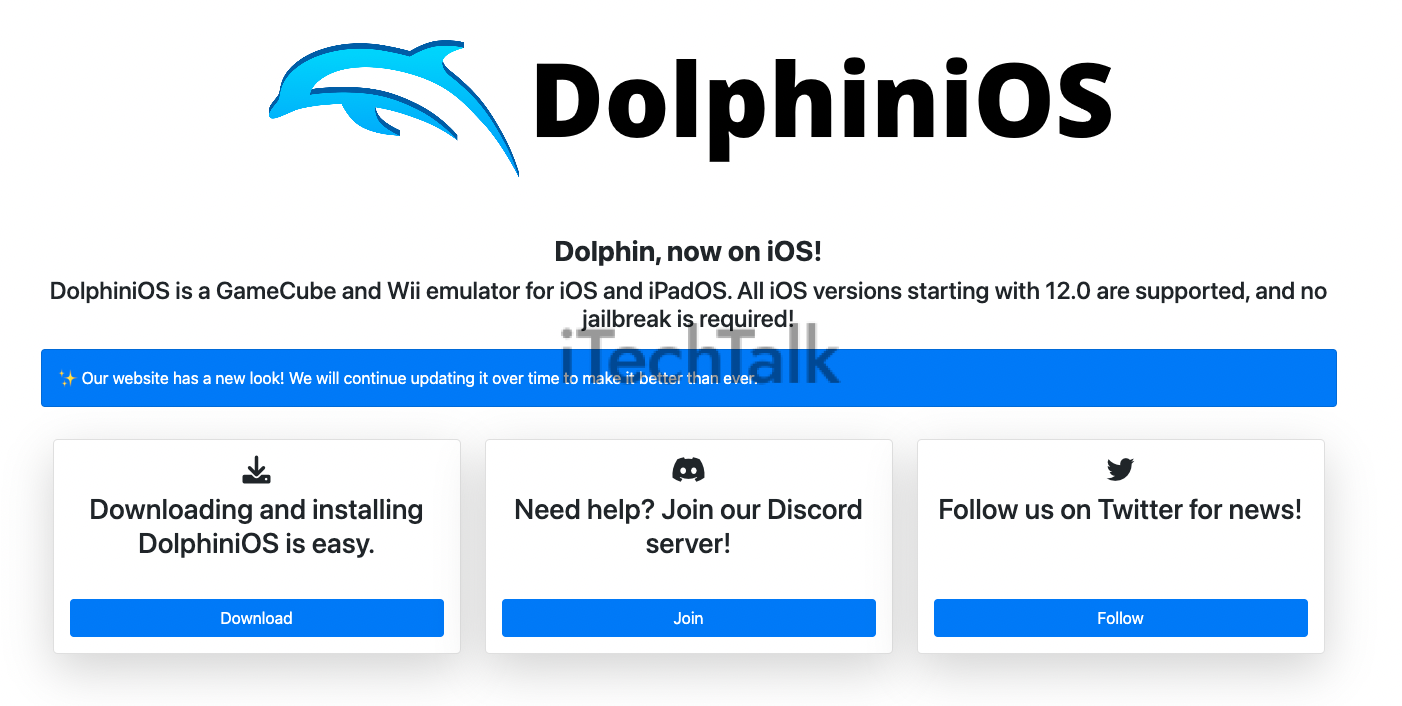
Provenance
Provenance supports multiple game console emulators for iOS & tvOS, including Atari, Bandai, NEC, Nintendo, Sega, SNK & Sony. With a range of features and regular enhancements.
Additionally, Provenance boasts support for Pokémon Mini- making it one of few emulators with this compatibility.
So if you’re looking to play some classic Pokémon games like Red/Blue or Gold/Silver on your iPhone- good news! You can relieve our childhood with Provenance.
This emulator is easy to install as well, thanks to its presence on the AltStore.
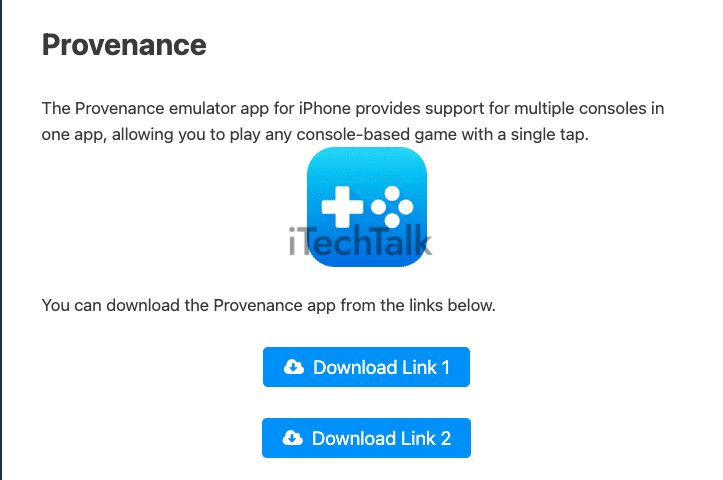 Related Reading
Related Reading
Official Pokémon Games On The Apple App Store
What if you’re not looking to play Pokémon games with an emulator, and you just want to throw a few pokeballs with an officially licensed game?
Here are the three best official Pokemon games on the iPhone:
Pokémon Go
Pokémon Go is a popular mobile game for iOS that uses AR technology and smartphones with GPS to find, capture, and train Pokémon.
The augmented reality ability makes it appear as if the Pokémon are in the player’s real-world location.
The game is free to play and has been downloaded over 500 million times since its release date. New features and Pokémon are continuously being added
At one point, Pokémon Go was the most popular game in the world.
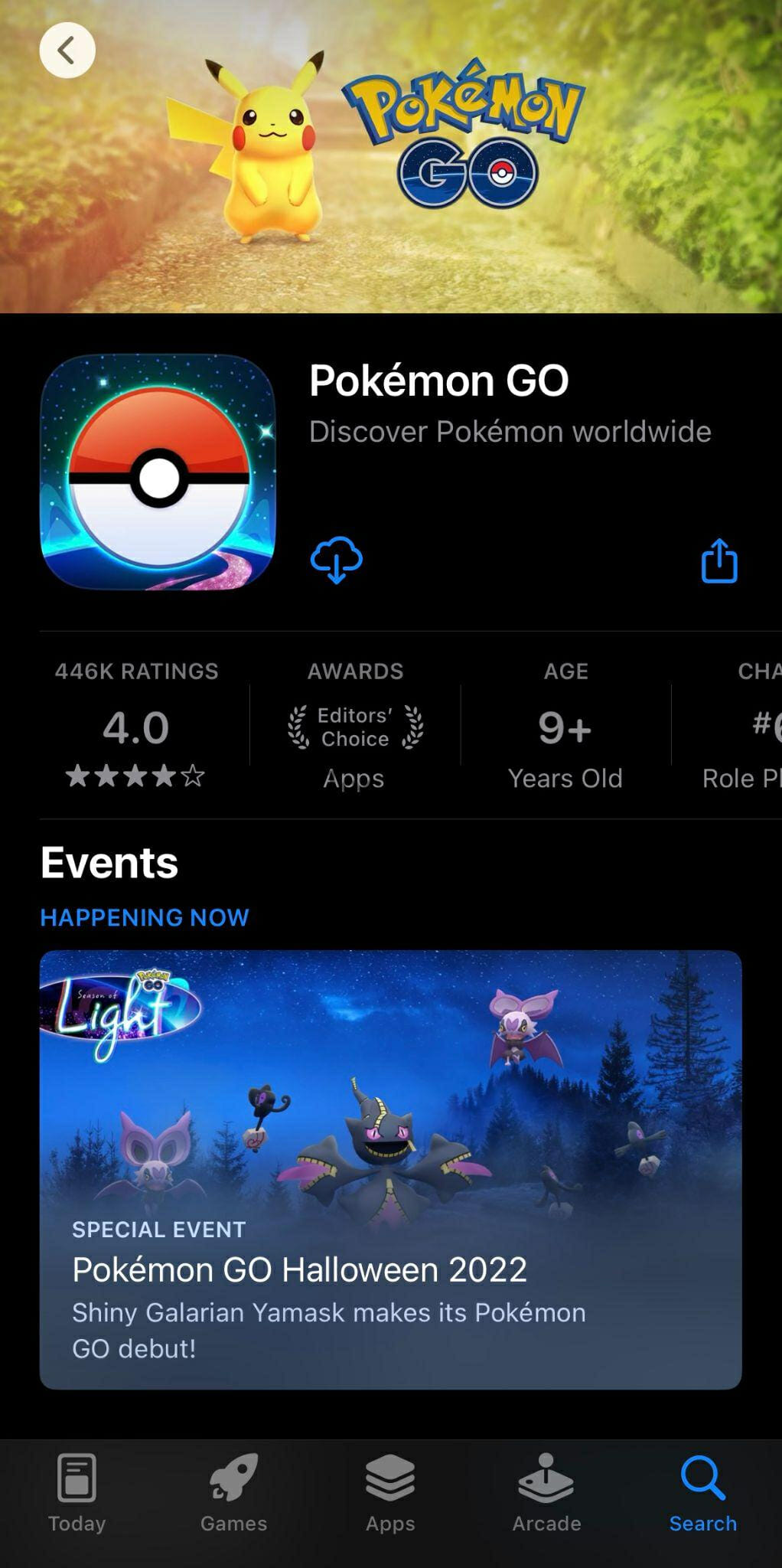

Pokémon Quest
In Pokémon Quest, all of your favorite Pokémon have been turned into adorable cubed shapes. You can not only build a base with fun decorations, but you can also get little gameplay enhancements.
Pokémon Quest has easy controls for quick and pleasant battles.
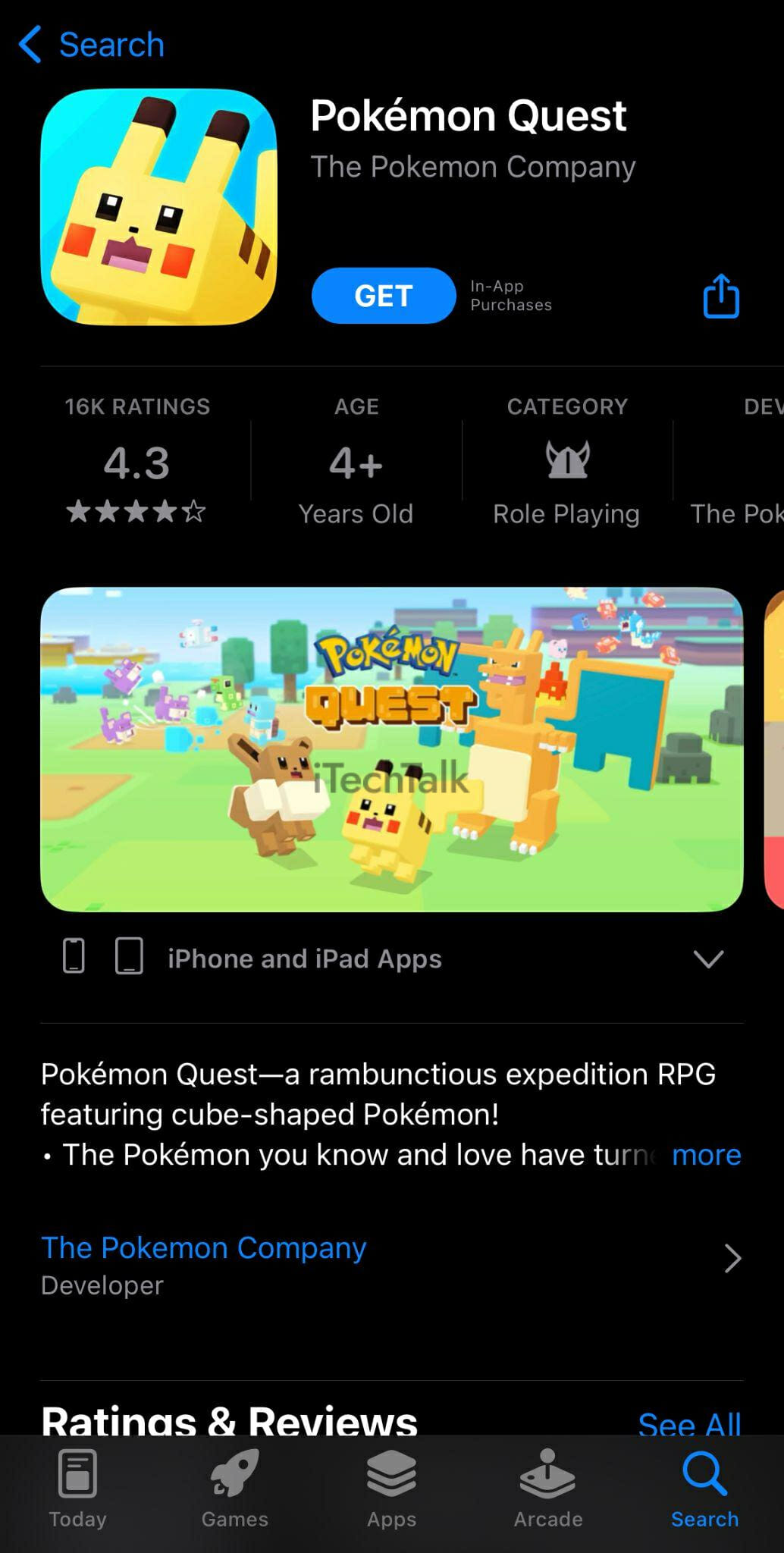
Pokémon Masters Ex
In Pokémon Masters Ex, you collect and team up with other trainers’ Pokémon to battle in a 3vs3 fight. This free-to-play mobile game also allows you to hatch eggs in order to get new Pokémon characters for yourself.
Together with them and their Pokémon, you will discover more impactful attacks as well as additional story missions. This game may not be comparable to the main Pokémon games in terms of content, however, it does have a narrative that you can follow.
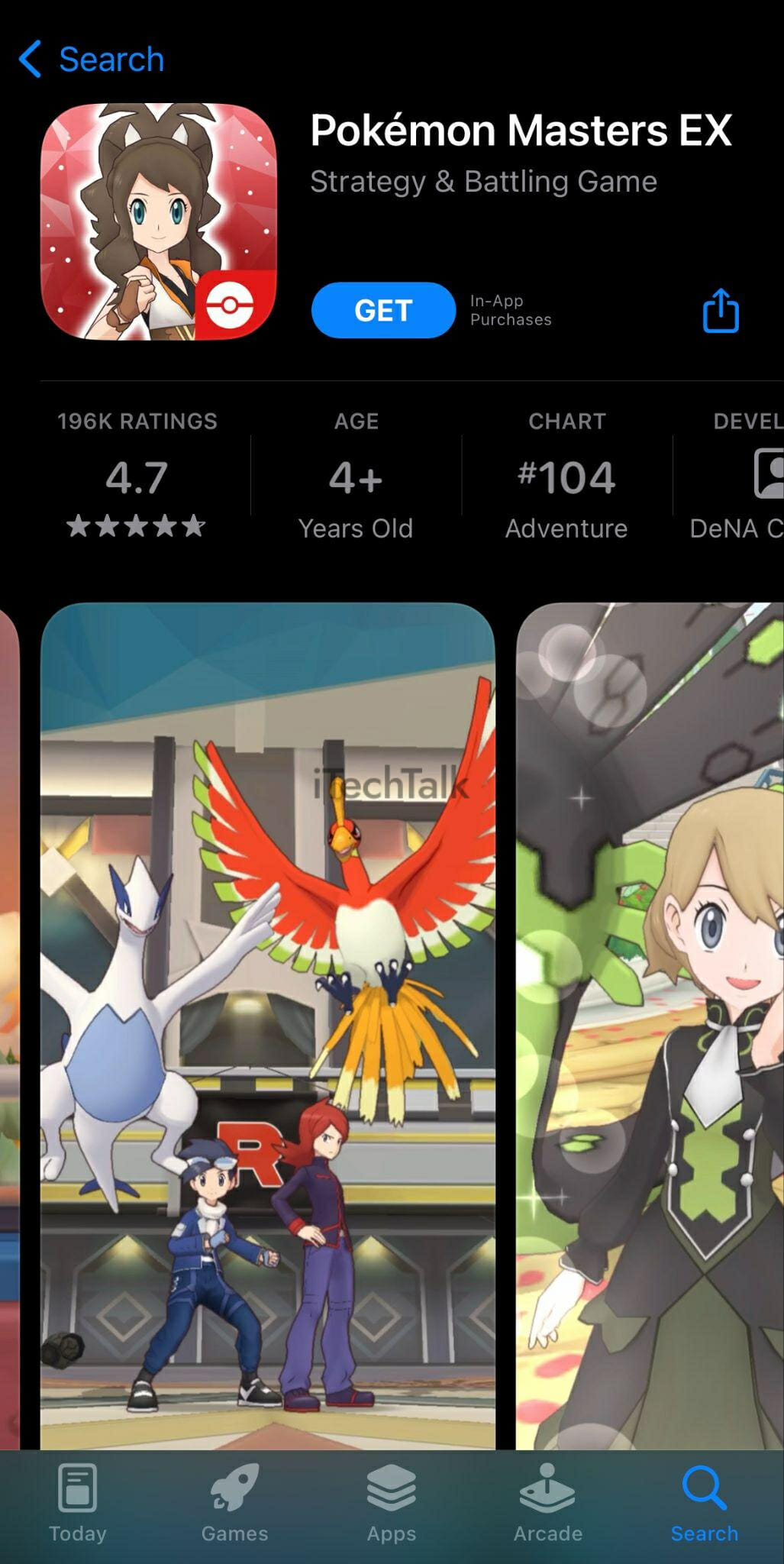
So did you manage to catch ’em all? Which emulator did you use to download your favorite Pokémon game? Leave a comment and let me know.
Also, do you have a friend who wants to catch some Pokémon? Please share this article with them.
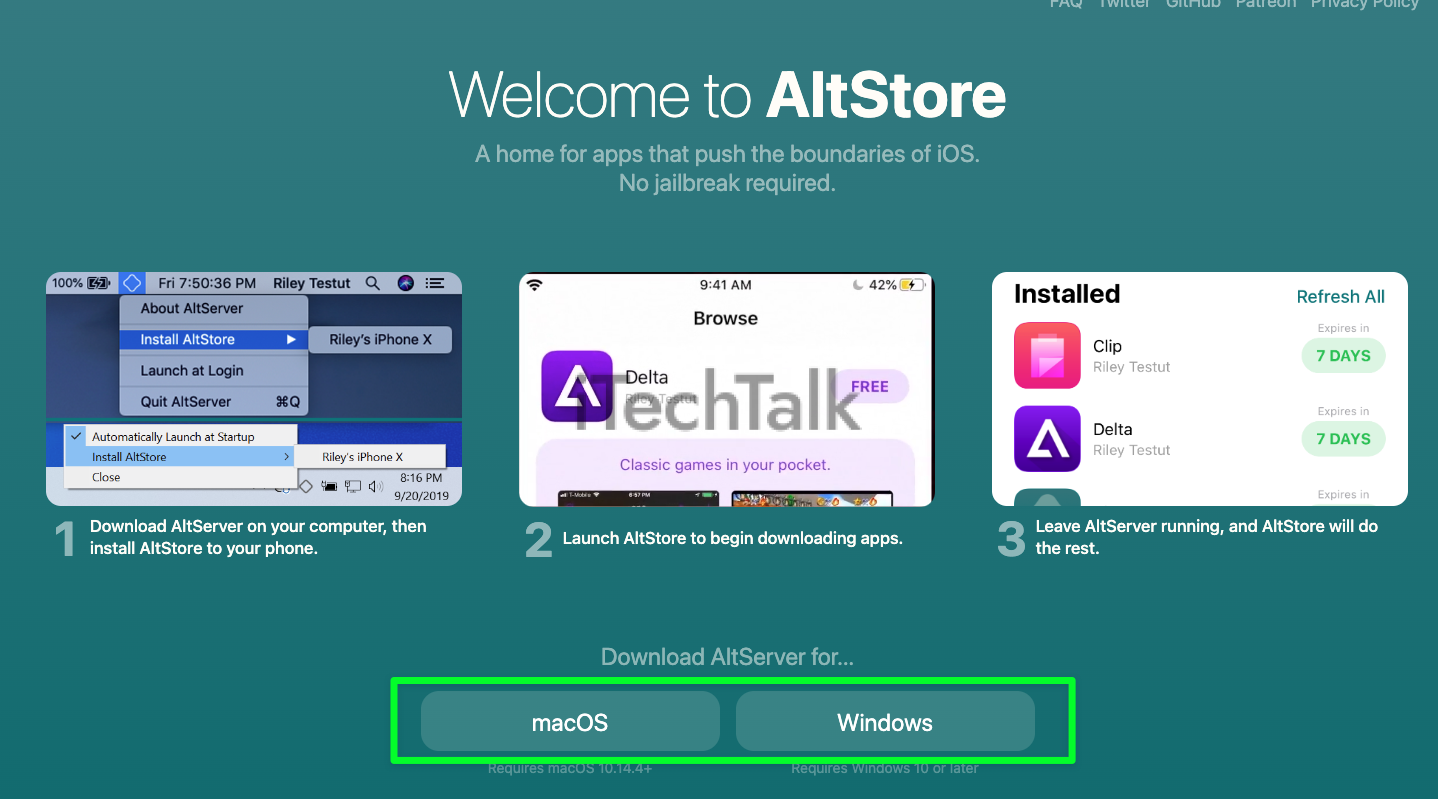

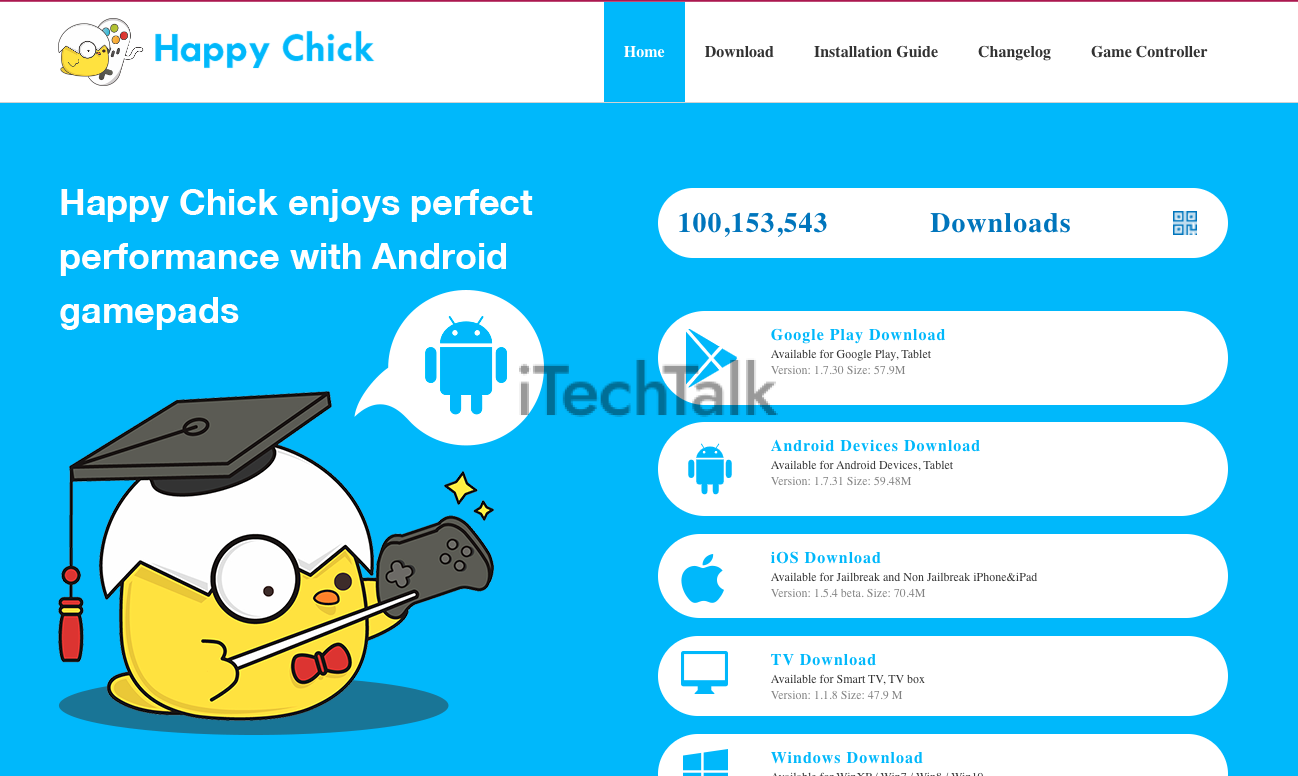 DolphiniOS
DolphiniOS is an emulator that lets you to play GameCube and Wii games on your iOS device.
If you wish to use this emulator, take note that your device will need an A9 processor or newer; this is because running GameCube and Wii games requires more power than playing SNES or Gameboy games.
Fortunately, the Dolphin emulator for PC is just as excellent as its iOS counterpart DolphiniOS; both can be found on their GitHub pages.
DolphiniOS
DolphiniOS is an emulator that lets you to play GameCube and Wii games on your iOS device.
If you wish to use this emulator, take note that your device will need an A9 processor or newer; this is because running GameCube and Wii games requires more power than playing SNES or Gameboy games.
Fortunately, the Dolphin emulator for PC is just as excellent as its iOS counterpart DolphiniOS; both can be found on their GitHub pages.
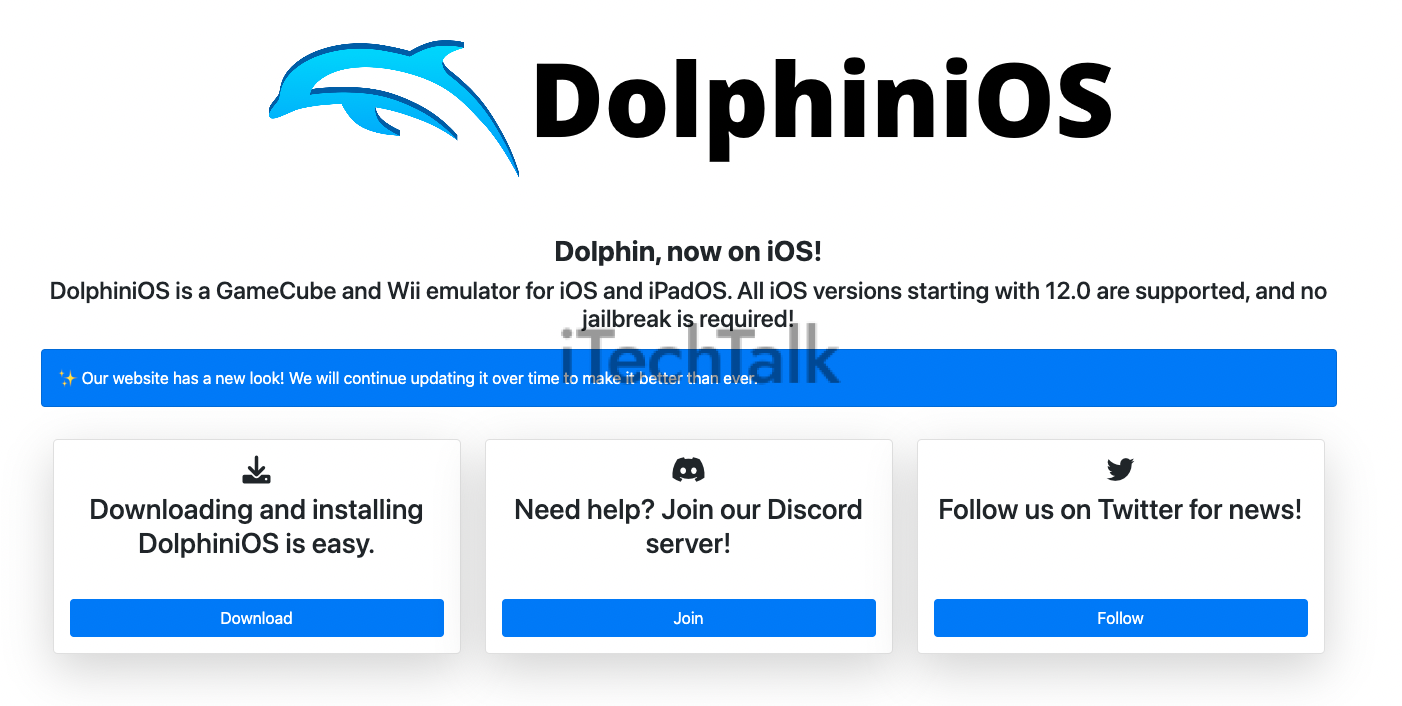
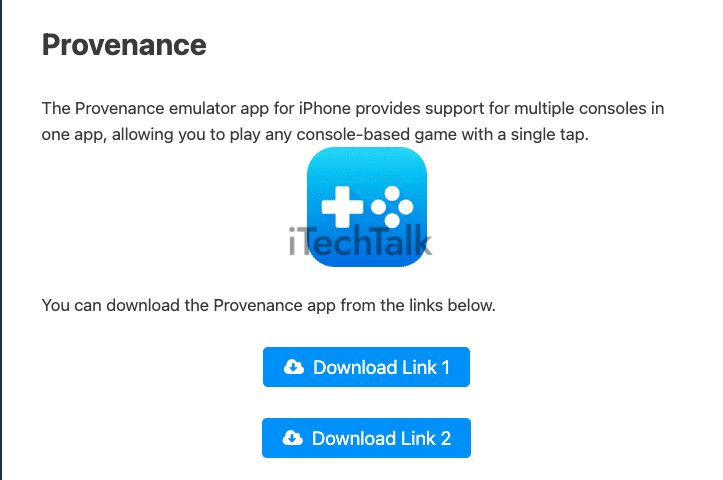 Related Reading
Related Reading
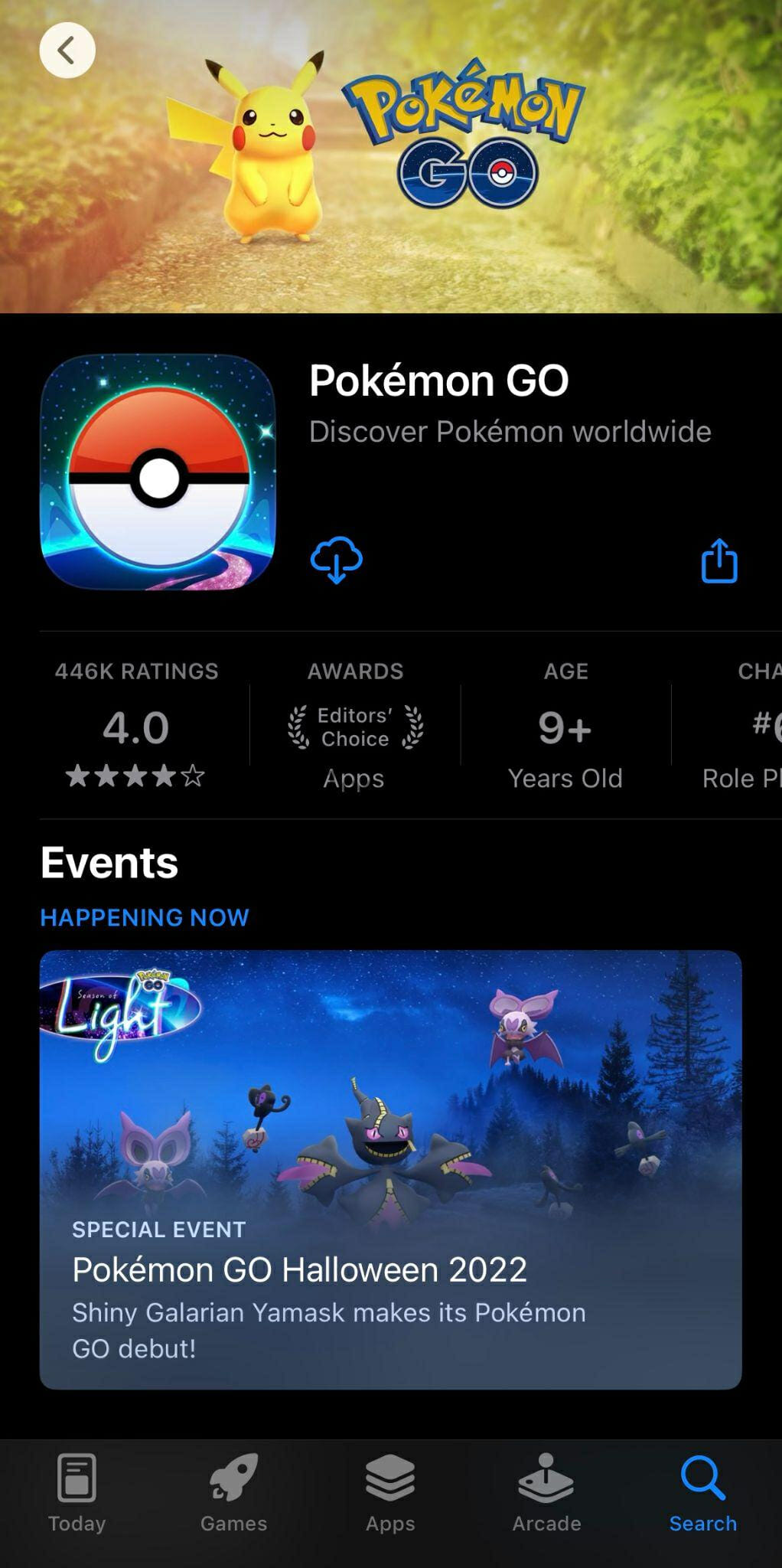

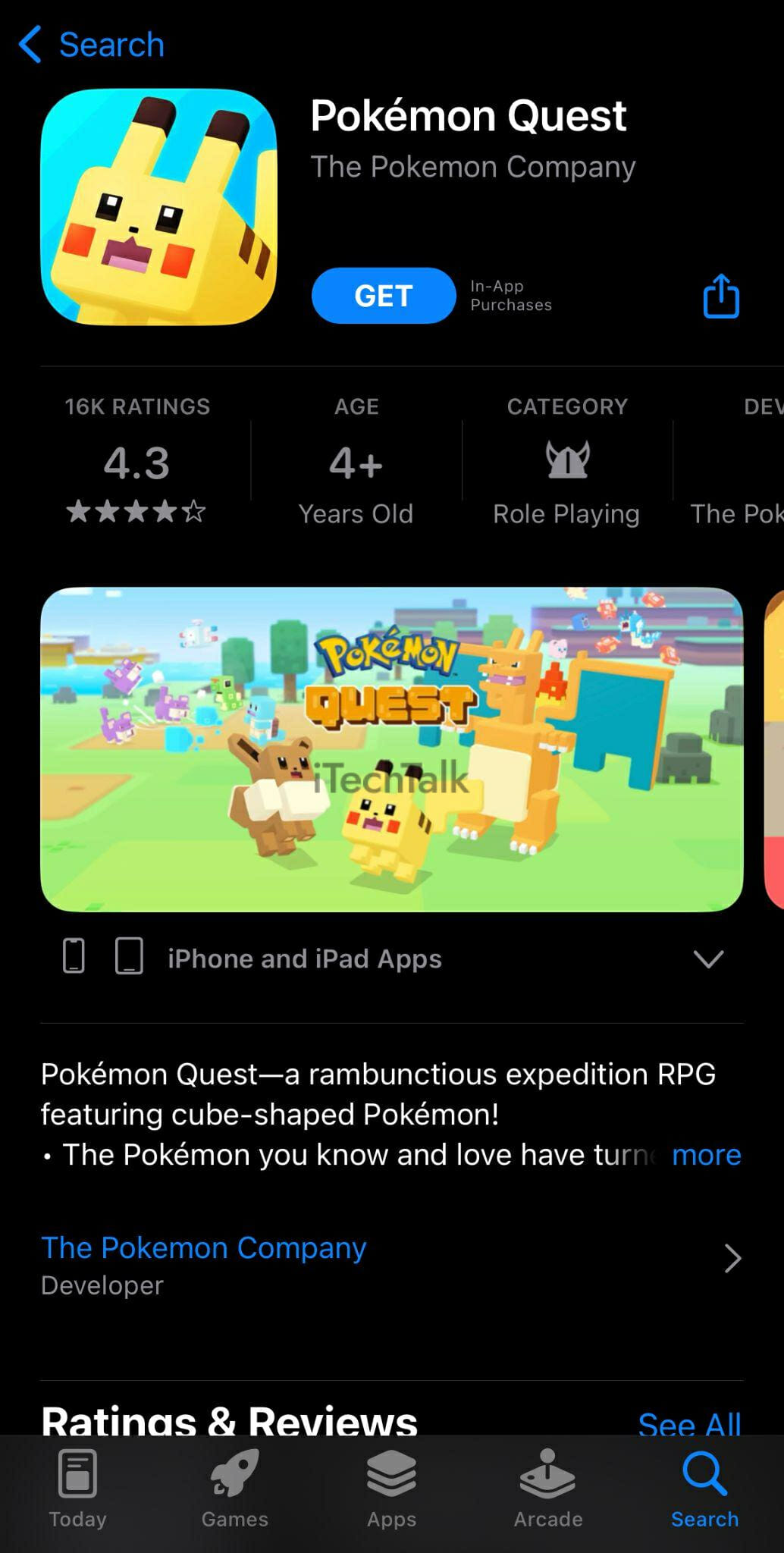
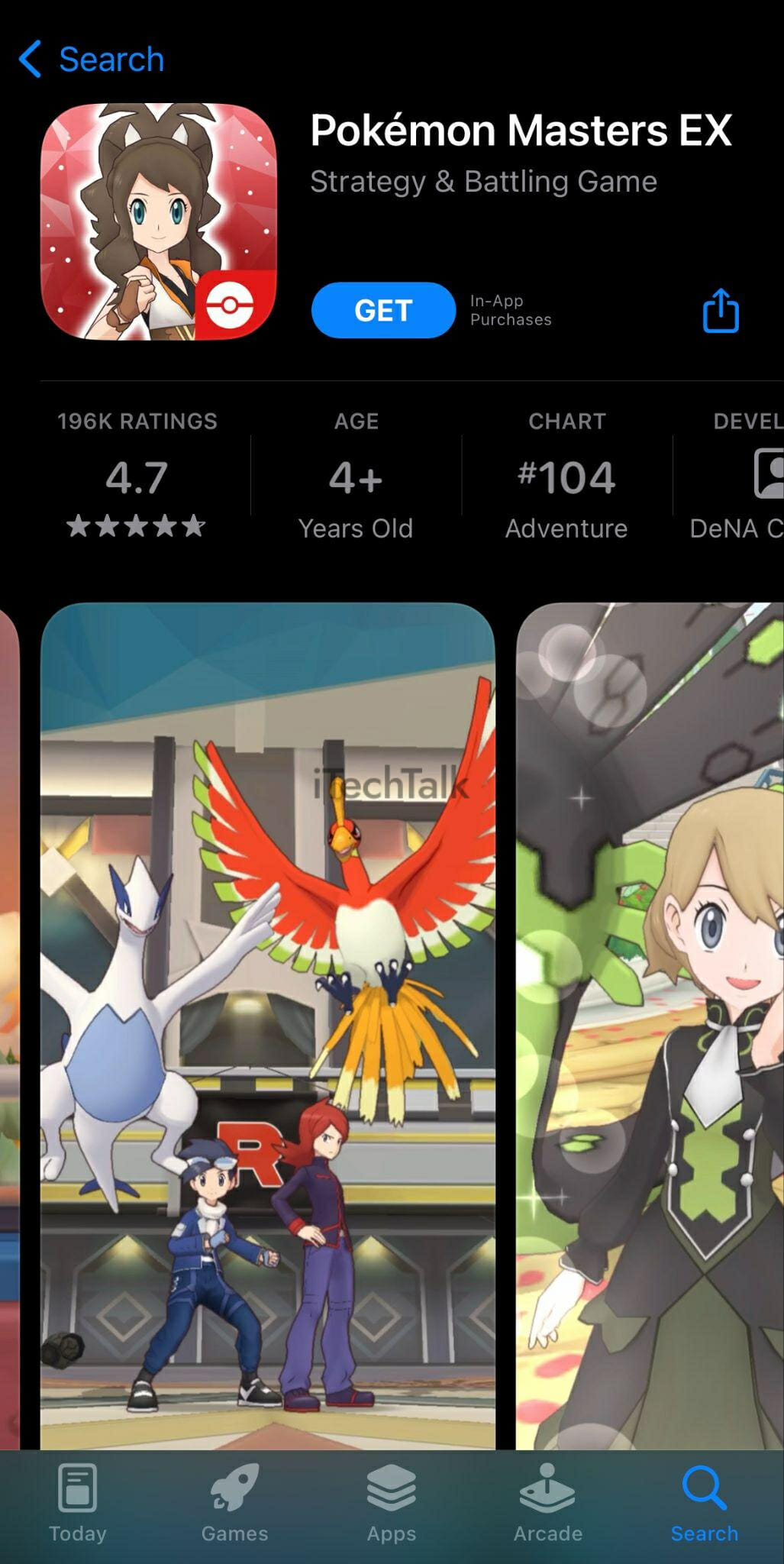 So did you manage to catch ’em all? Which emulator did you use to download your favorite Pokémon game? Leave a comment and let me know.
Also, do you have a friend who wants to catch some Pokémon? Please share this article with them.
So did you manage to catch ’em all? Which emulator did you use to download your favorite Pokémon game? Leave a comment and let me know.
Also, do you have a friend who wants to catch some Pokémon? Please share this article with them.