Your MacBook does not need nightly shut downs but Shut down your MacBook after every 2 to 3 days.
Are you puzzled about whether to
shut down my MacBook every night or just let it snooze? While some believe that shutting off their machine
preserves battery life and
extends its lifespan, the reality could surprise you.
This comprehensive guide will unveil why there’s no need to power down your device daily and how this could even enhance performance. Intrigued? Let’s dive in!
Quick Summary
- Putting your MacBook into sleep mode by closing the lid is generally more beneficial than shutting it down every night, as it allows for necessary updates and maintenance tasks.
- Shutting down your MacBook every night can slow startup times in the morning, as it requires more computing power to reload all software and applications.
- It is recommended to shut down your MacBook every 2 – 3 days if you won’t be using it for more than 36 hours, but otherwise, putting it into sleep mode is a convenient option that conserves energy.
Is it Better to Shut Down or Sleep Mac?
In the digital domain of Macbook users, a prevalent question is whether it’s more efficient to shut down or sleep on their Mac. Let’s break it down.
Shutting down your MacBook completely means all applications and services are closed, potentially helping
identify system malfunctions during startup.
However,
starting from a complete shutdown requires significantly more computing power as your machine reloads all software.
On the other side of the coin is Sleep mode. You enable ‘ Power Nap ‘ by putting your MacBook into sleep mode – often achieved simply by closing the lid.
This macOS feature performs maintenance tasks and updates your Mac, saving time when reactivating your device.
So should one opt for shutting down or sleeping on their Mac?
In most scenarios, especially daily usage routines, allowing your MacBook to enter sleep mode appears beneficial as per current expert advice, while shutting it entirely may be saved for those rare situations where troubleshooting is required or if you are not planning on using it for extended periods over 36 hours.
Should I Shut Down My MacBook Every Night?
Contrary to popular belief, there’s no need to shut down your MacBook every night. While some users believe
turning off their Mac helps conserve energy and extend its lifespan, putting your Mac into sleep mode by closing the lid instead of shutting it down every night is preferable.
Shutting down your Mac lets it detect problems and issues during the
startup process, ensuring everything runs smoothly.
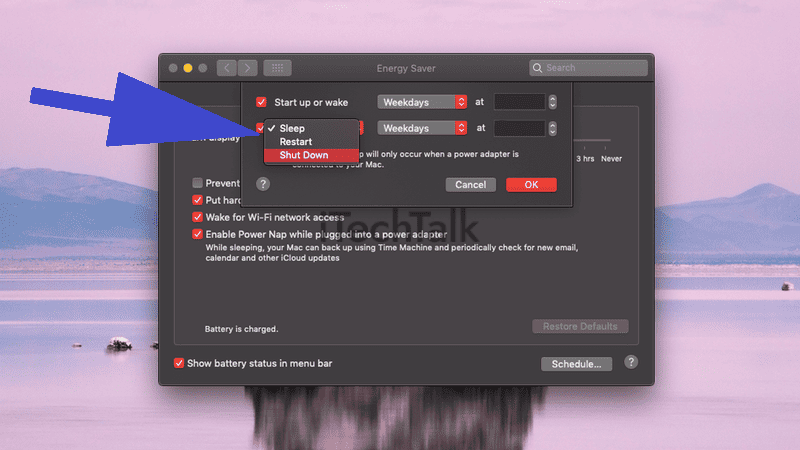
Additionally, macOS performs various tasks during sleep mode, known as “Power Nap,” to keep your Mac up-to-date and perform maintenance tasks in the background.
Moreover, shutting down your Mac in the evening would require more computing power in the morning as it loads every software you open in the background.
This can lead to slower performance when you start using your computer again.
While there may be instances where shutting down your Mac entirely makes more sense (such as when going on vacation or if you’re not planning on using it for an extended period), under normal circumstances, simply putting your MacBook into sleep mode by closing the lid is sufficient.
Ultimately, whether you choose to shut down or let your Mac sleep every night depends on personal preference and usage patterns.
Just remember that leaving it in sleep mode provides convenience while allowing necessary updates and maintenance tasks to occur.
So feel free to close that lid without worrying about shutting it down every night.
The Impact of Shutting Down Macbook Every Night
Shutting down your Macbook every night can have both positive and negative impacts. On the positive side, it lets your laptop detect
potential problems or issues during startup.
Starting fresh each day allows your Mac to perform
routine maintenance tasks and updates, ensuring it runs smoothly.
However, there are also drawbacks to shutting down your Macbook every night. For instance, when you power off your device entirely, it will take more computing power in the morning to load all the software and applications you open throughout the day.
This can
slow the startup time and
delay getting back into work mode.

Additionally, by keeping your Mac in sleep mode instead of shutting it down completely every night, you allow macOS to perform
various background tasks known as “Power Nap”.
These tasks include
updating apps and syncing data with iCloud, which helps keep your laptop up to date without interrupting your workflow.
Ultimately, whether you choose to shut down or let your MacBook sleep each night depends on
personal preference and usage patterns.
If you’re not planning on using your laptop for an extended period (more than 36 hours), experts recommend shutting it down completely.
However, if you regularly use your MacBook throughout the day or intend to return to work quickly in the morning, putting it into sleep mode is a convenient option for easy accessibility while
conserving energy.
Best Practices for Shutting Down Your Macbook
- Shut down your Macbook every 2 – 3 days if you won’t use it for over 36 hours.
- Put your Macbook to sleep by closing the lid instead of shutting it down every night.
- Keep your Macbook plugged in if you plan on leaving it in sleep mode for a long time.
- Restart your Macbook regularly to clear the cache and refresh system processes.
- Avoid shutting down your Macbook while important updates or downloads are in progress.
Conclusion
In conclusion, while there is
no strict requirement to shut down your MacBook every night, it is
recommended to put it into sleep mode by closing the lid instead.
This helps
conserve energy and allows your Mac to
perform necessary maintenance tasks during sleep mode.
Ultimately, whether you choose to shut down or let your Mac sleep depends on
personal preference and usage patterns.
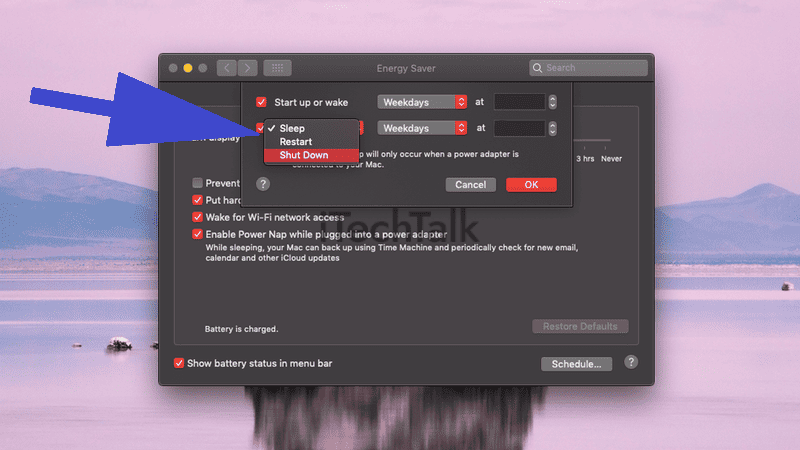 Additionally, macOS performs various tasks during sleep mode, known as “Power Nap,” to keep your Mac up-to-date and perform maintenance tasks in the background.
Moreover, shutting down your Mac in the evening would require more computing power in the morning as it loads every software you open in the background.
This can lead to slower performance when you start using your computer again.
While there may be instances where shutting down your Mac entirely makes more sense (such as when going on vacation or if you’re not planning on using it for an extended period), under normal circumstances, simply putting your MacBook into sleep mode by closing the lid is sufficient.
Ultimately, whether you choose to shut down or let your Mac sleep every night depends on personal preference and usage patterns.
Just remember that leaving it in sleep mode provides convenience while allowing necessary updates and maintenance tasks to occur.
So feel free to close that lid without worrying about shutting it down every night.
Additionally, macOS performs various tasks during sleep mode, known as “Power Nap,” to keep your Mac up-to-date and perform maintenance tasks in the background.
Moreover, shutting down your Mac in the evening would require more computing power in the morning as it loads every software you open in the background.
This can lead to slower performance when you start using your computer again.
While there may be instances where shutting down your Mac entirely makes more sense (such as when going on vacation or if you’re not planning on using it for an extended period), under normal circumstances, simply putting your MacBook into sleep mode by closing the lid is sufficient.
Ultimately, whether you choose to shut down or let your Mac sleep every night depends on personal preference and usage patterns.
Just remember that leaving it in sleep mode provides convenience while allowing necessary updates and maintenance tasks to occur.
So feel free to close that lid without worrying about shutting it down every night.
 Additionally, by keeping your Mac in sleep mode instead of shutting it down completely every night, you allow macOS to perform various background tasks known as “Power Nap”.
These tasks include updating apps and syncing data with iCloud, which helps keep your laptop up to date without interrupting your workflow.
Ultimately, whether you choose to shut down or let your MacBook sleep each night depends on personal preference and usage patterns.
If you’re not planning on using your laptop for an extended period (more than 36 hours), experts recommend shutting it down completely.
However, if you regularly use your MacBook throughout the day or intend to return to work quickly in the morning, putting it into sleep mode is a convenient option for easy accessibility while conserving energy.
Additionally, by keeping your Mac in sleep mode instead of shutting it down completely every night, you allow macOS to perform various background tasks known as “Power Nap”.
These tasks include updating apps and syncing data with iCloud, which helps keep your laptop up to date without interrupting your workflow.
Ultimately, whether you choose to shut down or let your MacBook sleep each night depends on personal preference and usage patterns.
If you’re not planning on using your laptop for an extended period (more than 36 hours), experts recommend shutting it down completely.
However, if you regularly use your MacBook throughout the day or intend to return to work quickly in the morning, putting it into sleep mode is a convenient option for easy accessibility while conserving energy.