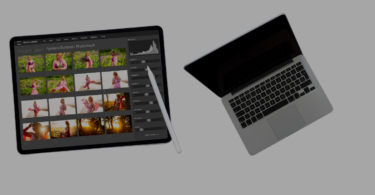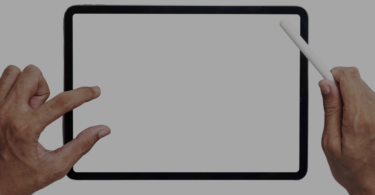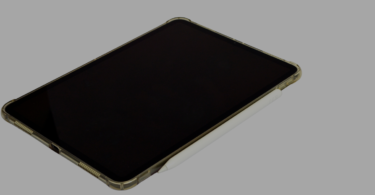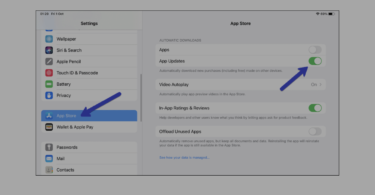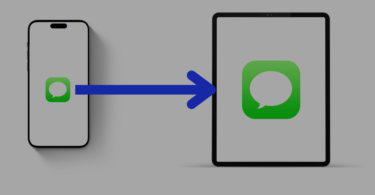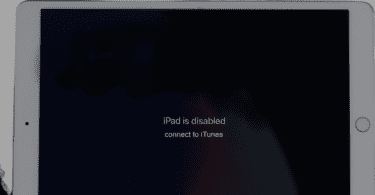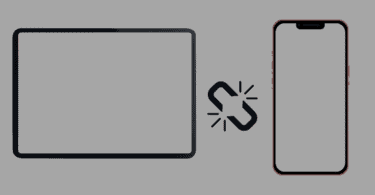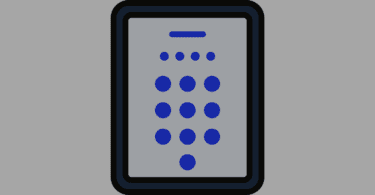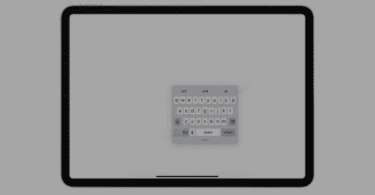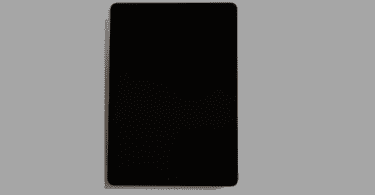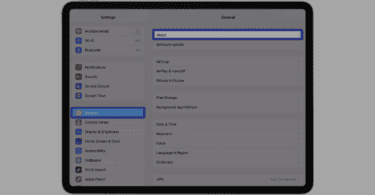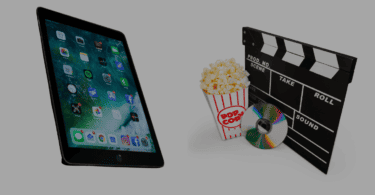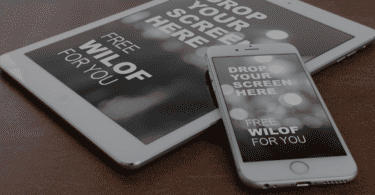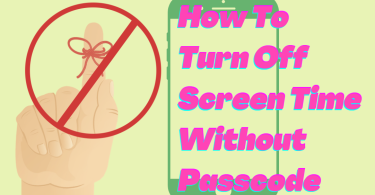The iPad Pro 11 and 12 9 differ in display size, performance, weight, sound quality, and price.
iPad
iPad Air Vs iPad 9Th Generation
iPad Air Vs iPad 9Th Generation differ in display and resolution, size and weight, processing power...
How To Use Stage Manager iPad
To use Stage Manager iPad: set up the app, create and organize cues along with scripts, and...
How To Unlock iPad Without Password
To Unlock iPad Without Password use a computer, iCloud, Find My iPad feature, Auto Erase, another...
How To Unlock iPad Without Apple ID
To reset iPad passcode without Apple ID, use the "Find My" feature, putting the device into...
How To Unlock iPad Passcode Without Computer
To Unlock iPad Passcode Without Computer, use the Auto Erase option or even ask Siri to bypass the...
How To Restart iPad
To restart iPad: the soft reset using the home and power button, the hard reset using the home and...
How To Restore iPad To Factory Settings
To restore iPad to factory settings: use your iPad settings, use iTunes on a computer or use finder...
iPad Is Disabled Connect To iTunes
iPad Is Disabled Connect to iTunes error, use iTunes to restore the iPad, remotely erasing and...
How To Unsplit Keyboard On iPad
To unsplit the keyboard on your iPad, go to settings, tap on general, tap on the keyboard, switch...
Why Does My iPad Die So Fast
iPad Die So Fast due to Background App Refresh and high screen brightness.
When Was The First iPad Released
The first iPad was released by Apple on April 3, 2010.
What Generation Is The Newest iPad
The newest iPad generation is the impressive 6th generation iPad Pro 12.9-inch.
iPad Air Vs iPad 10Th Gen
iPad Air Vs iPad 10Th Gen differ in Display Features And Quality, Design And Dimensions, Processing...
iPad Air 5Th Generation Vs iPad Pro Specs
iPad Air 5th Generation vs. iPad Pro differ in Display size and resolution, weight and dimension...
iPad Air 4Th Gen Vs 5Th Gen
iPad Air 4Th Gen Vs 5Th Gen differ in features like Retina displays, an A14 Bionic chip with Neural...
How To Use iPad As Second Screen
To Use iPad As Second Screen use wire or wireless methods, including Sidecar for Mac or third-party...
Where Are Downloads On iPad
Where Are Downloads On iPad? iPad land in the Downloads folder.
My iPad Wont Connect To WIFI But Other Devices Will
iPad wont Connect To WIFI for various reasons, such as distance from the router, issues with the...
Is Procreate Only For iPad
Yes, Procreate is exclusively available on iPad and incompatible with any other platform.
iPad Vs Samsung Tablet
iPad Vs Samsung Tablet differs in display quality and size, operating system, processor and speed...
iPad Pro Vs MacBook Pro
iPad Pro Vs MacBook Pro: Both have distinct differences in design, performance, input methods...
Why Is My iPad So Slow
iPad So Slow due to outdated operating system, insufficient storage space, too many apps running in...
Why Is My iPad Charging So Slow
iPad Charging So Slow due to a damaged charger or charging cable, battery age and health...
Where To Sell iPad
To Sell iPad you can use Apple Trade in program, Gazelle, Swappa, Decluttr, SellCell, eBay, Amazon...
Which iPad Is Best For College Students
iPad Air, iPad Pro, iPad or iPad Mini are the best options for college students.
What To Do With Old iPad
You can use Apple trade in program, trade with iPad recycling companies, turn into a smart home...
What Is The Newest iPad
There are two new iPad from Apple that have everyone talking: Pro and Air iPads
Mirror iPad To Tv
Mirror iPad To Tv with the help of Apple AirPlay, Chromecast, HDMI Cable, and third-party apps.
Kindle Vs iPad
Kindle Vs iPad both are different in terms of design and size, display quality, battery life...
Is Procreate Free On iPad
No! Procreate is not a free app and requires a one-time purchase of $12.99
Is It Worth Replacing iPad Battery
Replacing iPad battery can be cost-effective and improve performance, battery life but can result...
iPad Vs iPad Mini
iPad vs iPad mini: differ in size, weight, display technology, resolution, processor performance...
iPad 9Th Generation Vs 10Th Generation
iPad 9th Generation vs 10th generation: differ in terms of processor, graphics, battery life...
How To Update Old iPad
To Update Old iPad Go to the Settings app and select General > Software Update.
How To Update Apps On iPad
To Update Apps On iPad go to the App Store and tap on the "Updates".
How To Split Screen On iPad
Open one of the apps you want to use in Split View. Swipe up from the bottom of the screen to...
How To Fix Split Keyboard On iPad
Undock and combine the keyboard, switch off the split keyboard in settings, restart the iPad, or...
How To Hard Reset An iPad
To hard Rest an iPad: hold the home and on/off buttons simultaneously. For latest models press...
How To Remove Activation Lock On iPad Without Apple ID And...
To Remove Activation Lock On iPad Without Apple ID And Password use a third party tool like iToolab...
How To Screen Record On iPad
To Screen Record On iPad Open "Settings" > "Control Center." Add "Screen Recording" to Control...
How To Turn Off Messages On iPad
To Turn Off Messages On iPad go to Settings > Messages and turn off the iMessage switch.
How To Unlock Disabled iPad Without iTunes
To Unlock Disabled iPad Without iTunes use iCloud, Find My app, and iPhone Unlockers third party...
How To Unlink iPad And iPhone Text Messages
To Unlink iPad And iPhone Text Messages go to Setting > Messages and toggling off iMessage.
How To Turn Off Ringer On iPad
To Turn Off Ringer On iPad use the side button, control center, settings, or ring/silent switch.
How To Turn Off Private Browsing On iPad
To Turn Off Private Browsing On iPad hit the tabs button in the upper right corner of browser...
How To Sync iPad And iPhone
To Sync iPad And iPhone use iCloud, iTunes, or AirDrop.
How To Take Notes On iPad
To Take Notes On iPad use Apple Notes, GoodNotes 5, Notability, Microsoft OneNote or Evernote.
How To Lock Screen On iPad
To Lock Screen On iPad use the sleep/wake button or access the control center and tap the lock icon.
How To Reset iPad Without Apple ID
To Reset iPad Without Apple ID you can use DFU mode, iTunes and iCloud.com.
How To Remove Remote Management From iPad
To Remove Remote Management From iPad go to "Settings," find "Device Management" in the "General"...
How To Print From iPad To HP Printer
To Print From iPad To HP Printer use the HP Smart app available on app store or use AirPrint.
How To Make Keyboard Bigger On iPad
To Make Keyboard Bigger On iPad adjusting keyboard settings, switching to landscape mode, or using...
How To Screenshot On iPad Pro
To Screenshot On iPad Pro you can use physical buttons, Apple Pencil, and AssistiveTouch.
How To Rotate Screen On iPad
To Rotate Screen On iPad. Use the Control Center's Portrait Orientation Lock function, assign a...
How To Play Fortnite On iPad
To play fortnite on iPad download through the App Store, other app markets, or cloud gaming...
How To Lock iPad Screen From Touch
To Lock iPad Screen From Touch. Go to Settings > Accessibility > Guided Access to turn this on
How To Stop Messages From Going To iPad
To Stop Messages From Going To iPad turn off iMessage on the iPad, turn off message forwarding...
How To Transfer iPad To iPad
To transfer ipad to ipad go to Settings > General > Storage & iCloud Usage on your old iPad.
How To Scan On iPad
To scan on iPad, use built-in applications like Notes and third-party programs like CamScanner and...
How To Set Up iPad For Kids
Start by activating Family Sharing and establishing a child account, then configure parental...
How To Put iPad in Recovery Mode
Connect iPad to PC. Hold the top/side buttons for 10 seconds. Release the top or side button when...
How To Get More Storage On iPad
Expand your iPad's storage using external storage or iCloud. If they don't work, upgrade your...
How To Jailbreak iPad
Downloading a jailbreak tool like Checkra1n and placing your iPad in DFU mode are the first steps...
How To Fix A Cracked iPad Screen Without Replacing It
Cracked iPad screens are unfortunate for many device owners, and finding a reliable solution...
How To Get Rid Of Split Screen On iPad
Swiping the screen divider to the left or right, disabling Split View in the settings, or quitting...
How To Force Restart iPad
The power button, the Settings app, iTunes on a PC, and AssistiveTouch are all viable options for...
How To Find MAC Address On iPad
The iPad's MAC address may be accessed in a number of places: the Wi-Fi settings, the About screen...
How To Download Movies To iPad
VLC media player, Infuse, Google Drive, and AirDrop may be used to download movies to an iPad...
How To Delete All Photos From iPad
Deleting all photos from an iPad can be done using the Photos app or third-party apps
How To Put Parental Controls On iPad
To set up parental controls on an iPad, go to Settings, select Screen Time, and then tap Content &...
How To Fix Keyboard On iPad
A quick and easy solution is to restart your device, which can resolve any temporary glitches or...
How To Delete Apps On iPad
Hold down your finger on the app icon until it starts wiggling. Tap on the "x" that appears in the...
How To Factory Reset iPad With Buttons
Press and hold the Power button and either the Volume Up or Volume Down button at the same time.
How To Disconnect iPad From iPhone
Disconnect iPhone from iPad through iCloud. On your iPad, go to Settings. Tap your name at the top...
How To Control F On iPad
Use Control F on iPad using an external keyboard, typing in the search bar, or utilizing features...
How To Copy And Paste On iPad
To copy and paste on an iPad, users can utilize the cut, copy, and paste buttons or touch and hold...
How To Restore Unavailable iPad, Fix iPad Unavailable Message...
In order to restore your unavailable iPad, you will need to erase the device clean. The quickest...
How To Fix Universal Control Not Working On Mac (iMac) And iPad
If you’re having problems with the Universal Control not working between your Mac and your iPad...
Stream Audio From PC To iPhone Or iPad
If you want to stream system-wide audio from your computer to your iPhone, then download and...
Can iPad Be Hacked
Do you really have to worry about your iPad getting hacked? In a word, no. An iPad getting hacked...
Can You Charge An iPad With MacBook Charger
It may sound dangerous, but yes, you can charge your iPad with your MacBook charger. All you will...
Can You Use iPad Charger For iPhone
Can you use an iPad charger to charge your iPhone? Yes, you can. The technology inside an iPhone is...
How To Scan An iPad For Virus
Due to how Apple builds its compartmentalized security system, it’s tough to find third-party...
How To Turn Off Screen Time Without Passcode On iPhone/iPad
If you need to turn off Screen Time without a passcode on iPhone or iPad, the easiest way is to...
How To Fix “There Is A Billing Problem With A Previous Purchase”...
The most common way to fix your iPhone’s “previous purchase” bug is by updating...